pCO
2
LARGE (18 moduli DIN)
• 14 ingressi digitali optoisolati a 24 Vac 50/60 Hz o 24 Vdc;
•4 ingressi digitali optoisolati a 24 Vac/Vdc o 230 Vac (50/60 Hz);
• 18 uscite digitali a relè (di cui cinque con contatti in scambio);
•4 ingressi analogici configurabili tra NTC, PT1000, ON/OFF;
•6 ingressi analogici configurabili tra NTC, 0/1V, 0/10V, 0/20 mA, 4/20mA;
•6 uscite analogiche 0/10 V;
•1 seriale per espansioni I/O.
pCO
2
con terminale built-in
Le tre taglie differenziate prevedono una versione con LCD e tastiera
direttamente integrata nel contenitore plastico provvisti di:
•display LCD 4 x 20 con retroilluminazione (selezionabile via software);
•6 tasti;
•4 LED gestibili da programma applicativo.
pCO
2
con 2+2 MB + EEPROM
Le tre taglie differenziate, con e senza terminale built-in, prevedono
anche la versione con il doppio della memoria flash e 32 KB di
memoria E2PROM per i parametri.
1.2 Programmabilità
pCO
2
Carel ha la possibilità di essere programmato con il sistema di
sviluppo EasyTools
1
che offre i seguenti vantaggi:
•trasportabilità del software su diversi hardware Carel. Le applicazioni
sviluppate per il pCO o Macroplus possono essere portate
semplicemente e velocemente sul pCO
2
(e viceversa) adattando solo
gli ingressi e le uscite;
•rapida realizzazione, a un costo competitivo, di programmi
personalizzati;
•affidabilità garantita dall'utilizzo di routine standard collaudate sul
campo.
L'uso di EasyTools, inoltre, offre al cliente la possibilità di garantirsi il
massimo grado di riservatezza e di autogestione qualora decida di
sviluppare programmi ex novo per conto proprio.
La possibilità di utilizzo di uno stesso hardware in applicazioni diverse
ne garantisce la standardizzazione con i noti vantaggi di poter avere
procedure di test in-circuit, funzionali e burn-in su tutta la produzione e
quindi di ottenere un elevato grado di affidabilità a livello globale e di
singolo componente elettronico.
1
EasyTools: software di sviluppo esclusivo Carel, di facile utilizzo, per
la programmazione, simulazione, supervisione e definizione della
rete locale pLAN utilizzando terminali e controlli programmabili Carel
(Macroplus, pCO e pCO
2
).
Applicazioni
La programmabilità del pCO
2
Carel assicura la più assoluta flessibilità
di applicazione. Lo stesso hardware standard potrà essere dedicato al
controllo di:
• chiller e pompe calore;
•roof-top;
• condizionatori;
•piccole / medie centrali trattamento aria (a richiesta);
• banchi frigo (a richiesta e su specifica);
• celle frigorifere (a richiesta e su specifica);
• celle di stagionatura;
•centrali frigorifere;
•inseritore universale.
Sono sviluppabili altri tipi di programmi a richiesta su specifica del cliente.
Terminali
Il terminale può essere personalizzato su specifica del cliente.
Per esempio è possibile scegliere tra le seguenti caratteristiche:
•display a cristalli liquidi (LCD) standard o grafico; display a segmenti
luminosi (LED);
pCO
2
LARGE (18 DIN modules)
• 14 optically-isolated digital inputs, 24Vac 50/60Hz or 24Vdc;
•4 optically-isolated digital inputs, 24Vac/Vdc or 230Vac (50/60Hz);
• 18 relay digital outputs (3 of which with changeover contacts);
•4 analogue inputs, selectable between NTC, PT1000, ON/OFF;
•6 analogue inputs, selectable between NTC, 0/1V, 0/10V, 0/20 mA,
4/20mA;
•6 analogue outputs, 0/10 V;
•1 serial port for I/O expansion.
pCO
2
with built-in terminal
The three different sizes feature a version with LCD and keypad
built-into the plastic case, and fitted with:
• an LCD display, 4 x 20, with back-lighting (selectable via software);
•6 buttons;
•4 LEDs managed by application software.
pCO
2
with 2+2 MB + EEPROM
The three different sizes, with and without Built-In terminal, also feature
the version with double flash memory and 32 KB E2PROM memory for
the parameters.
1.2 Programmability
The Carel pCO
2
can be programmed using the EasyTools development
system, which offers the following advantages:
•transportability of the software onto different Carel hardware.The
applications developed for the pCO or Macroplus can be simply and
quickly transferred to the pCO
2
(and vice-versa), adapting the inputs
and outputs only;
•rapid development, at competitive costs, of customised programs;
•reliability guaranteed by the use of standard routines, tested in the
field.
The use of EasyTools, furthermore, offers customers the guarantee of
the maximum degree of confidentiality and independent management
should they decide to develop their own new programs.
The possibility to use the same hardware in different applications
guarantees standardisation, with the significant advantages of being
able to have test in-circuit, functional testing and burn-in procedures on
all products, and thus achieve a high degree of reliability both overall
and of the individual electronic components.
1
EasyTools: environment made up of a variety of different,
user-friendly software, for programming, simulating, supervising and
creating pLAN local networks, using terminals and Carel
programmable controls (Macroplus, pCO and pCO
2
).
Applications
The programmability of the Carel pCO
2
ensures absolute applicational
flexibility.The same standard hardware can be used for the control of:
• chillers and heat pumps;
•roof-top units;
•air-conditioners;
•small / medium air handling units (upon request);
• showcases (upon request and on specifications);
• cold rooms (upon request and on specifications);
• seasoning rooms;
•refrigeration units;
• universal circuit-closing switches.
Other types of programs can be developed upon request and based on
customer specifications.
Terminals
The terminal can be customised according to customer specifications.
For example, the following features can be chosen:
•standard or graphic LCD display; luminous segment (LED) display;
•number of buttons according to specific application needs;
8
pCO
2
- cod. +030221835 rel. 3.0 - 18.02.03
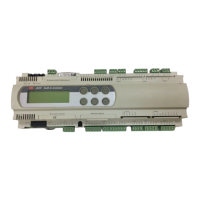
