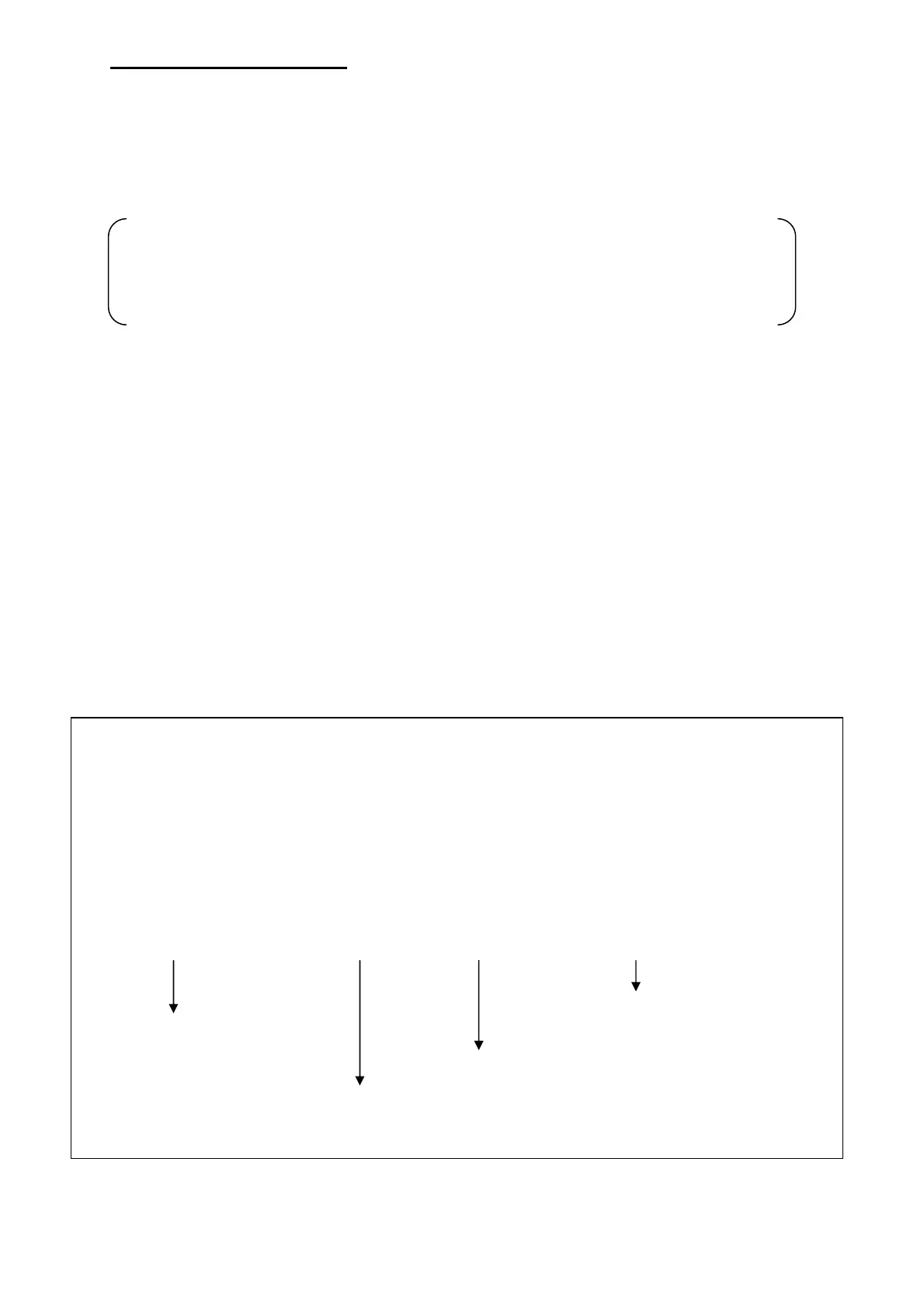2
How to use the manual
Each parameter is described as follows:
XX.XX.XX‐Parametername
Parameterdescription(The description may include allowable values and notes)
EXAMPLE: Represents a possible situation
FACTORYDEFAULT: Default parameters
MIN:Minimum value (X)
MAX:Maximum value (XX)
STEP:Increase (X)
AccessLevel Device ConnectionLocation
(Level required to view or change
the parameter)
(Device required to view or change
the parameter)
(Location to connect device)
Example
02.02.01.03‐Closedoorattempts
Setsthenumberofdoorcloseattemptsbeforeenteringblockeddoormode
FACTORYDEFAULT:10
MIN:10
MAX:20
STEP:1
Basic‐Intermediate‐Advanced‐Administrator ‐Keypad‐PC‐ Controller‐Car
Location to connect device
Without access level
(not identified)
Required Device
With access level
(Indicated)