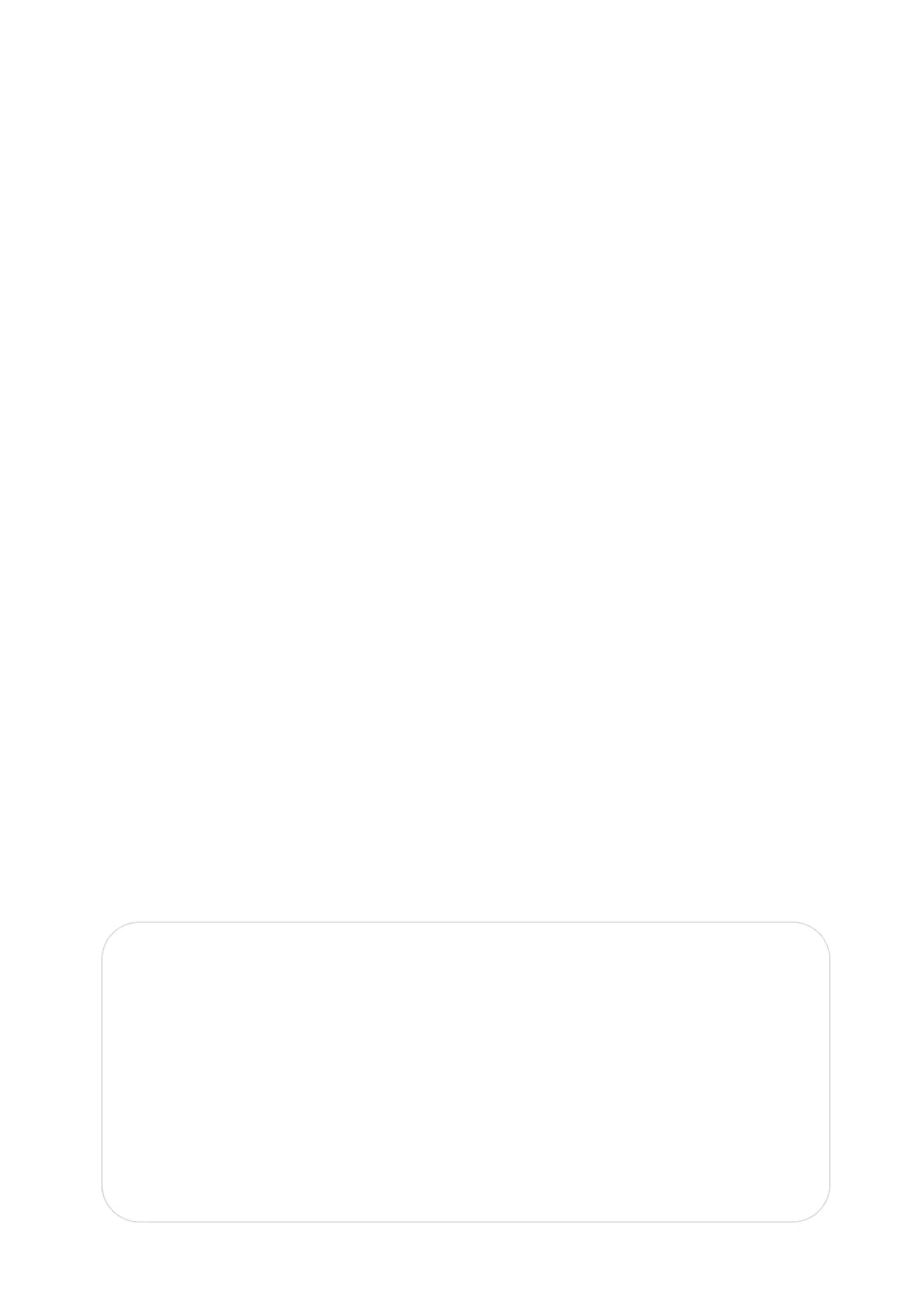3
INTRODUCTION.............................................................................................................................................4
GLOSSARY..............................................................................................................................................................4
Inputs..............................................................................................................................................................4
Outputs...........................................................................................................................................................4
LogicUnits......................................................................................................................................................5
Timers.............................................................................................................................................................5
Flipflops.........................................................................................................................................................5
32LOGICUNITS(UL0TOUL31)................................................................................................................................6
4TIMER(TIMER0TOTIMER3).................................................................................................................................7
8SET/RESETFLIPFLOPS(FLIPFLOP0TOFLIPFLOP7)....................................................................................................8
LISTOFTHEAVAILABLEINPUTS.....................................................................................................................9
LISTOFTHEAVAILABLEOUTPUTS................................................................................................................11
PLCMODULECONFIGURATIONMENU.........................................................................................................13
02.51–PLCFUNCTIONS.........................................................................................................................................13
02.51.01to02.51.32–UL0toUL31.............................................................................................................13
02.51.01.01to02.51.32.01–Type.............................................................................................................................13
02.51.01.10to02.51.32.10–Input1.........................................................................................................................13
02.51.01.11to02.51.32.11–Input2.........................................................................................................................13
02.51.01.20to02.51.32.20–Out..............................................................................................................................13
02.51.65to02.51.68–Timer0toTimer3...................................................................................................13
02.51.65.01to02.51.68.01–Type............................................................................................................................13
02.51.65.10to02.51.68.10–Trigger.........................................................................................................................13
02.51.65.20to02.51.68.20–Out..............................................................................................................................13
02.51.65.30to02.51.68.30–Time............................................................................................................................13
02.51.73to02.51.80–Flipflop0toFlipflop7............................................................................................14
02.51.73.01to02.51.80.01–Type............................................................................................................................14
02.51.73.10to02.51.80.10–SET..............................................................................................................................14
02.51.73.11to02.51.80.11–RESET..........................................................................................................................14
02.51.73.20to02.51.80.20–Out..............................................................................................................................14
OBJECTLESSON1........................................................................................................................................15
OBJECTLESSON2........................................................................................................................................15
OBJECTLESSON3........................................................................................................................................16
OBJECTLESSON4........................................................................................................................................16
ANNEXESANDEXAMPLES............................................................................................................................18
ANNEX1.INPUTSANDOUTPUTSAVAILABLEFORHIDRACRONO......................................................................................18
MANUFACTURER’S NOTE:
Carlos Silva SA will accept no liability for claims concerning damage or costs derived
from non-fulfilment of the indications of this manual, or giving a use beyond what is
described here.
The information contained in this document may change without warning. Except
for that allowed under the copyright laws, all reproduction, adaptation or
translation is prohibited without written permission.
®Carlos Silva is a registered trademark of Carlos Silva S.A.
HIDRAsystem is a product owned by Carlos Silva S.A.
HIDRA CRONO is a product owned by Carlos Silva S.A.