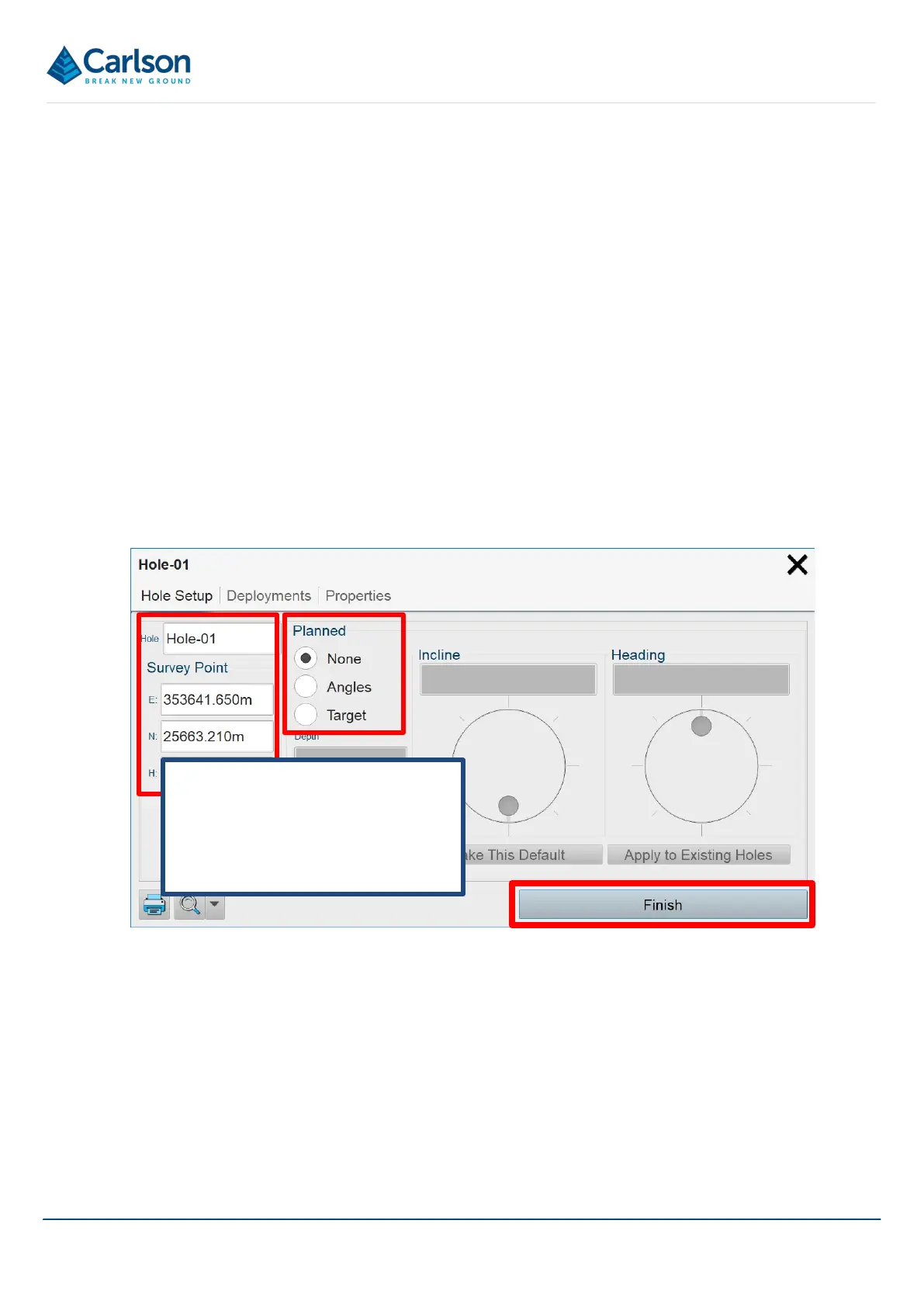BT2 Quick start operational guide Page | 6
3 Connection
Carlson Boretrak automatically starts searching for your probe.
If no connection is made, check:
• The Boretrak2 probe is powered ON and flashing red or blue.
• The Boretrak2 is paired to your tablet.
• Bluetooth on your tablet is switched ON.
• No other devices are connected to the same Boretrak2 probe.
Tap Find Boretraks to reattempt a connection.
If you have not imported any holes into the project, a Hole Setup dialog appears.
coordinates and planned
hole details. Then tap