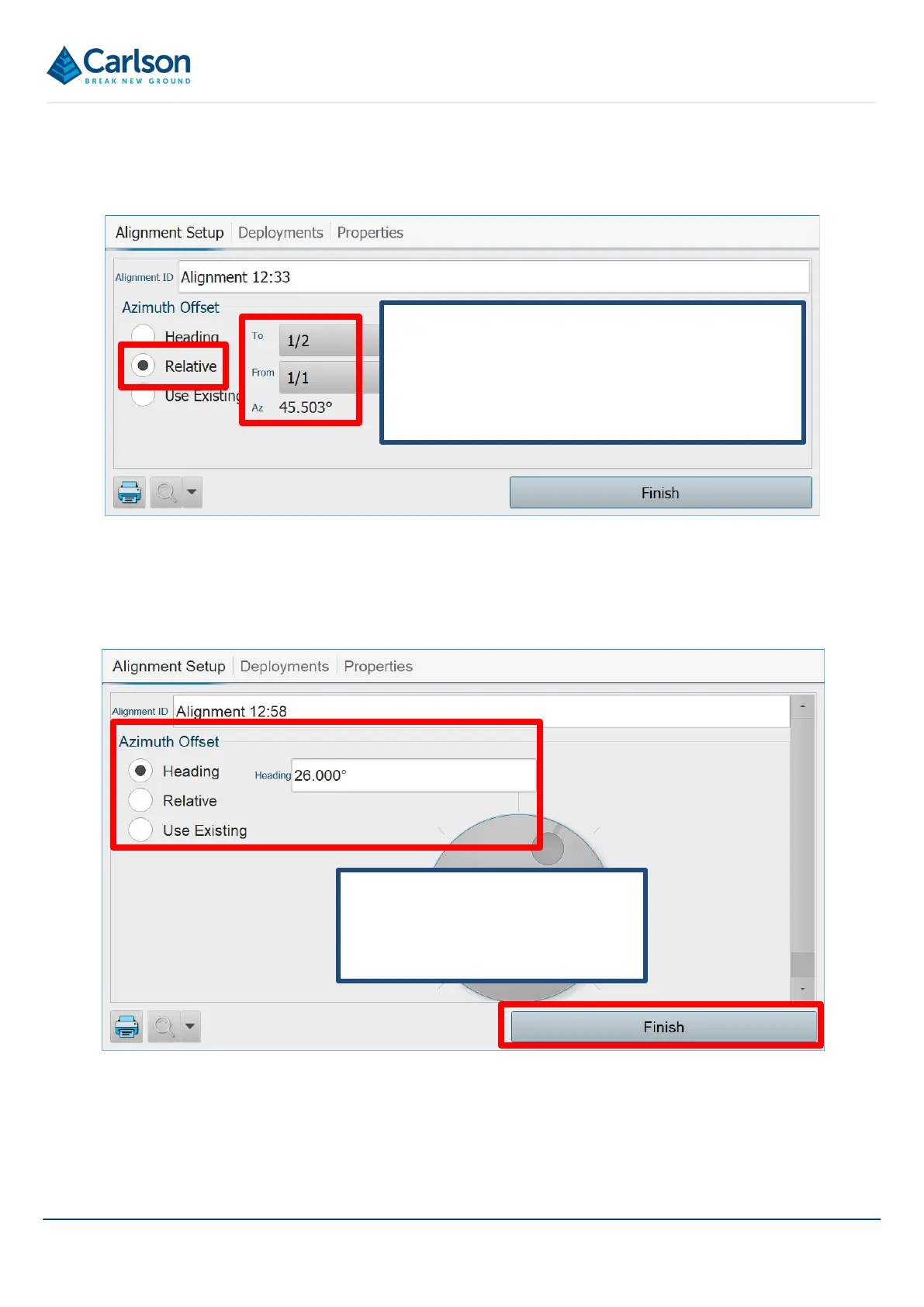BT2 Quick start operational guide Page | 8
When you carry out an alignment, the Alignment Details window appears.
Alternatively, you can just enter a known heading. The required heading is always that pointing
along the probe towards the nose cone.
After an alignment is complete, handle the probe with care to ensure the gyro can keep track of
the changing heading and to avoid exceeding the rotation rate threshold of the gyro.
Enter the heading and
tap Finish to confirm the
alignment.
Tap Relative, then select the
appropriate hole numbers in the
From and To drop-down list. The
alignment heading is computed.