24
2 screws
2 Remove the
display
board
1) Open the grill
Repeat the operation of step1 of No. 1
2) Remove the grill
In order to prevent the
grille falling down, it’s
necessary to remove it.
Repeat the operation of step2 of No. 1
3) Disassemble the display
board
Remove the two screws
show in the picture to
disassemble the display
board
Two screws
3 Remove the
PCB
1) Open the grill
Repeat the operation of step1 of No.1(No need
to remove the panel)
2) Disassemble the
electronic control box
cover
Remove the 2 screws to
disassemble the electronic
control box cover
3) Pull out all the plugs
or connectors connected
to the PCB
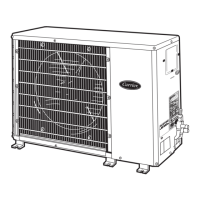
