MAINTENANCE TROUBLESHOOTING
Before performing recommended maintenance, be sure
unit main power switch is turned off. Failure to do so may
result in electric shock or injury.
1. Remove outdoor unit front panel by loosening holding
screws and lifting as shown in Fig. 21.
2. Carefully clean the coil with a vacuum cleaner from in-
side to outside.
3. Dust the inside of the fan compartment and the fan
blades.
4. Avoid any damage to the blades which may result in vi-
bration and noise.
5. Replace the front panel and tighten the screws.
Fig, 21 -- Removing the Front Panel
See Tables 6A-7 for troubleshooting information.
Fault Code -- Oncea failure occurs with the indoor unit in
operation, the green or orange LED on the indoor unit flashes
at intervals of 0.5 seconds. The fault code is deduced from the
number of times the green LED or orange LED flashes, block-
ing unit operation. Between one flash cycle and the next one, a
pause of 3 seconds elapses.
Table 6A -- Green LED (Indoor Unit Fault)
CODE
2
3
7
8
9
Continuous
DESCRIPTION
Room Air Sensor Fault
Indoor Unit Coil Sensor Fault
Indoor-Outdoor Units Communication Fault
Indoor Fan Motor Fauit
Power Line Monitoring Fault
Indoor Sensor Wirin_ Reversed
Table 6B -- Orange LED (Outdoor Unit Fault)
CODE
1
2
3
4
5
6
7
8
DESCRIPTION
Outdoor Sensor Fault
Indoor-Outdoor Units Mismatching
4-Way Valve Fault
Outdoor Fan Motor Fault
Inverter Control Fault
inverter Drive Fault
Indoor-Outdoor Units Communication Fault
Outdoor Hi_lh-Temperature Prote_ion
14
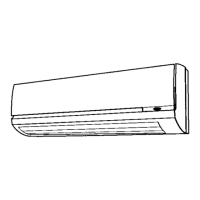
