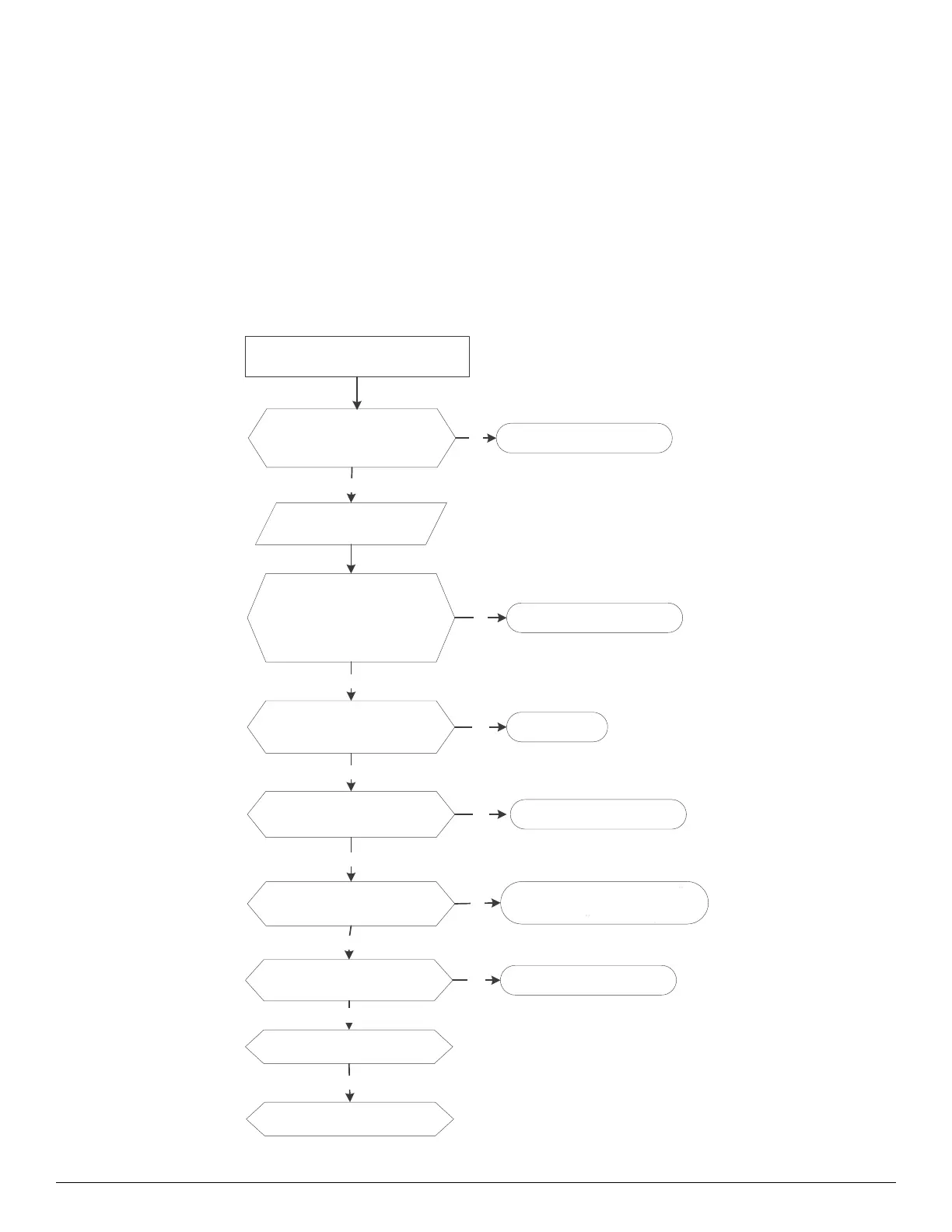40MBFAQ: Service Manual
Manufacturer reserves the right to change, at any time, specifications and designs without notice and without obligations.
27
DIAGNOSIS AND SOLUTION (CONT.)
PC 03 (High pressure protection or Low Pressure Protection Diagnosis and Solution)
Description: The outdoor pressure switch cuts off the system because the high pressure is higher than 4.4 MPa or the outdoor
pressure switch cuts off the system because the low pressure is lower than 0.13 MPa. In either case, the LED displays a failure
code.
Recommended parts to prepare:
• Connection wires
• Pressure switch
• Outdoor fan
• Outdoor main PCB
• Refrigerant
Troubleshooting
Are the high pressure switch and the
main control boar wired correctly?
Method: Disconnect the plug.
Measure the resistance of the high
pressure protector. If the protector is
normal, the value is 0.
Does a problem still exist?
Yes
Yes
No
No
Is the high pressure
protector broken?
Is the outdoor ambient
temperature is higher than 50°C?
No
Yes
Ensure the outdoor unit
ventilation is good.
Yes
Is the heat exchanger dirty?
No
Yes
Replace outdoor main board.
Is the problem resolved?
No
High pressure protection
Is the outdoor fan running properly?
No
Yes
NO
Connect the high pressure switch
and the main control board.
Replace high pressure protector.
Sto
t
e unit
Stop the unit.
Ensure that the outdoor unit
ǀĞŶƟůĂƟŽŶŝƐĨƵŶĐƟŽŶŝŶŐƉƌŽƉĞƌůLJ
ZĞĨĞƌƚŽƚŚĞ
&ĂŶ^ƉĞĞĚKƉĞƌĂƟŶŐKƵƚƐŝĚĞ
ŽĨEŽƌŵĂůZĂŶŐĞƐŽůƵƟŽŶ
Clean the heat exchanger.
ŚĞĐŬǁŚĞƚŚĞƌƚŚĞƌĞĨƌŝŐĞƌĂŶƚ
ƐLJƐƚĞŵŝƐĨƵŶĐƟŽŶŝŶŐƉƌŽƉĞƌůLJ
