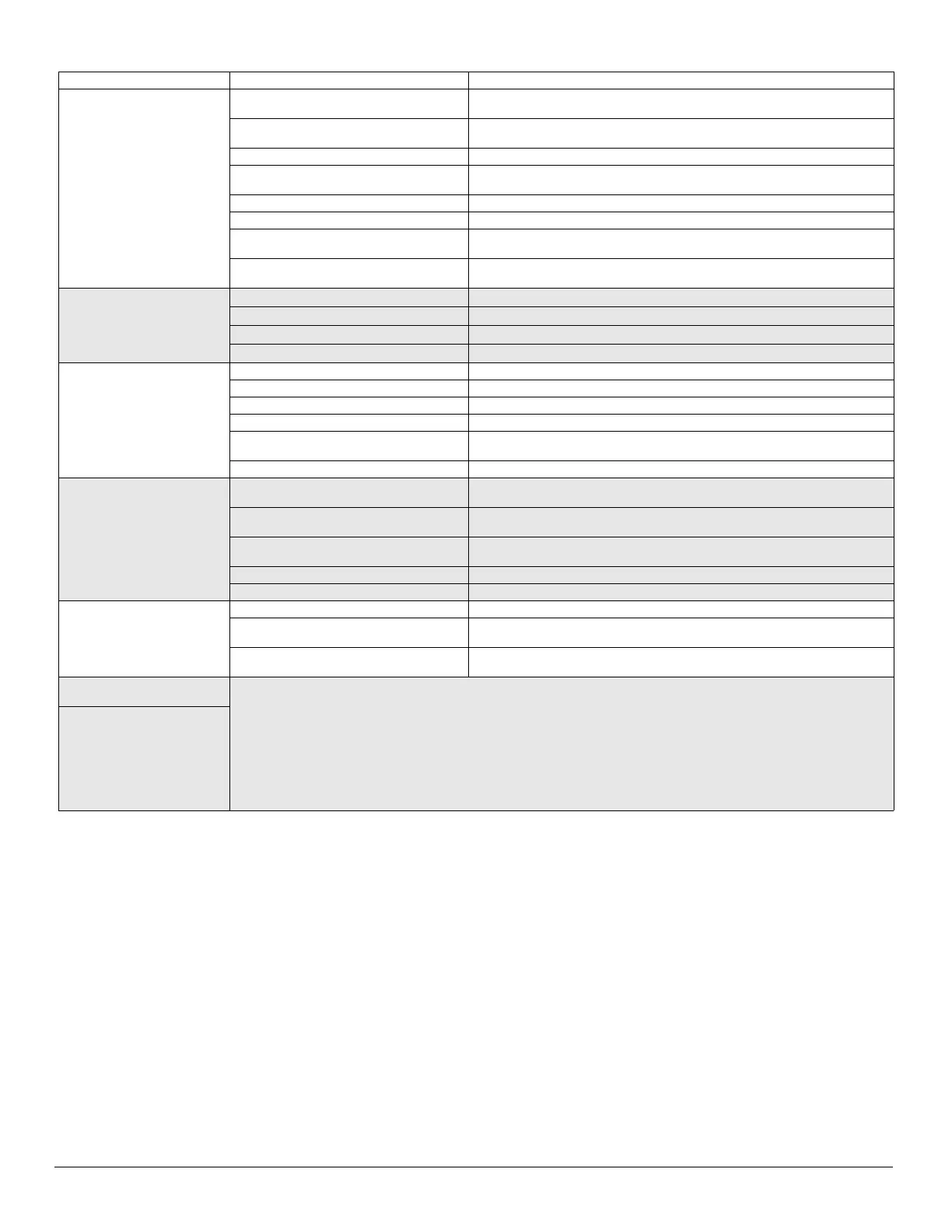© 2023 Carrier. All rights reserved.
Edition Date:01/23
Catalog No: OM-40MBFAQ-01
Replaces: NEW
40MBFAQ: Owner’s Manual
Manufacturer reserves the right to change, at any time, specifications and designs without notice and without obligations.
16
Table 4 — Troubleshooting
PROBLEM POSSIBLE CAUSES SOLUTION
Poor Cooling Performance
Temperature setting may be higher than
ambient room temperature
Lower the temperature setting
The heat exchanger on the indoor or
outdoor unit is dirty
Clean the affected heat exchanger
The air filter is dirty Remove the filter and clean it according to instructions
The air inlet or outlet of either unit is
blocked
Turn the unit off, remove the obstruction and turn it back on
Doors and windows are open Ensure all doors and windows are closed while operating the unit
Excessive heat is generated by sunlight Close windows and curtains during periods of high heat or bright sunshine
Too many sources of heat in the room
(people, computers, electronics, etc.)
Reduce amount of heat sources
Low refrigerant due to leak or long-term
use
Check for leaks, re-seal if necessary and top o refrigerant
Poor Heating Performance
The filter is blocked with dust. Clean the filter.
The temperature is set too low. Check the temperature and reset if necessary.
A window or door is open Ensure all the doors and windows are closed while operating the unit.
The outdoor unit is obstructed. Turn the unit off, remove the obstruction and turn the unit back on.
The unit is not working
Power failure Wait for the power to be restored
The power is turned off Turn on the power
The fuse is burned out Replace the fuse
Remote control batteries are dead Replace batteries
The unit’s 3-minute protection has been
activated
Wait three minutes after restarting the unit
Timer is activated Turn timer off
The unit starts and stops
frequently
There’s too much or too little refrigerant in
the system
Check for leaks and recharge the system with refrigerant.
Incompressible gas or moisture has
entered the system.
Evacuate and recharge the system with refrigerant
System circuit is blocked
Determine which circuit is blocked and replace the malfunctioning piece of
equipment
The compressor is broken Replace the compressor
The voltage is too high or too low Install a manostat to regulate the voltage
Poor heating performance
The outdoor temperature is extremely low Use auxiliary heating device
Cold air is entering through doors and
windows
Make sure that all doors and windows are closed during use
Low refrigerant due to leak or long-term
use
Check for leaks, re-seal if necessary and top off the refrigerant
Indicator lamps
continue flashing
The unit may stop operation or continue to run safely. If the indicator lamps continue to flash or error codes appear, wait
for about 10 minutes. The problem may resolve itself. If not, disconnect the power, then connect it again. Turn the unit
on. If the problem persists, disconnect the power and contact your nearest customer service center.
Error code appears and
begins with the letters
as the following in the
window display of
indoor unit:
E(x), P(x), F(x)
EH(xx), EL(xx), EC(xx)
PH(xx), PL(xx), PC(xx)
