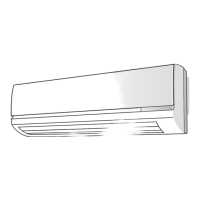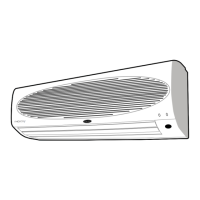42PQV...S/38VBH...S
GB - 20
Table VI: Unit configuration
ITEM Shown on display Explanation Description
“A” remote unit A Remote address indoor unit A.
1 “rAdr”“b” remote unit B Remote address indoor unit B.
“Ab” remote unit A and b Default address both indoor unit.
2 “UCFG”
“HP” heat pump Default address is heat pump.
“AC” cooling only Change address for cooling only.
3 “UAdr” 1-
2
40 with increase of 1
CCN unit address.
Deafault=1
4 “ZONE” 1-
2
40 with increase of 1
Number of zone.
Deafault=0
5 “GFdn” 1-
2
40 with increase of 1
Number of GFD.
Deafault=1
6 “A St”
“OF”:unit in stop mode
Choose of operating mode after a power supply
Table VIII : Accessories
Description
42PQV/38VBH
009 012
Wall bracket kit
••
Photocatalytic filter and
••
Passive electrostatic filter
Unit configuration, remote configuration, guide for the owner and accessories
Note:
The selections of item 2, 3, 4 and 5 are not changeable in the unit even though remote control selections for these items are possible.
Guide for the owner
When installation and tests are completed explain the Operation
and Maintenance Manual to the owner, with particular attention to
the main operating modes of the air conditioner, such as:
• Turning the unit on and off.
• Functions of the remote control.
• Removal and cleaning of the air filters.
Leave the installation manual with the owner for future use during
maintenance operations or for any other needs.
Note:
If the selection is changed from “rc” (HP operation) to cooling only and the remote control operating mode is auto or heating, the operating
mode is set to cool.
Table VII: Remote configuration
Shown on display Explanation description
“A”:unit A Address indoor unit A.
“CH”“b”:unit B Address indoor unit B.
“Ab”:unit A and B Default address is both indoor units.
“tU”
“C”:Degrees Celsius Temperature.
“F”:Degrees Fahrenheit Default is °C.
“rc”
“HP”:heat pump Default address is heat pump.
“AC”:cooling only Change address for cooling only.
“CL”
12:12hour clock (AM/PM) Time format (AM=morning; PM=afternoon).
24:24hour clock Default is 12.
interruption.

