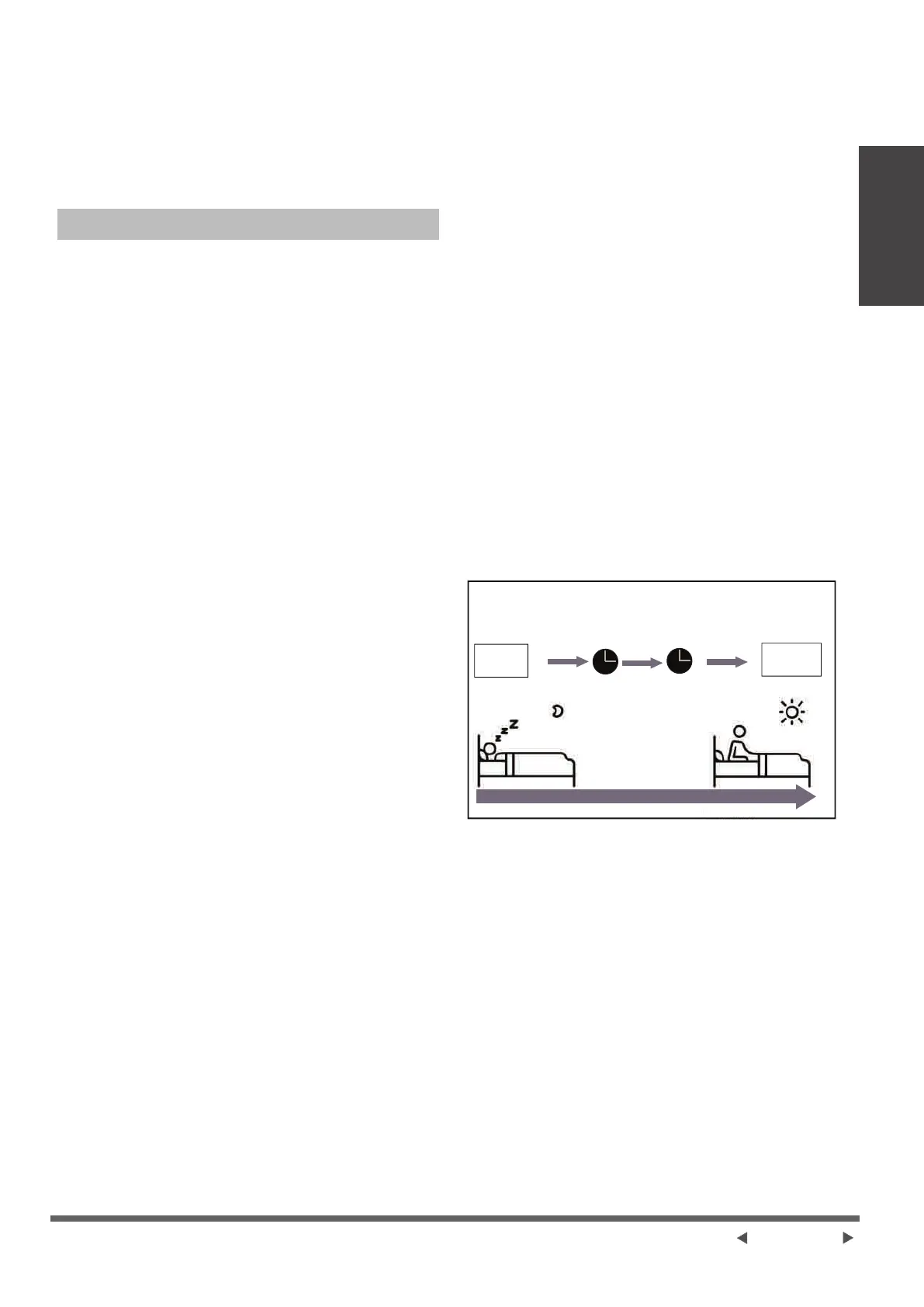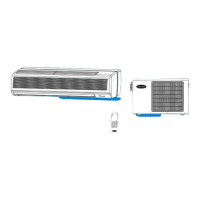Unit
Specifications
and Features
Page 9-GB
A guide on using the infrared remote is not
included in this literature package. Not all the
functions are available for the air conditioner,
please check the indoor display and remote
control of the unit you purchased.
Other Features
● Auto-Restart (some units)
If the unit loses power, it will automatically
restart with the prior settings once power has
been restored.
● Anti-mildew (some units)
When turning off the unit from COOL, AUTO
(COOL), or DRY modes, the air conditioner will
continue operate at very low power to dry up
condensed water and prevent mildew growth.
● Wireless Control (some units)
Wireless control allows you to control your air
conditioner using your mobile phone and a
wireless connection.
For the USB device access, replacement,
maintenance operations must be carried out by
professional staff.
● Louver Angle Memory (some units)
When turning on your unit, the louver will
automatically resume its former angle.
● Refrigerant Leakage Detection
The indoor unit will automatically display “EL0C”
or ash LEDS (model dependent) when it
detects refrigerant leakage.
● Active Clean function
-- The Active Clean Technology washes away dust,
mold, and grease that may cause odors when it
adheres to the heat exchanger by automatically
freezing and then rapidly thawing the frost. A
“pi-pi” sound will be heard. The Active clean
operation is used to produce more condensed
water to improve the cleaning effect, and the
cold air will blow out. After cleaning, the internal
wind wheel then keeps operating with hot air
to blow-dry the evaporator, thus preventing the
growth of mold and keeping the inside clean.
-- When this function is turned on, the indoor unit
display window appears “CL” , after 20 to
45 minutes, the unit will turn off automatically
and cancel Active Clean function.
● Breeze Away (some units)
This feature avoids direct air ow blowing on
the body and make you feel indulging in silky
coolness.
● Sleep Operation
The SLEEP function is used to decrease energy
use while you sleep (and don’t need the same
temperature settings to stay comfortable).
This function can only be activated via remote
control. And the Sleep function is not available
in FAN or DRY mode.
Press the SLEEP button when you are ready to
go to sleep. When in COOL mode, the unit will
increase the temperature by 1°C (2°F) after
1 hour, and will increase an additional 1°C (2°F)
after another hour. When in HEAT mode, the
unit will decrease the temperature by 1°C (2°F)
after 1 hour, and will decrease an additional 1°C
(2°F) after another hour.
The sleep feature will stop after 8 hours and the
system will keep running with nal situation.
1hr
1hr
SLEEP Operation
Saving energy during sleep
Set
temperature
Keep
running
Cool mode (+1°C/2°F) per hour
for the rst two hours
Heat mode (-1°C/2°F) per hour for the rst two hours
