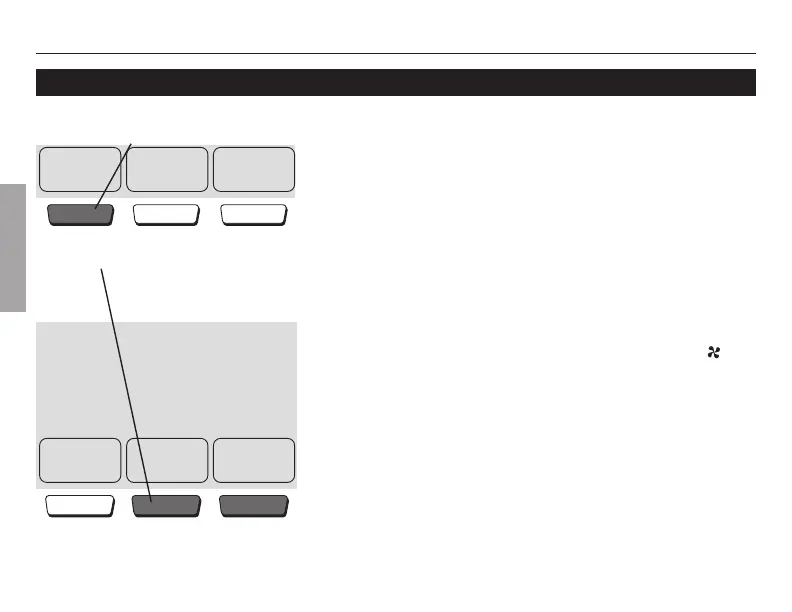Operating Manual
8
69-2566EFS—05
ENGLISH
System & FanOverrid
ore
M31453
System Fa
one
System
Heat
Fan Auto
Press SYSTEM & FAN, then FAN to select fan
operation, then press DONE.
• On: Fan is always on.
• Auto: Fan runs only when the heating
or cooling system is on.
• LO: low fan speed
• MED: medium fan speed
• HI: high fan speed
Display shows the fan blade symbol
next to FAN when the thermostat has the
fan turned on.
Occupied Mode–Fan control is On. Move
fan to Auto to turn off the fan.
Unoccupied Mode–Fan control is the
same as with the Auto setting, this is true
even when the display indicates “On”.
Fan setting
Press SYSTEM & FAN
Press FAN to select mode, then press DONE
