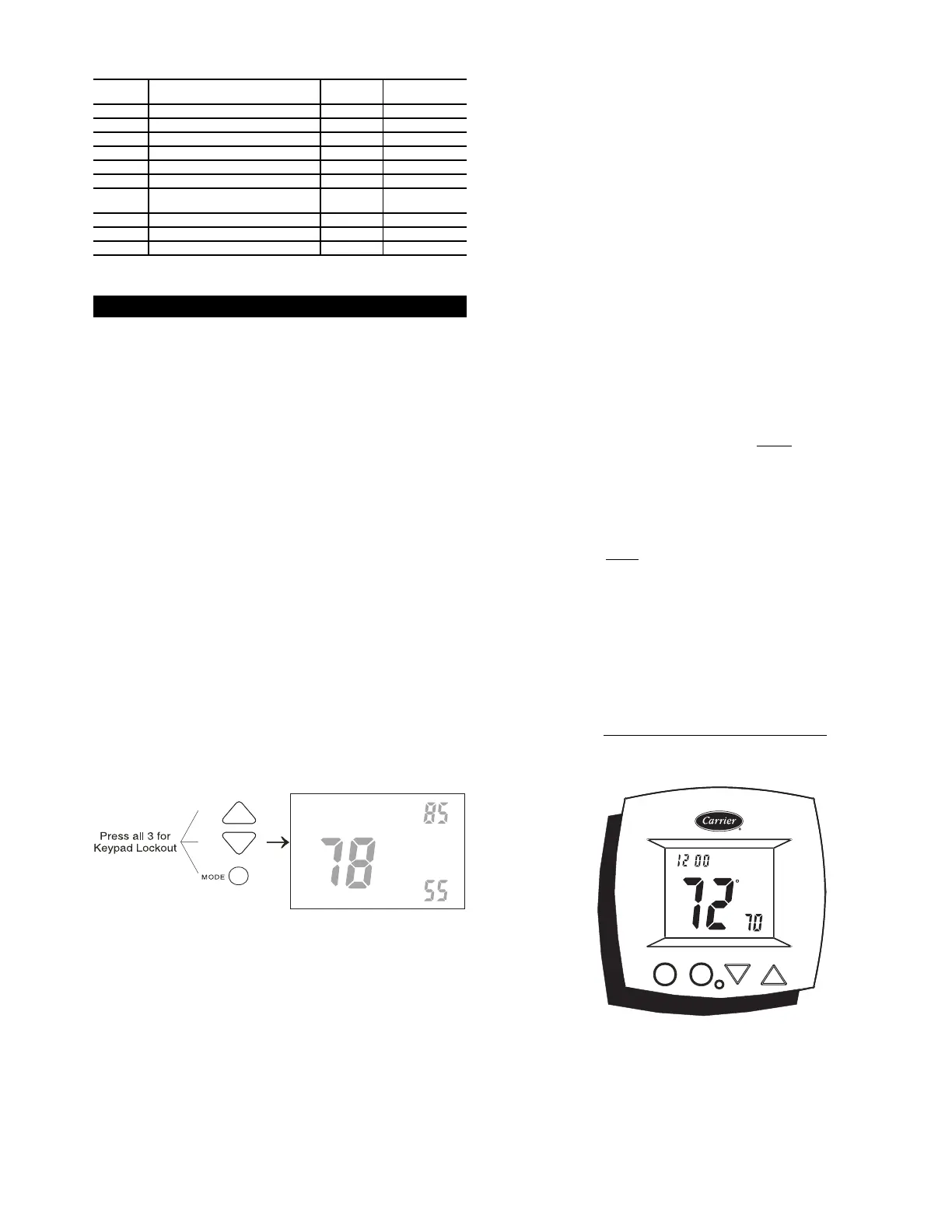Page 3
Advanced Setup Table
*Not applicable for use with Duct-Free Split Heat Pump systems.
• MINIMUM HEAT/COOL SET POINT DIFFERENCE
— The Heat and Cool set points will not be allowed
to come any closer to each other than the value set
in the Advanced Setup section,
Step 6
.Thismini-
mum difference is enforced during Auto changeover
and Program On operation.
• ENERGY SAVING SMART FAN — If a manual fan
speed is selected, the fan will run continuously at all
times, except when in Off mode, and will only run if
there is a heating or cooling demand in unoccupied
periods.
• OVERRIDE—PresstheOverridebuttonduringa
programmed, Unoccupied period to force the ther-
mostat into the Occupied 1 period, temporarily, for
up to 4 hours. If the Override button is pressed dur-
ing an Occupied period, the thermostat will be
forced into an Unoccupied period and the Occupied
period
(1,2 or 3)
, it was forced out of will be turned
off, only for that day.
During Override periods the set points may be
adjusted, but they will not be remembered after
Override period ends.
• KEYPAD LOCK — To prevent unauthorized use of
the thermostat, the front panel buttons may be dis-
abled. To disable or ‘lock’ the keypad, press and
hold the Mode button. While holding the Mode but-
ton, simultaneously press the Up and Down but-
tons. The Locked icon will appear on the display.
To
unlock
the buttons, again press and hold the
Mode button. While holding the Mode button, simul-
taneously press the Up and Down buttons. Locked
will disappear from the display.
• DISPLAY BLANKING — The thermostat display
may be configured in Advanced Setup section,
Step 3
, to always be visible as normally expected,
or may be selected Off. When selected Off, only the
time of day will appear until a button is pressed.
When a button is pressed the full, normal display
will appear and then revert to display the time of day
only, after approximately 10 seconds.
• DUAL SET POINT BEHAVIOR — The adjustable
set point range is: 35 to 99 degrees in Fahrenheit
and 7 to 35 degrees in Celsius. When in the modes
Heat or Cool, this adjustable range is unhampered.
When adjusting any Auto mode, including program-
ming Occupied and Unoccupied set points, the ther-
mostat will not allow the Heat set point to get closer
to the Cool set point than the value programmed as
the minimum difference in the Advanced Setup sec-
tion,
Step 7.
When entering the Auto mode from Cool mode, the
Heat and Cool set point temperatures will remain
spread apart by the amount that they were
adjusted, prior to entering Auto mode.
For example: If the Cool set point was set to 80 F
while in the Cool mode and the Heat set point was
adjusted to 70 F while in the Heat mode, upon
entering the Auto mode the Cool and Heat set
points would be 80 F and 70 F. Both
set point tem-
peratures would then move up and down together,
(in this example spread by 10 degrees), by pressing
the Up or Down buttons.
To move the Heat and Cool set points closer
together, enter the Cool or Heat mode by pressing
the Mode button, then adjust the set point(s) closer
together. Heat
is limited to how close it can come to
Cool in the Advanced Setup section,
Step 7
.
• FACTORY DEFAULTS — Before restoring factory
defaults, set thermostat to OFF mode. If, for any
reason it is desirable to return all stored settings
back to the factory default settings, press the Mode
button. While holding the Mode button in, press the
Down button for 2 seconds. All icons will appear.
Press and hold the Override button until Fd
appears. All icons will appear. Press and hold in the
FanbuttonuntilFd appears. This resets all factory
settings. To calibrate room temperature
, see the
Calibration section on page 4.
STEP NO. DESCRIPTION RANGE
FACTO RY
DEFAULT
1 Time of day clock set 24 hour 12:00 Am
2 Day of the week Su - Sa Mo
3 Display Blanking Off / On On
4 Fan Operation Auto / On Auto
5 Heat Pump* Off / On On
6 Deadband or Temperature swing 1 - 6 F 2 F
7
Forced minimum difference
heat/cool
0-6F 2F
8 Cycles per hour d, d1, 2 - 6 6
9 Thermoglow™ backlight Off / On On
10 Fahrenheit or Celsius F / C F
About Advanced Features and Operation
Locked
unoccupied
Cool
Heat
ProgramOn
o
Am
HEAT
AUTO
Mo
: