Do you have a question about the Carrier 33CS420-01 and is the answer not in the manual?
Configures the thermostat's current time and day settings for accurate operation.
Guides users on choosing between heating, cooling, or automatic system modes.
Explains how to adjust the target temperature for heating and cooling.
Details the function of the fan button for manual control and automatic fan operation.
Identifies and describes the function of all buttons and indicators on the thermostat's front panel.
Provides a breakdown of the information displayed on the thermostat's LCD screen.
Step-by-step guide to setting the current time on the thermostat's digital display.
Instructions for selecting the current day of the week for accurate scheduling.
Explains configuration options for programmable vs. non-programmable thermostat behavior.
Details how to select between Heat Only, Cool Only, Auto, or Program On modes.
Guides on setting desired heating and cooling temperatures.
Instructions on how to read the current and historical outdoor temperatures.
Explains how to view the current indoor humidity levels.
Step-by-step guide for setting up daily heating and cooling schedules.
Describes how to temporarily change programmed settings using the override function.
Details fan control options including manual 'Fan On' and automatic 'Smart Fan' features.
Explains how to configure a delay for the fan after a cooling cycle ends.
Instructions for turning the thermostat's LCD backlight on, off, or setting it to auto.
Guides on selecting the preferred unit for displaying temperature readings.
Procedure to disable or enable the thermostat's front panel buttons to prevent unauthorized access.
Details setting security levels to restrict access to certain thermostat functions.
Steps for physically installing the optional humidity control module.
Covers jumper settings and adjusting the humidification setpoint for optimal performance.
Instructions for setting jumpers to enable dehumidification control via MISC terminals.
Guide to setting the desired humidity level for dehumidification operation.
Explains how to utilize the AC for dehumidification and DEHUM terminal functions.
Displays how to check the accumulated run-time for override and humidifier functions.
Instructions for viewing the operational run-time of the UV light feature.
Explains jumper settings related to heat pump operation and reversing valve control.
Details the jumper configuration for electric heat operation and fan control.
Guide on how to activate and use the emergency heat mode for the heat pump system.
Covers setting the minimum temperature difference and cycles per hour limits.
Instructions for configuring deadband settings for multi-stage heating and cooling.
Explains setting minimum on-time requirements for stage activation.
Guides on determining when the second stage of heating or cooling should turn off.
Explains the 'Smart Recovery' feature for optimizing comfort and energy efficiency.
Guides on configuring and resetting alerts for fan run-time maintenance.
Instructions for setting and resetting alerts based on UV light operational hours.
Details configuring and resetting alerts for humidifier operational days.
Covers setting up and temporarily overriding the thermostat's holiday schedule.
Explains how to set jumpers for MISC1, MISC2, and MISC3 for flexible output control.
Provides details on the functions controlled by various MISC jumper configurations.
Guides on restoring the thermostat to its original factory settings.
Instructions for adjusting temperature and humidity sensor readings if calibration is needed.
Details the RJ11 jack for connecting external communication or programming devices.
Information on using an IR receiver for wireless thermostat control.
Description of the EZ Programmer for storing and uploading thermostat programming data.
| Stages | 1 Heat/1 Cool |
|---|---|
| Power Source | 24V AC |
| Temperature Range | 45°F to 90°F |
| Fan Control | Auto / On |
| Color | White |
| Programmability | 7-Day |
| Compatibility | Conventional and Heat Pump Systems |
| Display | LCD |
| System Switch | Heat/Cool/Off |
| Mounting | Wall |
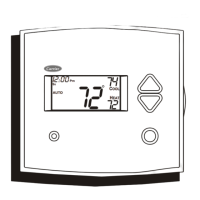











