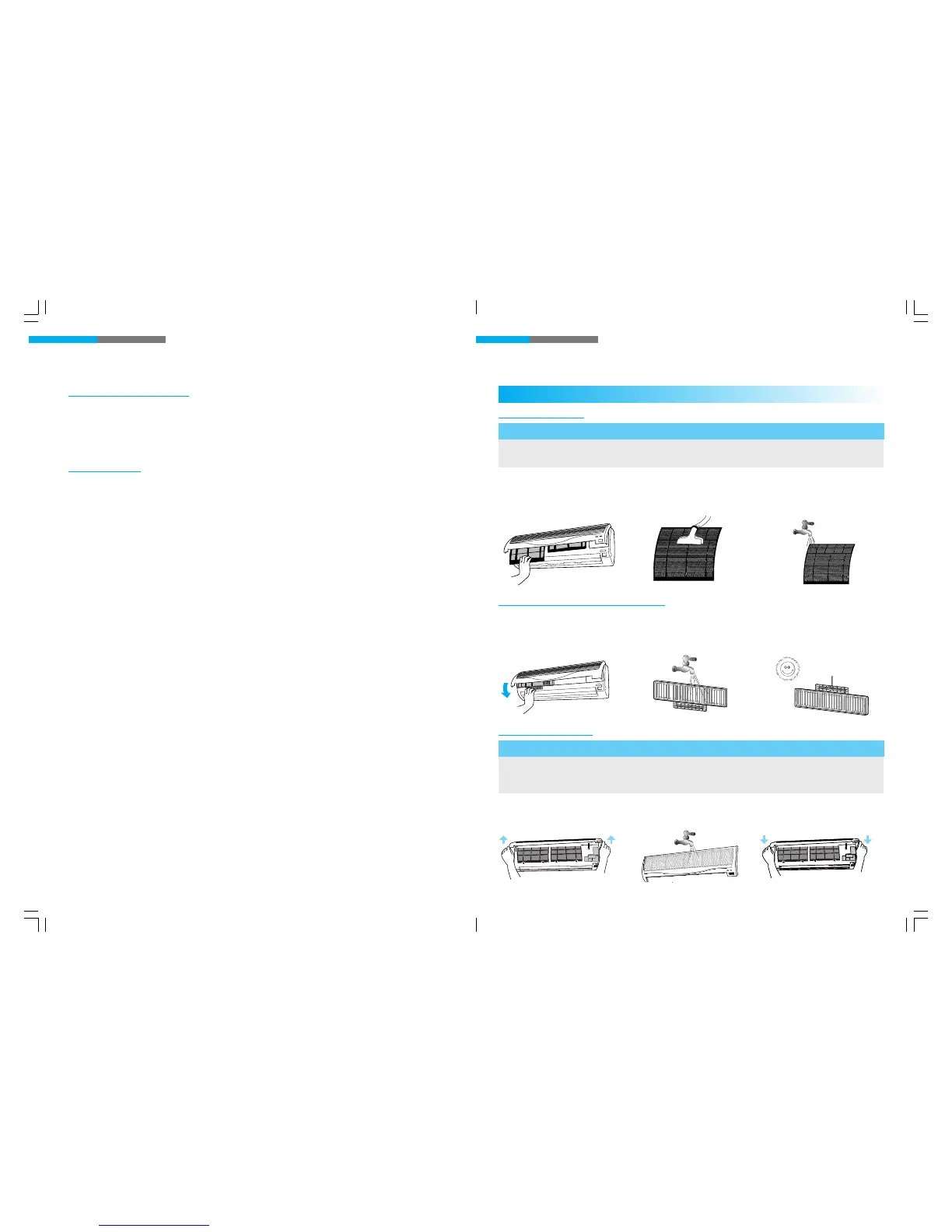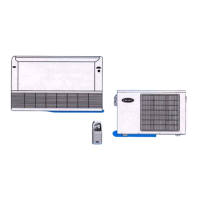CARE AND MAINTENANCE CARE AND MAINTENANCE
NOTE
• Turn off the unit and pull out the power plug.
• Clean the front panel if it becomes dirty and spotted.
• Front panel is removable.
CLEANING THE FILTERS AND FRONT PANEL
Cleaning the Air Filter
Frost Prevention of Indoor Unit
When the unit operates (on cooling) at a low ambient temperature, frost may appear on the indoor coil. When the
indoor coil temperature is below 0°c, the microcomputer makes the compressor stop to protect the unit from frost.
Normal Operation
Any of the following can occur during normal operation:
• A sound like a “GURGLE” can sometimes be heard during operation or when the unit stops.
- It is the sound of the refrigerant flowing through the unit.
• Bad smells can come from the unit.
- Smells such as smoke or cosmetics can accumulate while room air circulates through the unit.
- Cleaning the filters will reduce this problem.
• The outdoor fan does not rotate during heating operation.
- The unit is in defrost mode.
• UNIT ON lamp on the indoor unit display flashes and no air comes from the unit.
- It indicates malfunction of the unit and the compressor will stop operating.
• A “creaking” noise can sometimes be heard during operation or when the unit turns on.
- This is the sound of plastic expanding due to an abrupt temperature change.
Refreshing the optional Photo-catalyst filter
Washing the Front Panel
NOTE
• Turn off the unit and pull out the power plug.
• Clean the air filters once a month.
Lift the front panel and pull the
air filters downward.
Clean the filters with a vacuum
cleaner.
Rinse the filters under running
water, and dry them completely,
and then refit them correctly into
their guides.
1 2 3
Lift the front panel and pull the
optional Photo-catalyst filter
downward.
Blow off the dust from the filter
with fresh air or wash the filter
under running water.
Expose under direct sun light for 6
hours and refit it correctly into its
guide.
1 2 3
Lift the front panel up to the top
of the unit. Then separate the
front panel from the unit.
Rinse the panel under running
water, and dry it completely in
a shaded area.
Refit it correctly. Installation
procedure is reverse to the
removal procedure.
1 2 3
OWNER
,
S MANUAL - 24 OWNER
,
S MANUAL - 25
42QG8V5404B(O/M-P) 2004.7.7, 2:41 PM24-25
