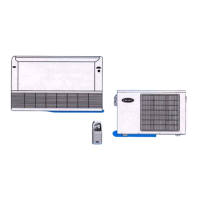UNIT OPERATION UNIT OPERATION
TIMER OPERATION
ON Timer
MANUAL OPERATION
PROCEDURE
PROCEDURE
ON TIMER button
Press this button.
On start up, time is set at 6:00 A.M..
HOUR, MINUTE buttons
Press these buttons to set the start-up time
desired while the ON Timer symbol is flashing.
RESERV. button
Press this button when pointing the remote control towards
the receiver of the indoor unit.
• A receiving beep is heard.
• TIMER lamp of the indoor unit illuminates.
MODE, FAN, FLAP, and TEMP. buttons
Set the desired operation mode with these buttons.
About ON Timer
• When the ON Timer is set, the unit monitors the room
temperature for 1hour before the set time to make sure
the room condition is reached by the reserve time.
• The actual on time of the unit is earlier that the reserved
time by 0 to 40 minutes according to the difference
between room temp. and set temp.
DRY OPERATION
This operation eliminates moisture economically by operating the compressor, indoor and
outdoor fan motor intermittently, so that the room temperature is maintained at the set temperature.
1
2
3
4
5
6
ON/OFF button
Press this button and the AUTO operation is indicated.
• A receiving beep is heard.
• The green UNIT on lamp of the indoor unit display illuminates.
MODE button
Press this button to select the desired operation mode.
AUTO DRY COOL FAN HEAT
FAN SPEED button
Press this button to select the desired fan speed.
AUTO LOW MED HIGH
TEMP.( ) button
Press these buttons to set the desired temperature.
FLAP button
Press this button to control the desired air flow
direction.
ON/OFF button
Press this button and AUTO operation is indicated.
• A receiving beep is heard.
• The UNIT ON lamp is extinguished.
1
2
3
4
NOTE
• The current time is not indicated during the reservation of ON/OFF Time.
• When you want to know the current time, press the CLOCK button and you will see the current time for 5 seconds.
• If you reserve the ON Timer during operation, the unit will operate continuously
SLEEP
MODE FAN FLAP
CLOCK
EVERYDAY
HOUR MINUTE
RESERV.
RST TA
TIMER
ON OFF
CANCEL
A
A
TEMP.
ON/OFF

