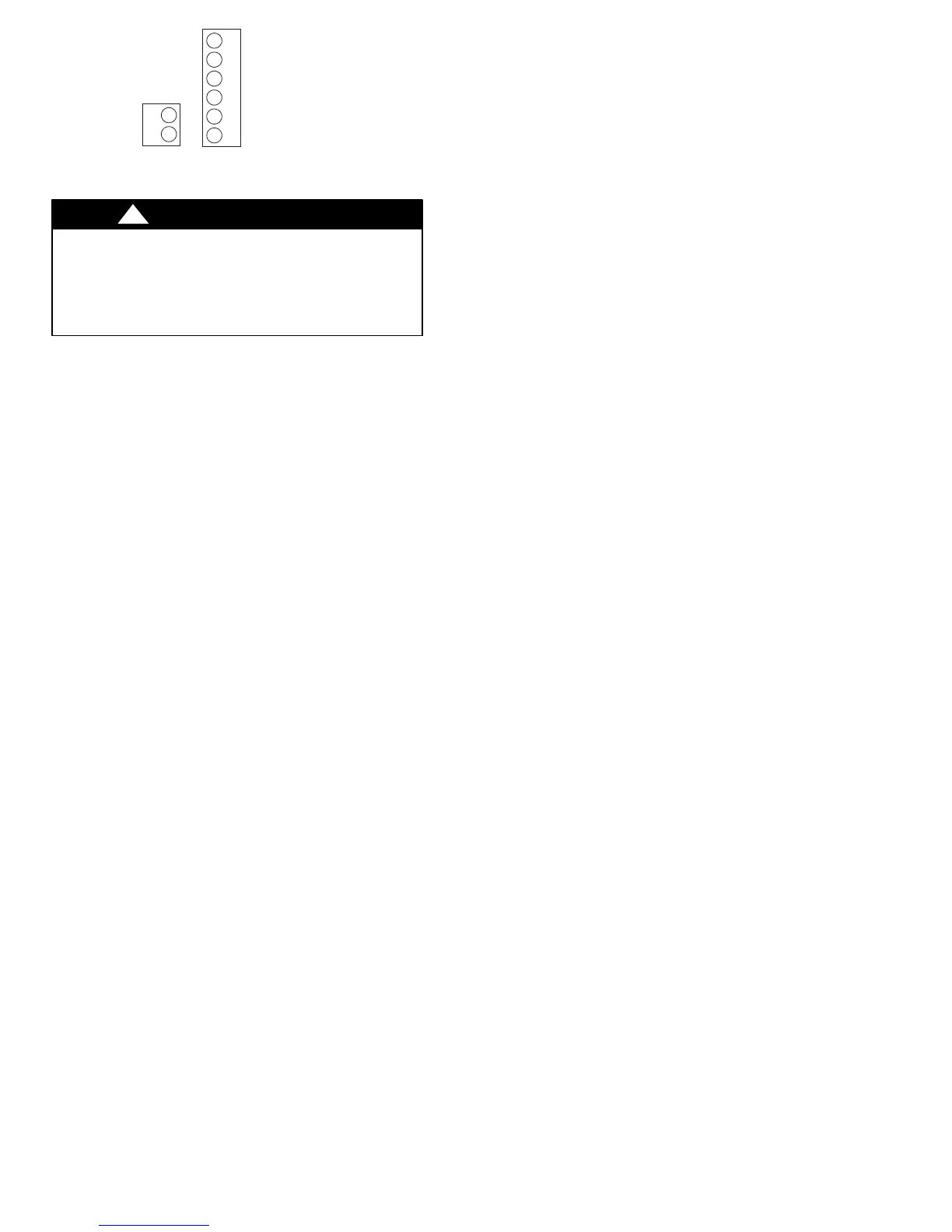9
O/B - reversing valve
Y1 - Cooling
Low Stage
Rc - 24 VAC, from cooling equipment
Rh - 24 VAC, from heating equipment
W - Heating
C - Common 24 VAC
G - Fan
Y/Y2 - Cooling High or Single Stage
A09271
Fig. 3 -- Terminal Designations
ELECTRICAL OPERATION HAZARD
Failure to follow this caution may result in equipment damage or
improper operation.
Improper wiring or installation may damage the thermostat. Check to
make sure wiring is correct before proceeding with installation or
turning on unit.
CAUTION
!
9. Push any excess wire into wall and against mounting base. Seal hole in wall
to prevent air leaks. Leaks can affect operation.
10. Snap case back together. Attach thermostat to backplate by inserting tab on
bottom edge and hinging up until top snap secures. See Fig. 4.
