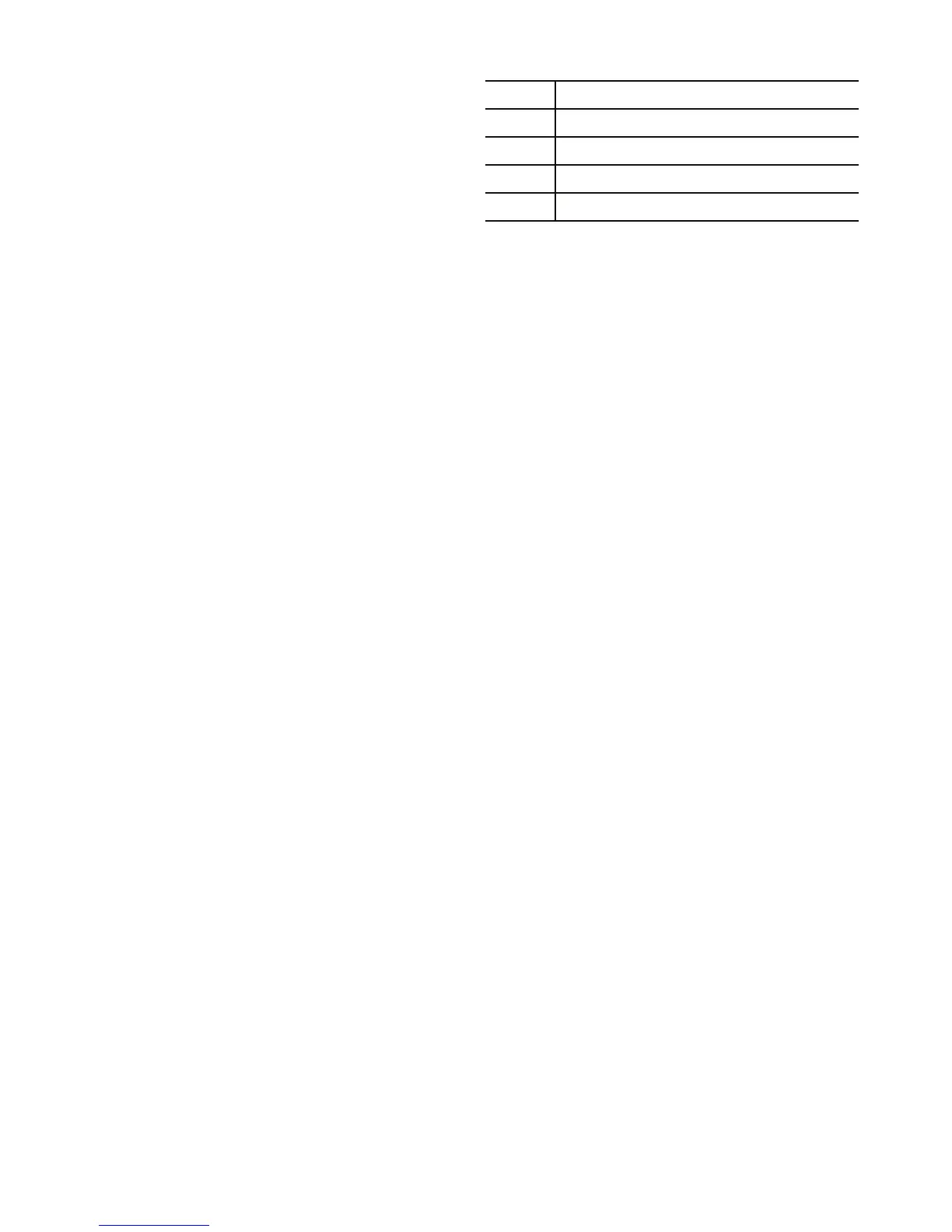6
means, for example, that if the unocc period temperature set-
ting is lower than the period that precedes it, then the thermo-
stat will start cooling down the space before the beginning of
the scheduled unocc period. The thermostat does this at an en-
ergy efficient rate. This not only helps make the space as com-
fortable as possible, it also makes thermostat usage more cost
effective.
Power Outage — If the building loses electricity, the
thermostat will not need to be reprogrammed. The settings are
retained in memory.
TROUBLESHOOTING
There are system error messages that may appear on the
thermostat screen. See Table 4 for a list the possible system er-
ror messages and what they mean.
Table 4 — Thermostat Error Code Descriptions
ERROR
CODE
DESCRIPTION
E1
The system is not communicating properly. Call the
local Carrier representative for service
E3
The temperature sensor has failed. Call the local
Carrier representative for service
E4
There is an internal memory failure. Call the local
Carrier representative for service
E5
The humidity sensor is not working. Call the local
Carrier representative for service
