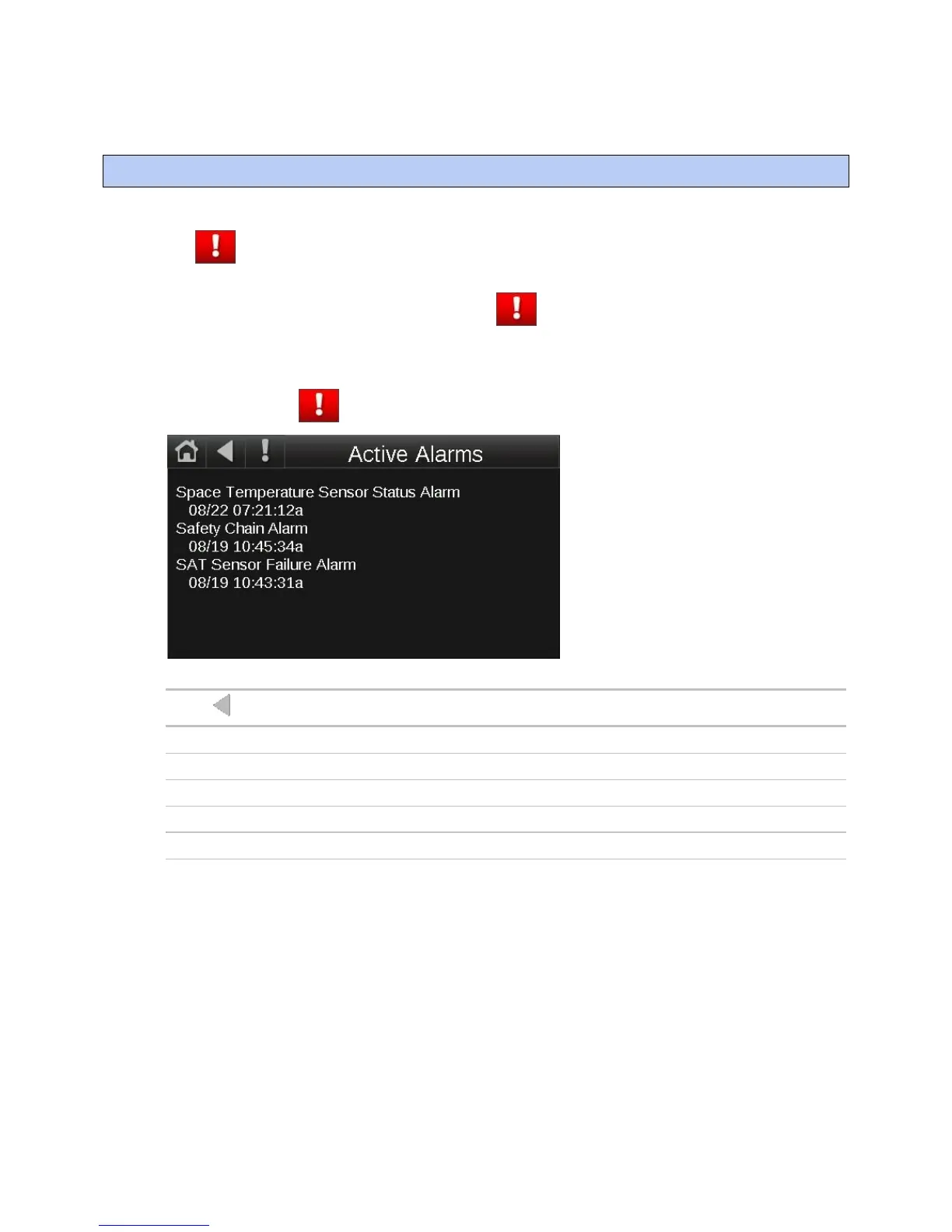Viewing alarms
When the controller generates an alarm, the following actions occur in the Equipment Touch:
•
turns red. The button remains red as long as Active Alarms or Active Faults exist.
• An audible alarm sounds if the alarm was set up in ViewBuilder to generate a sound and if Alarm Sounds are
turned on in the
screen. Touch to silence the alarm.
• The alarm is added to the
or
screen. See table below.
To view alarms, touch
or touch
on the
screen. The
are displayed.
See all alarms except those that are defined as Faults in the control program.
See alarms that are defined as Faults in the control program.
See alarms that returned to a normal state.
See alarms that you cleared using the
button.
Clear all active alarms and faults.
The Equipment Touch can hold up to 100 alarms.
Equipment Touch Carrier Proprietary and Confidential CARRIER CORPORATION ©2014
Rev. 4/9/2014 All rights reserved
11
