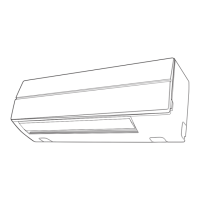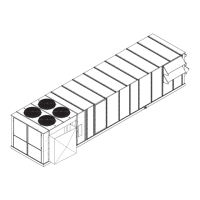– 146 –
Check code
Location
of
detection
System statusDescription
Error detection
condition(s)
Check items (locations)
Outdoor 7-segment display
Main
remote
controller
Check
code
Sub-code
L02 —L02
Indoor unit Stop of
corresponding
unit
In case of different outdoor unit. • Check outdoor unit model.Outdoor units
model
disagreement
error
——L03
Indoor unit Stop of
corresponding
unit
There is more than one header
unit in group.
• Check indoor addresses.
• Check for any change made
to remote controller
connection (group/individual)
since indoor address setting.
Duplicated
indoor header
unit
L04 —L04
I/F All stop There is duplication in line
address setting for outdoor
units belonging to different
refrigerant piping systems.
• Check line addresses.Duplicated
outdoor line
address
——L05
I/F All stop More than one indoor unit has
been set up as priority indoor
unit.
• Check display on priority
indoor unit.
Duplicated priority
indoor unit
(as displayed on
priority indoor unit)
——L07
Indoor
unit
Stop of
corresponding
unit
There is at least one stand-
alone indoor unit to which group
control cable is connected.
• Check indoor addresses.Connection of
group control
cable to stand-
alone indoor unit
L08 —L08
Indoor
unit
Stop of
corresponding
unit
Address setting has not been
performed for indoor units.
• Check indoor addresses.
Note:
This code is displayed when
power is turned on for the
first time after installation.
Indoor group /
addresses not
set
L10 —L10
I/F All stop Jumper wire provided on P.C.
board for servicing I/F P.C.
board has not been removed as
required for given model.
Check model setting of P.C.
board for servicing outdoor I/F
P.C. board.
Outdoor capacity
not set
——L20
Indoor unit All stop There is duplication in central
control address setting.
• Check central control
addresses.
Duplicated
central control
address
L28 —L28
L29L29
I/F All stop There are more than 2
outdoor units.
• Check No. of outdoor units
connected (Only up to 2 units
per system allowed).
• Check communication lines
between outdoor units.
• Check for defect in outdoor
P.C. board (I/F).
Too many
outdoor units
connected
L30L30
Indoor unitDetected indoor
address
Stop of
corresponding
unit
• Signal is present at external
error input terminal (CN80) for
1 minute.
When external device is
connected to CN80
connector:
1) Check for defect in external
device.
2) Check for defect in indoor
P.C. board.
When external device is not
connected to CN80
connector:
1) Check for defect in indoor
P.C. board.
External interlock
of indoor unit
I/F All stop Insufficient number of IPDUs
are detected when power is
turned on.
• Check model setting of
P.C. board for servicing
outdoor I/F P.C. board.
• Check connection of UART
communication connector.
• Check A3-IPDU, fan IPDU,
and I/F P.C. board for defect.
Error in No. of
IPDUs
——L09
Indoor unit Stop of
corresponding
unit
Capacity setting has not been
performed for indoor unit.
Set indoor capacity. (DN = 11)Indoor capacity
not set
L06L06
I/FNo. of priority
indoor units
All stop More than one indoor unit
have been set up as priority
indoor unit.
• Check displays on priority
indoor unit and outdoor unit.
Duplicated priority
indoor unit
(as displayed on
indoor unit other
than priority
indoor unit)
Symbol
O
signifies site of
IPDU error.
1
O
O
O
O
O
O
O
O
2
O
O
O
O
O
O
O
O
3
O
O
O
O
O
O
O
O
A3-IPDU Fan
IPDU
01
02
03
04
05
06
07
08
09
0A
0B
0C
0D
0E
0F
O
O
O
O
O
O
O
O

