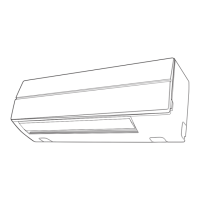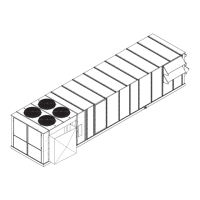– 152 –
Check code
Location
of
detection
System statusDescription
Error detection
condition(s)
Check items (locations)
Outdoor 7-segment display
Main
remote
controller
Check
code
Sub-code
P26P26
IPDU01: Compressor
1 side
02: Compressor
2 side
03: Compressor
3 side
All stop Overcurrent is momentarily
detected during startup of
compressor.
• Check connector connection
and wiring on A3-IPDU P.C.
board.
• Check for defect in
compressor (layer shortcircuit).
• Check for defect in outdoor
P.C. board (A3-IPDU).
G-TR short-circuit
protection error
P29P29
IPDU01: Compressor
1 side
02: Compressor
2 side
03: Compressor
3 side
All stop Position detection is not going
on normally.
• Check wiring and connector
connection.
• Check for compressor layer
short-circuit.
• Check for defect in A3-IPDU
P.C. board.
Compressor
position detection
circuit error
——P31
Indoor unit Stop of
corresponding
unit
There is error in other indoor
unit in group, resulting in
detection of E07/L07/L03/L08.
• Check indoor P.C. board.Other indoor error
(group follower
unit error)
Errors Detected by TCC-LINK Central Control Device
Check code
Location
of
detection
System statusDescription
Error detection
condition(s)
Check items (locations)
Outdoor 7-segment display
Main
remote
controller
Check
code
Sub-code
—C05
TCC-LINK Continued
operation
Central control device is unable
to transmit signal.
• Check for defect in central
control device.
• Check for defect in central
control communication line.
• Check termination resistance
setting.
TCC-LINK central
control device
transmission error
—C12
General-
purpose
device I/F
Continued
operation
Error signal is input to control
interface for general-purpose
devices.
• Check error input.Blanket alarm
for general-
purpose device
control interface
P30
TCC-LINKDiffers according to nature
of alarm-causing error
Continued
operation
Error occurs in follower unit
under group control.
([P30] is displayed on central
control remote controller.)
• Check check code of unit
that has generated alarm.
Group control
follower unit error
(L20 displayed.) Continued
operation
There is duplication in central
control addresses.
• Check address settings.Duplicated
central control
address
—C06
Continued
operation
Central control device is unable
to receive signal.
• Check for defect in central
control device.
• Check for defect in central
control communication line.
• Check termination resistance
setting.
• Check power supply for
devices at other end of central
control communication line.
• Check defect in P.C. boards
of devices at other end of
central control communication
line.
TCC-LINK
central control
device reception
error

