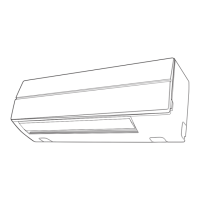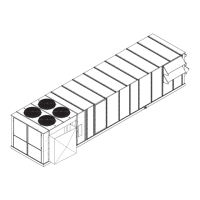Do not set up outdoor addresses manually.
[E25]
No
No
No
No
[E26]
Sub-code: Address of the outdoor unit receiving signal abnormally
Yes
Yes
Yes
Yes
Yes
Yes
Yes
Yes
Yes
No
No
No
No
Sub-code
[E31]
01
02
03
04
05
06
07
08
09
O
O
O
0A
0B
0C
0D
0E
0F
80
O
O
O
O
O
O
O
O
O
O
O
O
O
O
O
O
O
O
O
O
O
O
O
O
O
O
O
O
O
A3-IPDU
A3-IPDU
O
1 2 3
1 2 3
[E28]
Sub-code: Detected outdoor unit No.
Cause
Check code CauseCheck code name
Cause
Duplicated follower outdoor
address setup
Addresses are duplicated by manual setup of
outdoor address
Follower outdoor unit error
Error has occurred on a follower outdoor unit.
Decrease of connected outdoor
units
1. Outdoor unit backup setup
2. Outdoor power error
3. Communication line connection error between
outdoor units
4. Communication connector connection error
5. Outdoor I/F P.C. board error
IPDU communication error
1. Connection error of communication line between
IPDU and I/F P.C. board
2. I/F P.C. board error
3. IPDU P.C. board error
4. External noise
During setup of outdoor
unit backup?
Is
communication
connector between IPDU
and I/F P.C. board
connected?
Is there
no disconnection on
communication line
between IPDU and I/F
P.C. board?
Is there
voltage deflection
between 4 and 5 pin of
CN600 on I/F P.C. board?
(Measurement with tester:
DC 0 to 5V,
5 pins GND)
Is there
voltage deflection
between 3 and 5 pin of
CN600 on I/F P.C. board?
(Measurement with tester:
DC0 to 5V,
5 pins GND)
Is main power of
follower unit turned on?
Is
communication
linebetween outdoor
units connected
normally?
Is communication
connector (CN03)
between follower outdoor
units connected?
Clear the error, and then start
operation. (*1)
Correct connection of connector.
Replace communication line.
I/F P.C. board error
I/F P.C. board error
Sub-code: 80
Replace defective IPDU
P.C. board.
Turn on the main power supply.
Correct connection of
communication line.
Correct connector connection.
(Communication connector : CN03)
(*1) How to clear the error
Set SW01/SW02/SW03 on I/F P.C. board of header unit to 2/16/1, and
push SW04 for 5 seconds or more.
(7-segment display : [Er.] [CL])
Check I/F P.C. board.
An error occurred on a follower unit. See the check code on the 7-segment display on I/F P.C. board of the follower
unit, and then check it according to diagnose procedure for the check code.
(How to specify the follower outdoor unit in which error occurred)
Push SW04 for 1 second or more under condition that [E28] is displayed on the 7-segment display of the header
unit. The fan of the outdoor unit which stopped due to occurrence of error starts rotating. Push SW05 to stop the fan.
Fan
IPDU
Fan
IPDU
Sub
MCU
O: Part where IPDU error has occurred.
In the case that All IPDUs (A3- IPDUs and
fan IPDUs) do not return response.
* Two A3-IPDUs (NO. 1 and 2) exist in 6 Ton
models. In 8 or 10 Ton models,
three A3-IPDUs (No. 1, 2, 3) exist.
No
Was power
supply correctly reset?
(Power supply OFF for
60 seconds or
more)
Reset power supply and reactivate.
I/F board error → Replace
Check code name
Check code name
Check code name
Cause
Check code
Check code
Check code

