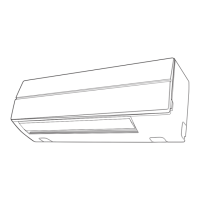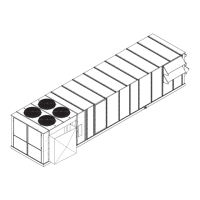– 249 –
(7) Set the dip switch (SW800) setting of the service board to match the switch setting from the original PCB.
Set the dip switch (SW800) depending on the position of the IPDU within the electrical box, as shown in the
following diagram.
Dip Switch
MMY-MAP0724FT6UL
MMY-MAP0964FT6UL
MMY-MAP1204FT6UL
Q201
DB01
Fixation
screw
Fixation
screw
Compressor IPDU (Left Side)
For Compressor: 1
Dip switch (SW800) setting :
Compressor IPDU (Right Side)
For Compressor: 2
Dip switch (SW800) setting :
ON
1234
ON OFF OFF OFF
Compressor IPDU (Left Side)
For Compressor: 1
Dip switch (SW800) setting :
Compressor IPDU (Middle)
For Compressor: 2
Dip switch (SW800) setting :
Compressor IPDU (Right Side)
For Compressor: 3
Dip switch (SW800) setting :
ON
1234
OFF ON OFF OFF
ON
1234
ON OFF OFF OFF
ON
1234
OFF ON OFF OFF
ON
1234
ON ON OFF OFF
(8) Screw the Compressor IPDU to the heat sink by the 4 screws
that were removed in step (3).
If the screws are loose, the effect component will generate
heat, and cause it to breakdown. Do not use an electric driver
or an air driver.
As it can cause component damage. The torque of the
screws for DB01 is “0.55N•m (0.41ft•lbs)” and it for Q201 is
“1.2N•m (0.89ft•lbs)”.
(9) Re-connect the connectors and fast-on terminals (1).
Be sure that all the connectors and the fast-on terminals are
connected correctly and securely inserted.
(10) If the components on the PCB were bent during this
procedure, straighten them so they do not touch other
parts.
(11) Install the cover, then turn on the supply. Check the
operation.

