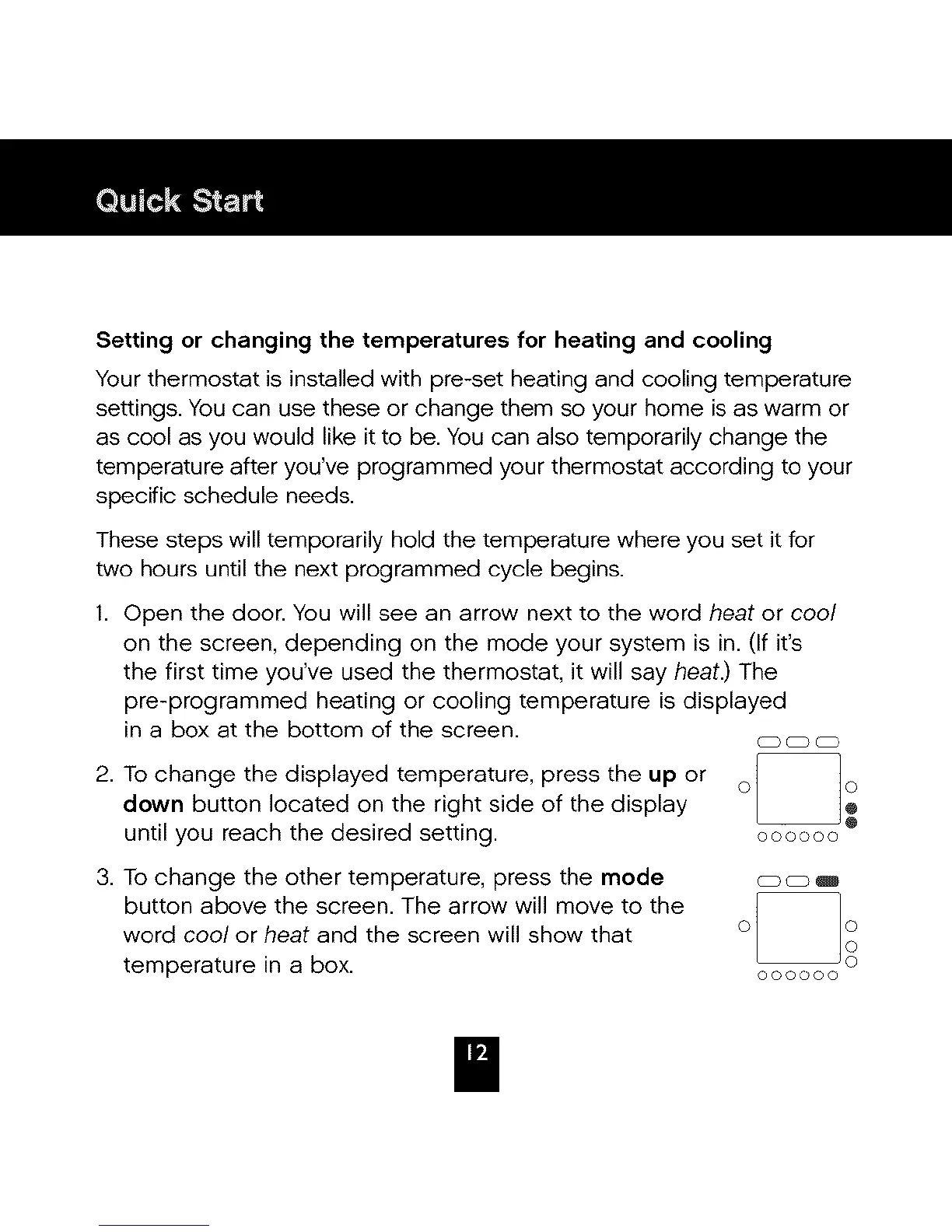Setting or changing the temperatures for heating and cooling
Your thermostat is installed with pre-set heating and cooling temperature
settings. You can use these or change them so your home is as warm or
as cool as you would like it to be. You can also temporarily change the
temperature after you've programmed your thermostat according to your
specific schedule needs.
These steps will temporarily hold the temperature where you set it for
two hours until the next programmed cycle begins.
1. Open the door. You will see an arrow next to the word heat or cool
on the screen, depending on the mode your system is in. (If it's
the first time you've used the thermostat, it will say heat.) The
pre-programmed heating or cooling temperature is displayed
in a box at the bottom of the screen.
2. To change the displayed temperature, press the up or
down button located on the right side of the display
until you reach the desired setting, oooooo
3. To change the other temperature, press the mode _ w
button above the screen. The arrow will move to the
word cool or heat and the screen will show that
temperature in a box. oooooo