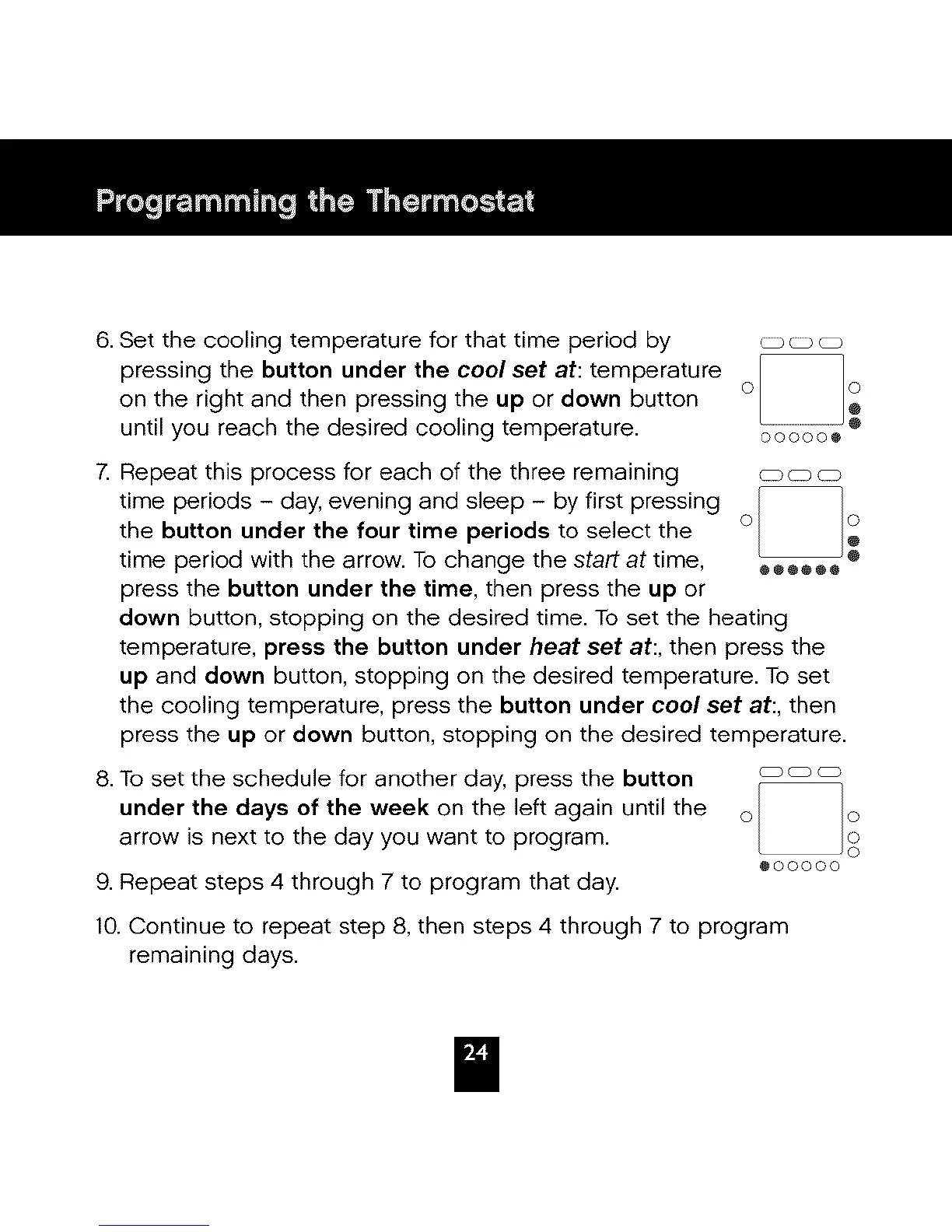6. Set the cooling temperature for that time period by _ _
pressing the button under the cool set at: temperature
on the right and then pressing the up or down button
until you reach the desired cooling temperature, ooooo®
7. Repeat this process for each of the three remaining _c3 c_
time periods - day, evening and sleep - by first pressing
the button under the four time periods to select the
time period with the arrow. To change the start at time, ®®o®®o
press the button under the time, then press the up or
down button, stopping on the desired time. To set the heating
temperature, press the button under heat set at:, then press the
up and down button, stopping on the desired temperature. To set
the cooling temperature, press the button under cool set at:, then
press the up or down button, stopping on the desired temperature.
8. To set the schedule for another day, press the button _
under the days of the week on the left again until the
arrow is next to the day you want to program.
@00000
9. Repeat steps 4 through 7 to program that day.
10. Continue to repeat step 8, then steps 4 through 7 to program
remaining days.