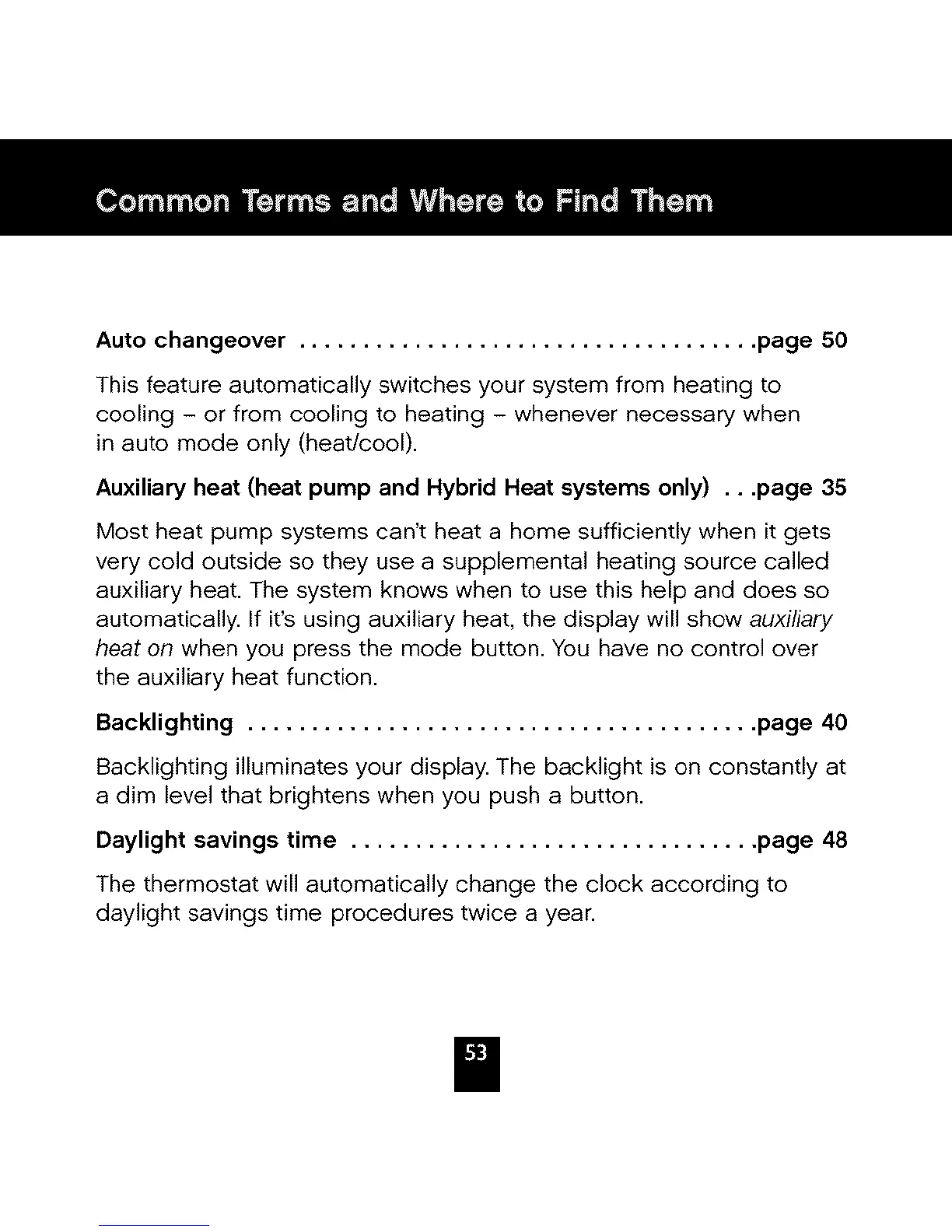Auto changeover .................................... page 50
This feature automatically switches your system from heating to
coolin 9 - or from cooling to heating - whenever necessary when
in auto mode only (heat/cool),
Auxiliary heat (heat pump and Hybrid Heat systems only) ...page 35
Most heat pump systems can't heat a home sufficiently when it gets
very cold outside so they use a supplemental heatin 9 source called
auxiliary heat, The system knows when to use this help and does so
automatically, If it's usin 9 auxiliary heat, the display will show auxiliary
heat on when you press the mode button, You have no control over
the auxiliary heat function,
Backlighting ........................................ page 40
Backlightin 9 illuminates your display, The backlight is on constantly at
a dim level that brightens when you push a button,
Daylight savings time ................................ page 48
The thermostat will automatically change the clock according to
daylight savings time procedures twice a year,
ii