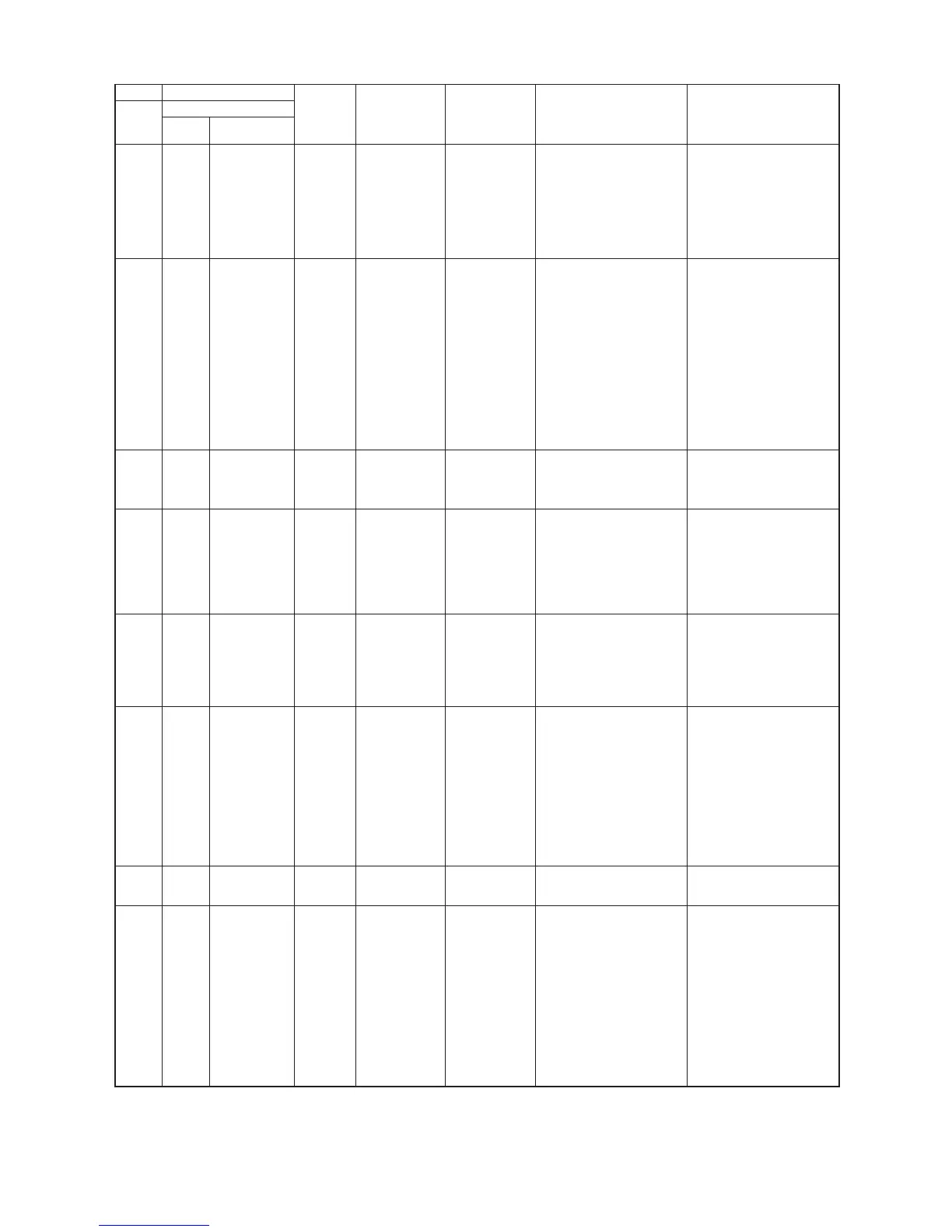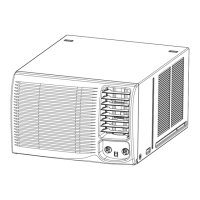– 140 –
Check code
Location
of
detection
System statusDescription
Error detection
condition(s)
Check items (locations)
Outdoor 7-segment display
Main
remote
controller
Check
code
Sub-code
I/F
E15 —E15
All stop Indoor unit cannot be
detected after indoor
automatic address setting is
started.
• Check connection of
indoor-outdoor communication
line.
• Check for error in indoor
power supply system.
• Check for noise from other
devices.
• Check for power failure.
• Check for defect in indoor
P.C. board.
Indoor unit not
found during
automatic
address setting
I/F00:
Overloading
01-:
No. of units
connected
E16E16
All stop • Combined capacity of indoor
units exceeds 125% of
combined capacity of
outdoor units.
Note:
If this code comes up after
backup setting for outdoor
unit failure is performed,
perform “No overloading
detected” setting.
<“No overloading detected”
setting method>
Turn on SW09/Bit 2 on I/F
P.C. board of outdoor header
unit.
• More than 40 indoor units are
connected.
• Check capacities of indoor
units connected.
• Check combined HP
capacities of indoor units.
• Check HP capacity settings of
outdoor units.
• Check No. of indoor units
connected.
• Check for defect in outdoor
P.C. board (I/F).
Too many
indoor units
connected
00:
No header unit
02:
Two or more
header units
E19E19
• There is more than one
outdoor header unit in one
line.
• There is no outdoor header
unit in one line.
Outdoor header unit is
outdoor unit to which indoor-
outdoor tie cable (U1,U2) is
connected.
• Check connection of indoor-
outdoor
communication line.
• Check for defect in outdoor
P.C. board (I/F).
Error in number
of outdoor
header units
All stopI/F
01:
Connection of
outdoor unit
from other line
02:
Connection of
indoor unit from
other line
E20E20
Equipment from other line is
found to have been connected
when indoor automatic address
setting is in progress.
Disconnect inter-line tie cable
in accordance with automatic
address setting method
explained in “Address setting”
section.
Connection to
other line found
during automatic
address setting
All stopI/F
E23 —E23
Signal cannot be transmitted
to other outdoor units for at
least 30 seconds continuously.
• Check power supply to
outdoor units. (Is power
turned on?)
• Check connection of tie cables
between outdoor units for bad
contact or broken wire.
• Check communication
connectors on outdoor
P.C. boards.
• Check for defect in outdoor
P.C. board (I/F).
• Check termination resistance
setting for communication
between outdoor units.
Outdooroutdoor
communication
transmission error
All stopI/F
E25 —E25
There is duplication in outdoor
addresses set manually.
Note:
Do not set outdoor
addresses manually.
Duplicated
follower outdoor
address
All stopI/F
E26E26
Outdoor unit initially
communicating normally fails
to return signal for specified
length of time.
• Backup setting is being used
for outdoor units.
• Check power supply to
outdoor unit. (Is power
turned on?)
• Check connection of tie cables
between outdoor units for bad
contact or broken wire.
• Check communication
connectors on outdoor
P.C. boards.
• Check for defect in outdoor
P.C. board (I/F).
• Check termination resistance
setting for communication
between outdoor units.
Dropping out of
outdoor unit
All stopI/FAddress of
outdoor unit from
which signal is
not received
normally
Indoor unit
——E18
Stop of
corresponding
unit
Periodic communication
between indoor header and
follower units cannot be
maintained.
• Check remote controller wiring.
• Check indoor power supply
wiring.
• Check P.C. boards of indoor
• units.
Error in
communication
between indoor
header and
follower units
