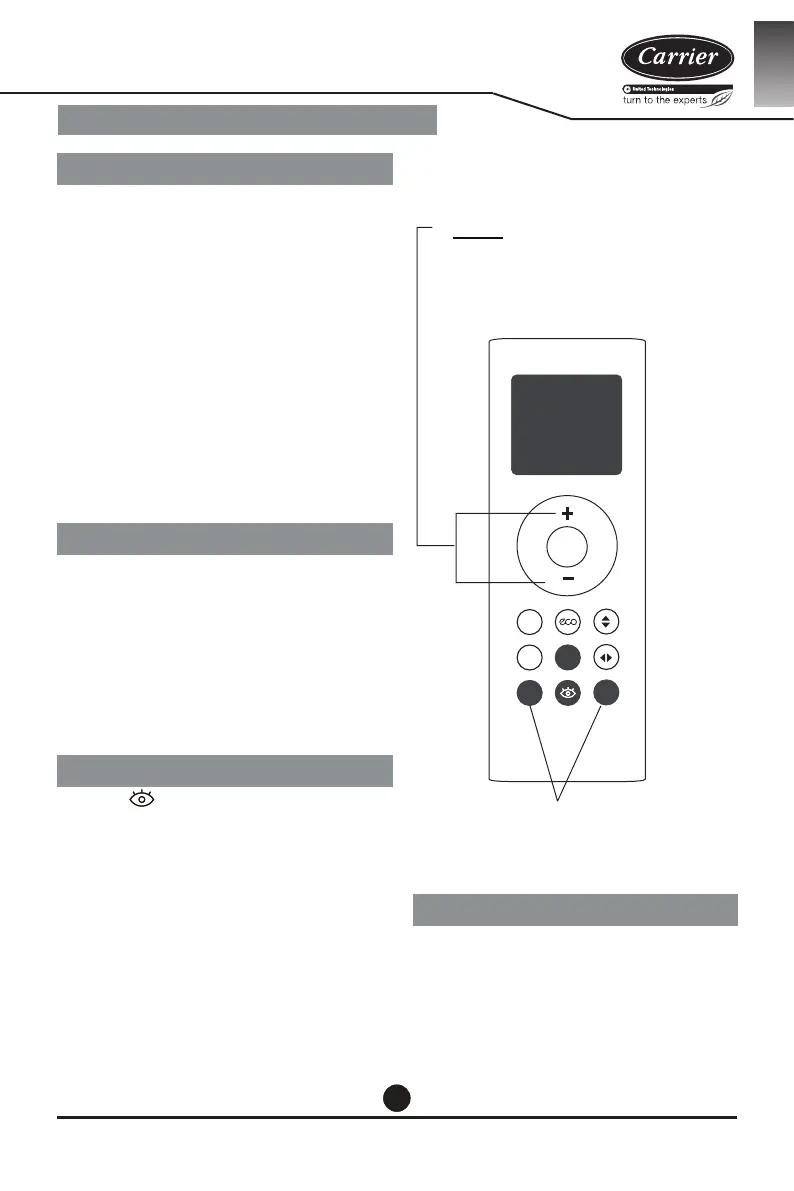14
GB
HowToUseTheAdvancedFunctions
TURBO function (TURBO/FRESH) function
The TURBO function makes the unit work extra
hard to reach your present temperature in the
shortest amount of time possible.
● When you select TURBO feature in COOL
mode, the unit will blow cool air with
strongest wind setting to jump-start the
cooling process.
● When you select TURBO feature in HEAT
mode, for units with Electric heat elements,
the Electric Heater will activate and jump-
start the heating process.
● Hold down Turbo/Fresh button for 2
seconds, the Fresh feature will be activated.
The Ionizer/Plasma Dust Collector
(depending on models) is energized and will
help to remove pollen and impurities from
the air (For model RG66B4(2H)/BGEF only).
SELF CLEAN function
Airborne bacteria can grow in the moisture
that condenses around heat exchanger in the
unit. With regular use, most of this moisture is
evaporated from the unit. When the Self clean
feature is activated, your unit will clean itself
automatically. After cleaning the unit will turn off
automatically. You can use Self clean feature
as often as you like.
Note: You can only activate this function in
COOL or DRY mode.
INTELLIGENT EYE function
Press the
button to activate wind ow
follow people feature, the auto swing feature is
activated.
Press it again to stop the wind ow follow
people feature, and the wind ow away people
feature is activated. The auto swing feature is
turned off.
Press it the third time to stop the wind ow
away people feature.
Note: The Intelligent eye function will stop if
you press ON/OFF, Mode, and Swing buttons
or under 8 °C (46 °F) heating mode, self clean
mode operation.
LOCK function
Press Turbo button and Self clean button
simultaneously for one second to lock or
unlock the keyboard.
NOTE: Press and hold Temp
+
and
– buttons together for 3 seconds
will alternate the temperature
display between the °C & °F scale.
Hold together for one
second to activate
LOCK function
Mode FanON/OFF
TimerTimer
LED
Turbo
Self
clean
Follow
me
