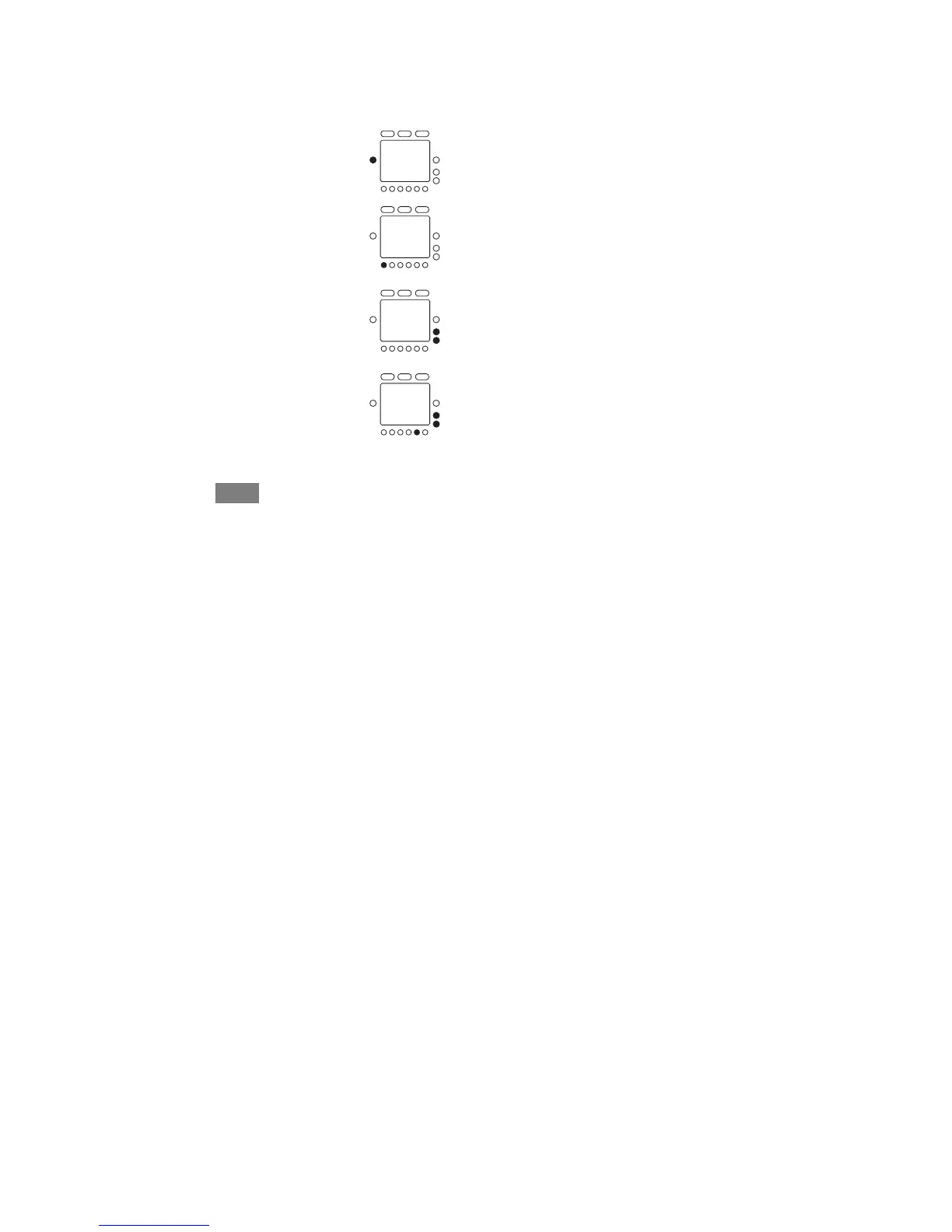23
PROGRAMMING THE THERMOSTAT
Setting up your schedule when all days of the week won’t follow the
same schedule
Here’s how to program your thermostat when one or more days will follow a
different schedule from the rest.
1. Open the door.
2. Press the set button on the left repeatedly until the
screen shows daily schedule in the center and the list of
the days of the week on the left. There will be an arrow
next to every day of the week.
3. Press the button under the days of the week until
the arrow is next to the day you want to program.
4. There is an arrow pointing to wake on the screen. To set
the wake time, press the button under the hour or
minute andthenpresstheup or down button on the
right and stop at the desired wake time.
5. Next, set the temperature for that time period by pressing
the button under the heat set at: temperature o n the
right and then pressing the up or down button until you
reach the d esired heat temperature.
