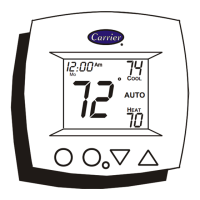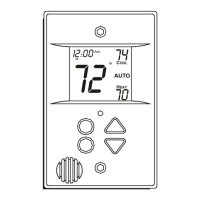andwillreducetheircoolingCFMbyapproximately20%whena
dehumidifydemandispresent.
TheFKandFVSeriesFanCoilshaveaterminalmarkedDH
whichshouldbeconnectedtotheThermidistatControlDHUM
output.JumperJ1onfancoilMUSTberemoved.It islocated
behindtheDHterminal.Additionallyblowerdelaytaponfan
coilshouldbesetto0/0(noONdelayandnoOFFdelay)when
usingcooltodehumidify.Withthisselection,theblowerstops
whenGsignalisremoved,preventingre-evaporationofwater
fromthecoilwhichwouldoccurduringthenormal90secblower
offdelay.(SeeWiringDiagramReferenceChartandFig.5
through8inWiringDiagramliterature.)
On58UHVand58UXVfurnaces,agreenwiremarkedDHUMis
connectedtoaspadelugwhichisconnectedtotheGinput
terminal.Unplugspadelug,cutoffspadereceptaclefromwire
end,andsplicea wirebetweengreenDEHUMwireand
ThermidistatControlDHUMterminal.(SeeWiringDiagram
ReferenceChartandFig.17through20inWiringDiagram
literature.)
Carrier58MVPfurnacesalsohaveaDEHUMinput.The
DEHUMinputactsdifferentlydependingonwhichstyleof
variablespeedfurnacecontrolyouhave.Theolderstyle
variable-speedfurnacecontrolDOESNOThavea DE
connectionwhilethenewerstylevariable-speedfurnacecontrol
hasaDEconnection.Bothofthesevariable-speedfurnace
controlsfunctionthesameexcepttheDEHUMlogicisreversed.
Ontheolder style variable-speed furnace controls, a field
supplied relay is required between the Thermidistat Control
and furnace. The relay coil is connected between DHUM output
on the Thermidistat Control and COM terminal on the furnace
control. Its normally closed contact is connected between R and
DEHUM terminals on the furnace control, where the DEHUM
terminal is a spade lug located next to the transformer secondary
connections. (See Wiring Diagram Reference (?hart and Fig. 21
through 24 in Wiring Diagram literature.) When a dehumidify
demand exists, relay is de-energized, and normally closed
contacts supply 24vac to the furnace DEHUM terminal. As a
result the furnace control reduces the blower airflow by 15%.
On newer style variable-speed furnace controls, a field-
supplied relay IS NOT required. The DHUM output on the
Thermidistat Control is instead connected directly to the DEHUM
terminal on the furnace control, where the DEHUM terminal is a
spade lug located next to the transformer secondary connections.
In addition the DE jumper located next to the DEHUM terminal
must be removed to enable the DEHUM input. (See Wiring
Diagram Reference Chart and Fig. 25 through 28 in Wiring
Diagram literature). When a dehumidify demand exists the
furnace control reduces the blower airflow by 21%.
VACATION
A vacation selection is available specifically for times when the
home will not be occupied for an extended period. For
convenience, 1 button selects vacation mode which is indicated
by OUT icon on display. Vacation mode also has an automatic
hold, meaning that set points are not affected by the programmed
schedule. While in vacation mode, the system provides
temperature and humidity protection for the home in all seasons,
but not comfort.
Vacation Set Points
A special set of temperature and humidity set points exists which
are active in vacation mode. They are adjustable by the
homeowner, are exclusively for vacation mode. and are
remembered from 1 vacation selection to the next. These set
points will be higher for cool and dehumidify and lower for heat
and humidify than those of occupied mode.
Vacation Humidification
Normal humidify is available, using vacation set points.
Humidification by fan only is not available as vacation selection.
Auto humidification is available, adjusting its set point with
outdoor temperature the same as when occupied. The maximum
humidity set point can be adjusted separately from the occupied
value, but it must always be less than occupied value. This allows
humidification to track outdoor temperature identically, whether
occupied or vacation, but allows maximum humidification to be
less when unoccupied. Vacation humidification can be turned off
independently of occupied humidification.
Vacation Dehumidification
Normal Dehumidify, Cool to Dehumidify. and Dehumidify OFF.
are all available in vacation mode, and selection of 1 of these can
be different from that of occupied. Vacation dehumidification
selection and set points are remembered the next time vacation is
used.
Cool to dehumidify operates slightly differently, allowing the
honm to be cooled to as low as 70°F when trying to achieve
dehumidify set point. The balance between dehumidify and
temperature set point adjustments is 1% set point increase per
degree of overcooling for temperatures below 76°F. For example,
at 74 °F dehumidify set point is raised 2%, and at 72 °F
dehumidify set point is raised 4%. At temperatures above 76°K
dehumidify set point is not changed.
OPERATIONAL INFORMATION
FIVE-MINUTE COMPRESSOR TIMEGUARD
This timer prevents compressor from starting unless it has been
off for at least 5 minutes. It can be overridden for 1 cycle by
simultaneously pressing FAN button and INCREASE
TEMPERATURE button.
FIFTEEN-MINUTE CYCLE TIMER
This timer prevents the start of a heating or cooling cycle until at
least 15 minutes after the last start of the same cycle. Its function
is to assure that equipment is not cycled more than 4 times per hr.
This timer is overridden for 1 cycle when desired temperature is
manually changed. It can also be overridden for 1 cycle by
simultaneously pressing FAN button and INCREASE
TEMPERATURE button.
FIFTEEN-MINUTE STAGING TIMER
In multistage heating or cooling, this timer prevents any higher
stage from turning on until preceding stage has been on for 15
minutes. This timer is overridden if temperature error is greater
than 5 °F (usually due to a large change in desired temperature).
THREE-MINUTE MINIMUM ON TIME
In normal operation, when a stage turns on, it will not turn off for
a minimum of 3 minutes. If the set point is changed, this timer is
automatically canceled, allowing the equipment to turn off
immediately when the demand is removed.
HEAT/COOL SET POINTS (DESIRED TEMPERATURE)
A minimum difference of 2 _ is enforced between heating and
cooling desired temperatures. This is done by allowing 1 setting
to "push" the other, to maintain this difference. This difference is
adjustable via Configuration Option 14.
EQUIPMENT ON INDICATORS
When cooling equipment is on, a COOL icon preceded by a
small triangle is displayed below cool set point. While cooling
equipment operation is delayed by a staging or cycle timer.
triangle will flash. The same is true for HEAT icon and its
preceding triangle located under heat set point. These 2 arrows
are also used to indicate state of humidify and dehumidify
outputs. See next section.
11

