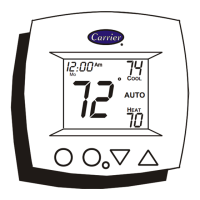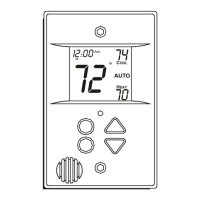Dual Setpoint
5+2 Day Programmable
4 Time periods
Very Easy to Program
Large, Easy To Read Display
Thermoglow Backlight
No Batteries Required
Auto Changeover
No Batteries Required
Locking Keypad
72
74
70
COOL
HEAT
AUTO
Mo
I2:00
NOTE TO INSTALLER: THIS MANUAL MUST BE LEFT WITH THE EQUIPMENT USER.
TSTATCCPB501 PROGRAMMABLE
DIGITAL THERMOSTAT
USER INFORMATION MANUAL FOR THE OPERATION AND
MAINTENANCE OF YOUR NEW THERMOSTAT
Carrier
Heating & Cooling
5+2 DAY PROGRAMMABLE
DIGITAL THERMOSTAT
Meets California Title 24 Residential
Heat Pump & Heat Cool