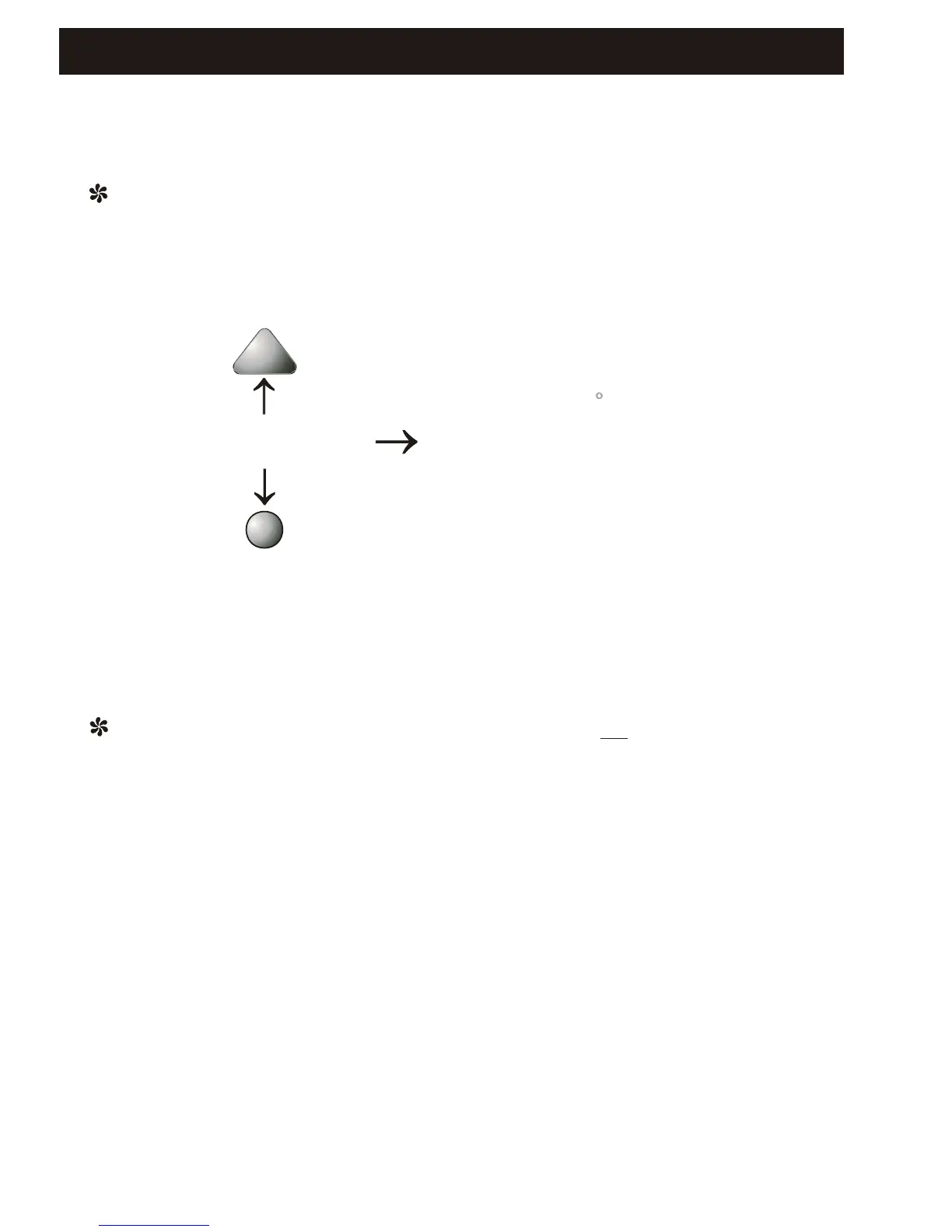About Advanced Features & Operation
Page 18
ELECTRIC HEAT - Selecting Electric Heat on, page 13,
step 5, will cause the thermostat to turn on the fan
any time there is a heat demand. Since all
control the fan, this feature should be off
is only electric.
immediately
gas furnaces
unless the heater
EMERGENCY HEAT - Is a feature available to Heat Pump
installations. To turn on Emergency Heat press in the
Fan button. While holding the Fan button press
Up button for 2 seconds. The Cool setpoint display
will read ‘EH’.
During Emergency Heat the thermostat will turn
on the fan and the 2nd stage of heat, when there is a
demand for heat, locking out the 1st stage compressor.
Exiting Emergency Heat is the same as entering. During
Emergency Heat only OFF and HEAT are available.
the
Press for
Emergency Heat
FAN
73
eh
74
Am
HEAT
Mo
I2:00
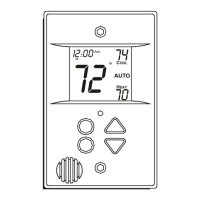