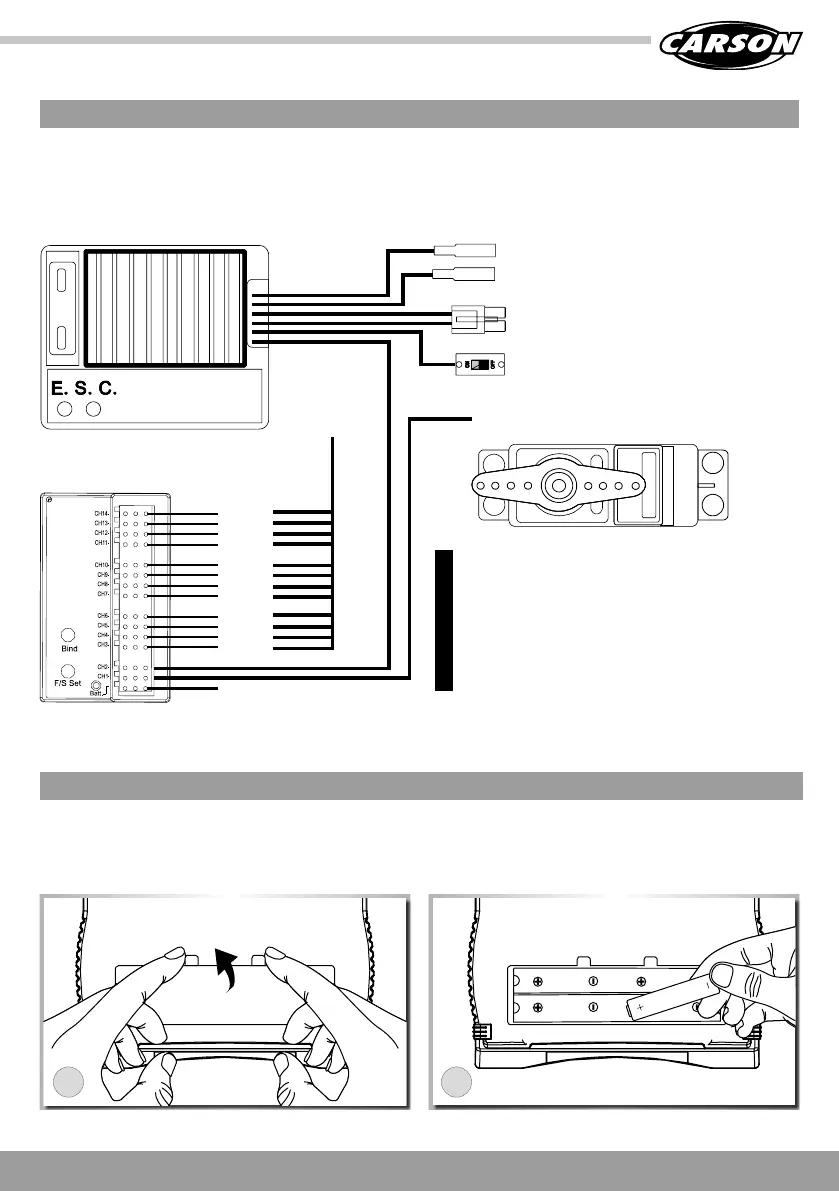17 // GB
CONNECTIONS TO RECEIVER
Battery eliminator is installed in the receiver circuitry. The receiver
gets supplied with current through the drive battery that runs the
engine. NiMH battery from 4.8 V to 6 V can be used for the receiver.
Batteries of higher voltage may damage the receiver and servos.
Use only a speed controller which has the exclusive connector for
the BEC system.
INSTALL THE TRANSMITTER BATTERIES
1. Open the battery compartment lid on the reverse of the
transmitter.
2. Insert 4 fully charged rechargeable batteries or new AA
batteries observing the correct polarity.
3. Close the cover on the battery compartment again. Ensure
that the cover clicks properly into place. Check that it is in its
correct position.
21
BATT
CH3
CH4
CH5
CH6
CH7
CH8
CH9
CH10
CH11
CH12
CH13
CH14
Connector motor
Connector battery
Power switch On-/Off
Additional
channels
Electronic speed controller
(not included)
Steering servo Channel 1
(not included)
ATTENTION
Make sure that male and female
connectors have the correct polarity!
Receiver
Do not connect a separate power supply
to the receiver!
