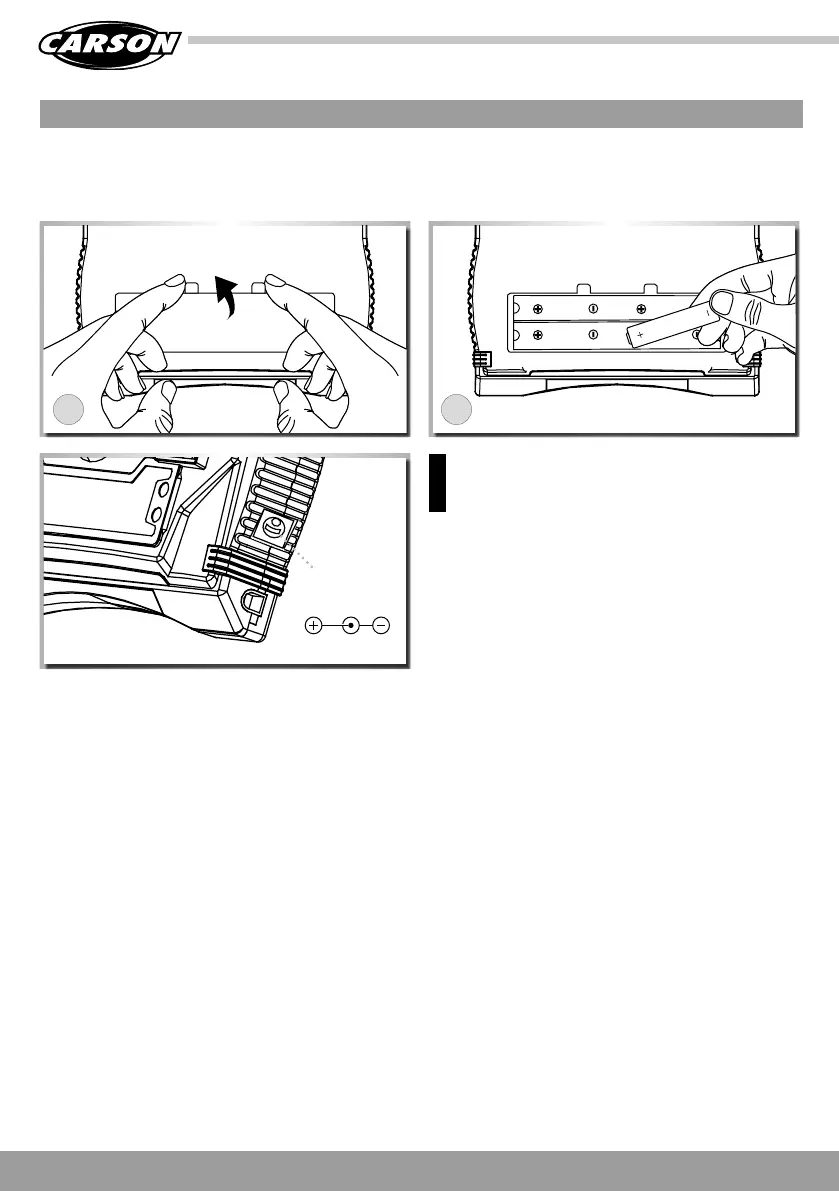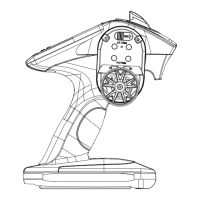GB // 20
Please replace batteries when the
power indicator blinks or the buzzer
beeps.
Note: ON/OFF Switch should be at „OFF“ position before charging
the batteries/battery for the transmitter. Only Nickel-Cadmium
or Nickel-Metalhydride batteries/ battery (Ni-Cd / NiMH), such
as CARSON 609042 or its equivalents, are to be recharged. If you
attempt to recharge other types of batteries/battery, they may
explode and cause injury or damage to you and others.
DO NOT RECHARGE OTHER TYPES OF
BATTERIES, SUCH AS ALKALINE!
INSTALL THE TRANSMITTER BATTERIES
1. Open the battery compartment lid on the reverse of the
transmitter.
2. Insert 4 fully charged rechargeable batteries or new AA
batteries observing the correct polarity.
3. Close the cover on the battery compartment again. Ensure
that the cover clicks properly into place. Check that it is in its
correct position.
21
Charging
socket
polarity
