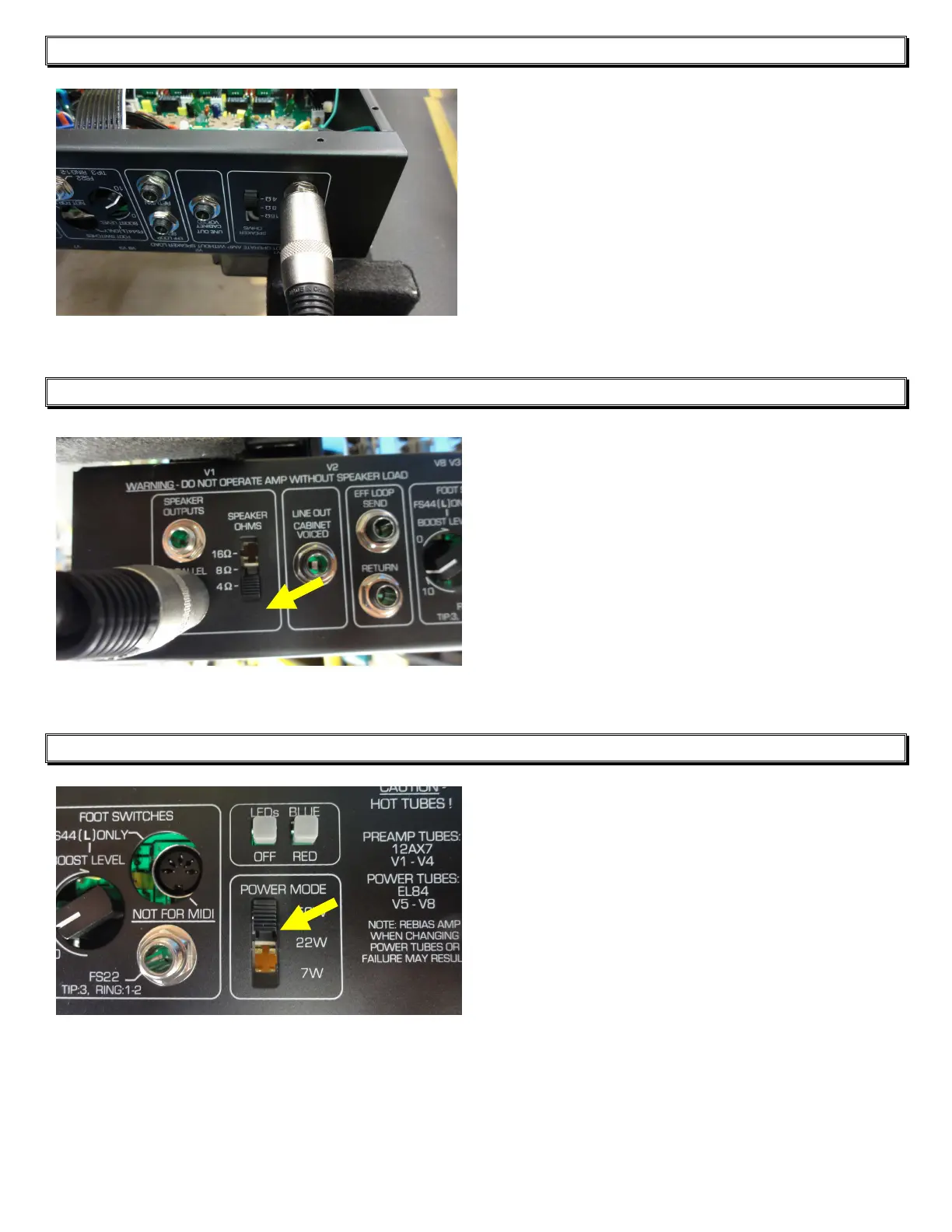- 3 -
STEP 4
Plug in a speaker to output 1 or 2, they are
both the same, both jacks are in parallel.
IMPORTANT: Do NOT turn on the
amplifier without a speaker plugged in!
STEP 5
Next to the Speaker Output you will find
the OHM setting.
Set the OHM switch to match your
speaker.
Improper OHM settings will not bias
properly, and could result in damage to
the amp!
STEP 6
Set the Power Mode switch in the back to
50W.
NOTE: This step is very important, if
you don’t set this to 50W setting you will
not get the correct bias setting when you
adjust it later in the procedure.
