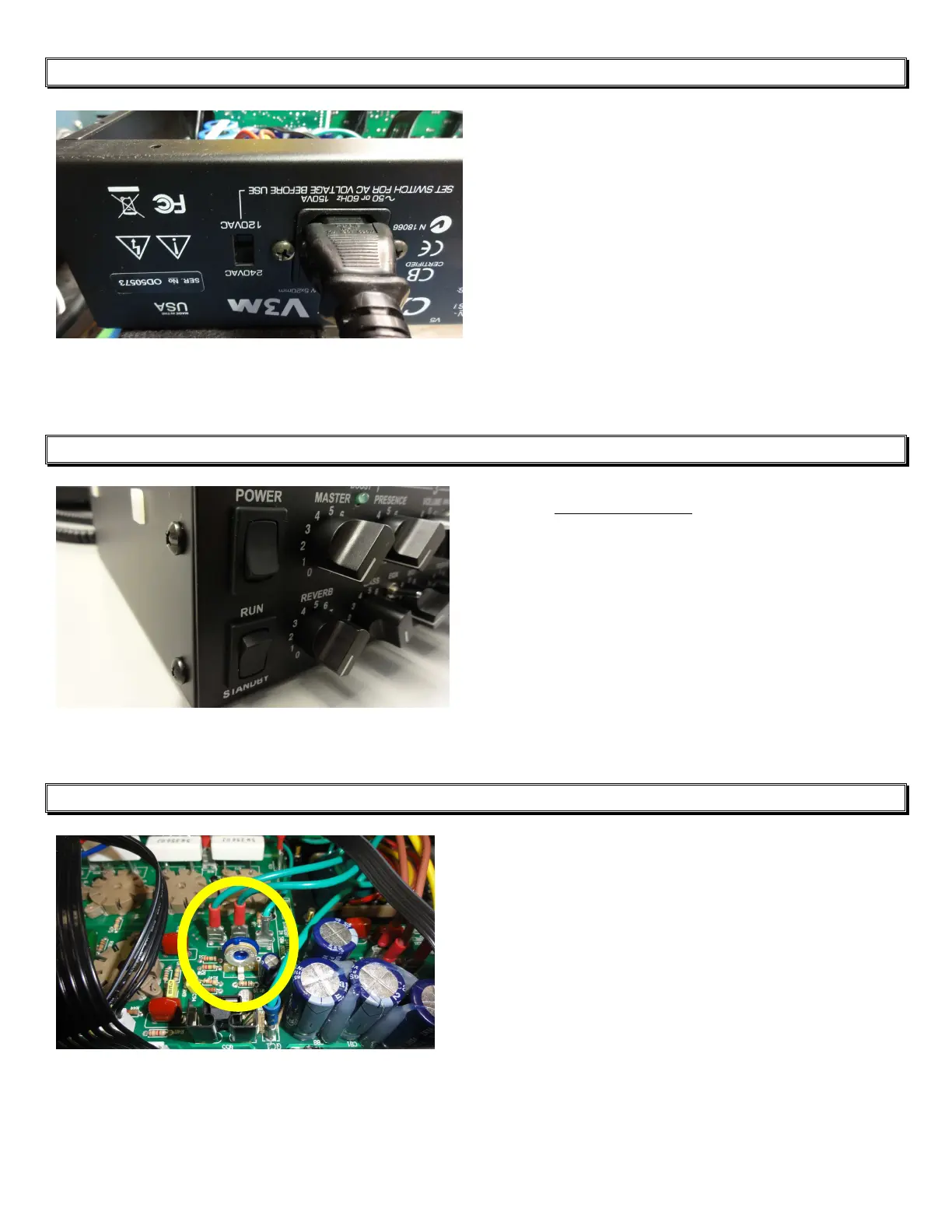- 5 -
STEP 9
Plug in AC Cord.
NOTE: Sometimes when the AC Cord is
new it does not want to go in all the way.
Push firmly to force it in, if that is the
case.
STEP 10
Turn the Power Button ON. Wait 2
minutes for the amp to get hot, after the 2
minutes you should see the meter read
current. Your Meter will start low then
increase up to 80mA, adjust it accordingly.
NOTE: Do Not turn ON the Standby
switch, leave it on STANDBY.
STEP 11
Check your meter at this point, if it goes
over 80mA, lower it by turning the bias
potentiometer with the screw driver, clock
wise, if it’s under 80mA bring it up by
turning the potentiometer the other way.
Bias Potentiometer above.
