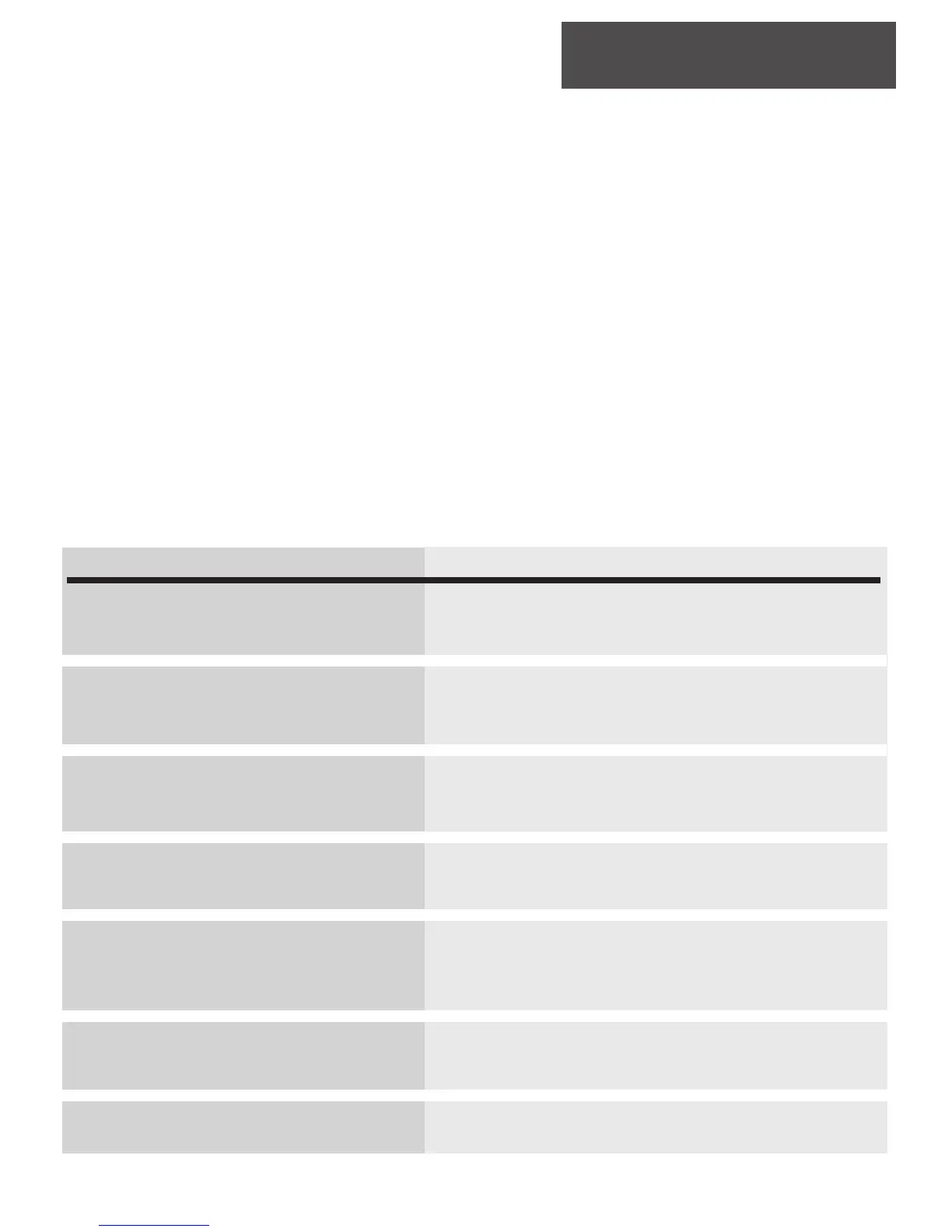17
RESETTING DEFAULTS
RESETTING DEFAULTS
Unit will not power up
I want to run one signal through two or
more effect programs, how do I do it ?
I can’t get my effect program number to
stop blinking
My MIDI footswitch is not working with
my XP
My XP is noisy
My XP doesn’t work and displays EErr
when I turn it on.
My XP doesn’t work exactly the way this
manual describes.
Check to make sure your AC cable is securely plugged in to the
XP. If you continue to have the same symptom check the fuse
holder and make sure the fuse is good.
Check the Digital Link section of the of the manual to make
sure you have it set properly. Also check your cables to make
sure they are properly connected.
Simply hit the bypass button and it will stop. Also check to
see if the LED is corresponding with the effect that is blinking.
Review the global parameters section and make sure your CX
and CE parameters are properly set, also refer to your external
MIDI controller’s manual.
Double-check your cables and connections. Make sure your
input and output levels are properly set. A low input setting
with a high output setting may yield noise. Increase the input
level and decrease the output.
The unit is experiencing EEPROM failure and will need servicing.
This type of failure is highly unlikely, but is correctable with fac-
tory service.
This manual is for the XP2 and XP4 software release r009. To
check the software on your unit see the item 3 above.
Question Possible Solution
TROUBLESHOOTING
FREQUENTLY ASKED QUESTIONS
SPECIAL POWER-ON BUTTON COMBINATIONS
Hold down the following buttons while powering up your XP2/XP4 to activate these special features.
1) BYPASS-EFF1-EFF2 – Reset all effect programs on one side.
When this combination is held down while powering on, all effect programs of the unit are restored to factory
settings. Only one unit (side) of the XP4 model may be done at once.
2) BYPASS-PG RT – Reset the XP2/XP4
Total factory restore of both units. All effect programs and config. data is reset to factory condition.
Instructions for use: Power on with the buttons down, when you see “FFFF” on the display(s), release the
buttons and depress BYPASS-EFF1-EFF2. This begins the factory restore operation. When you are returned
back to the effect program screen, the restore is complete.
3) BYPASS – Software Release.
Allows you to check the software release # while powering on.
