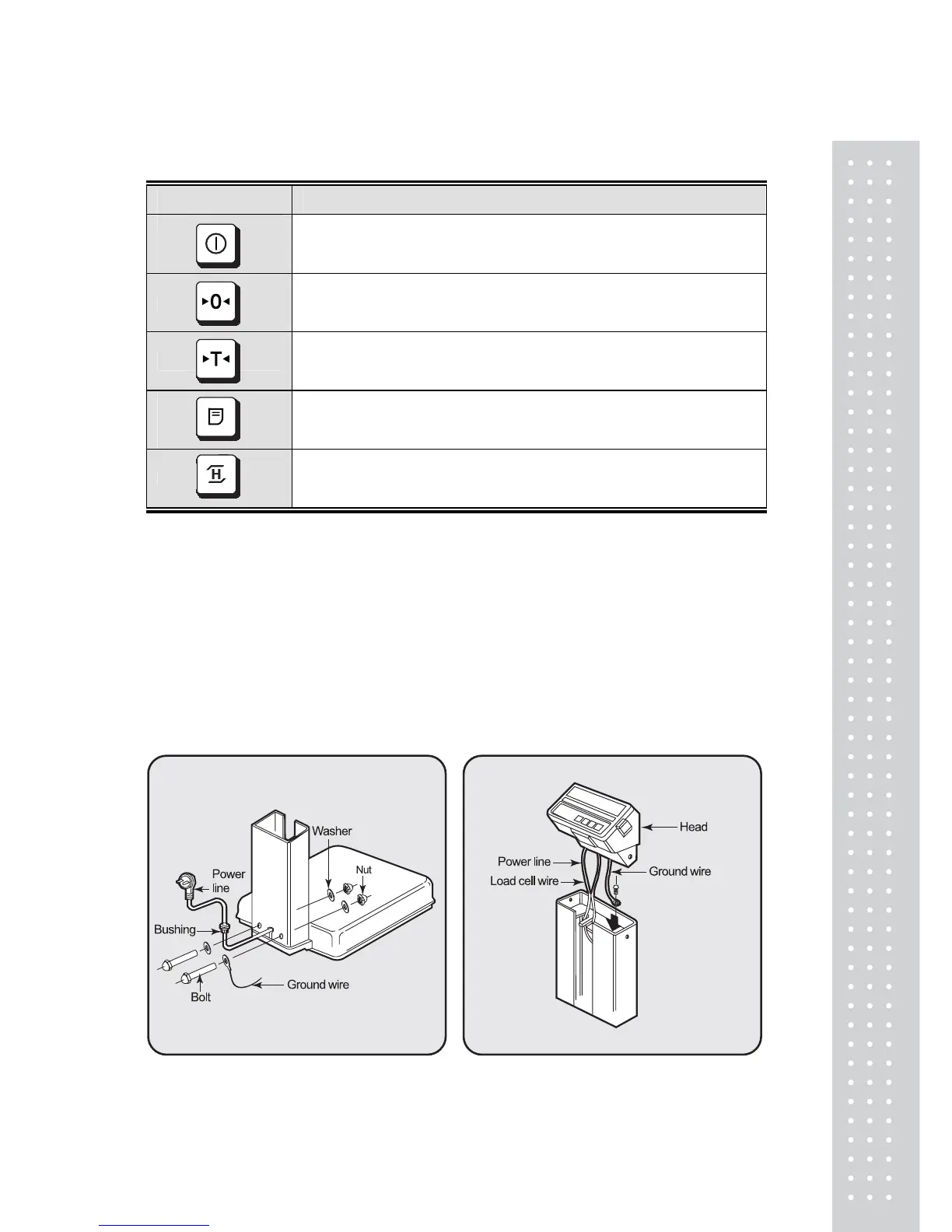KEYBOARD
KEYS FUNCTIONS
Turn the displays on or off.
Used to correct the zero point.
Used to enter a tare weight.
Used to clear a tare weight.
PRINT FUNCTION (OPTION) – Print version
When the weight is not stable, display will show the average weight
for 4 seconds. – Hold version
※In HOLD Version, printing function could not use and
In Printer version HOLD function is not available.
INSTALLATIONS
1. Insert the power line into the support.
Fasten with bolts and nuts as fig 1.
2. Fix a ground wire with bolt then
arrange the power line and loadcell
line as fig 2.
fig. 1 fig. 2
