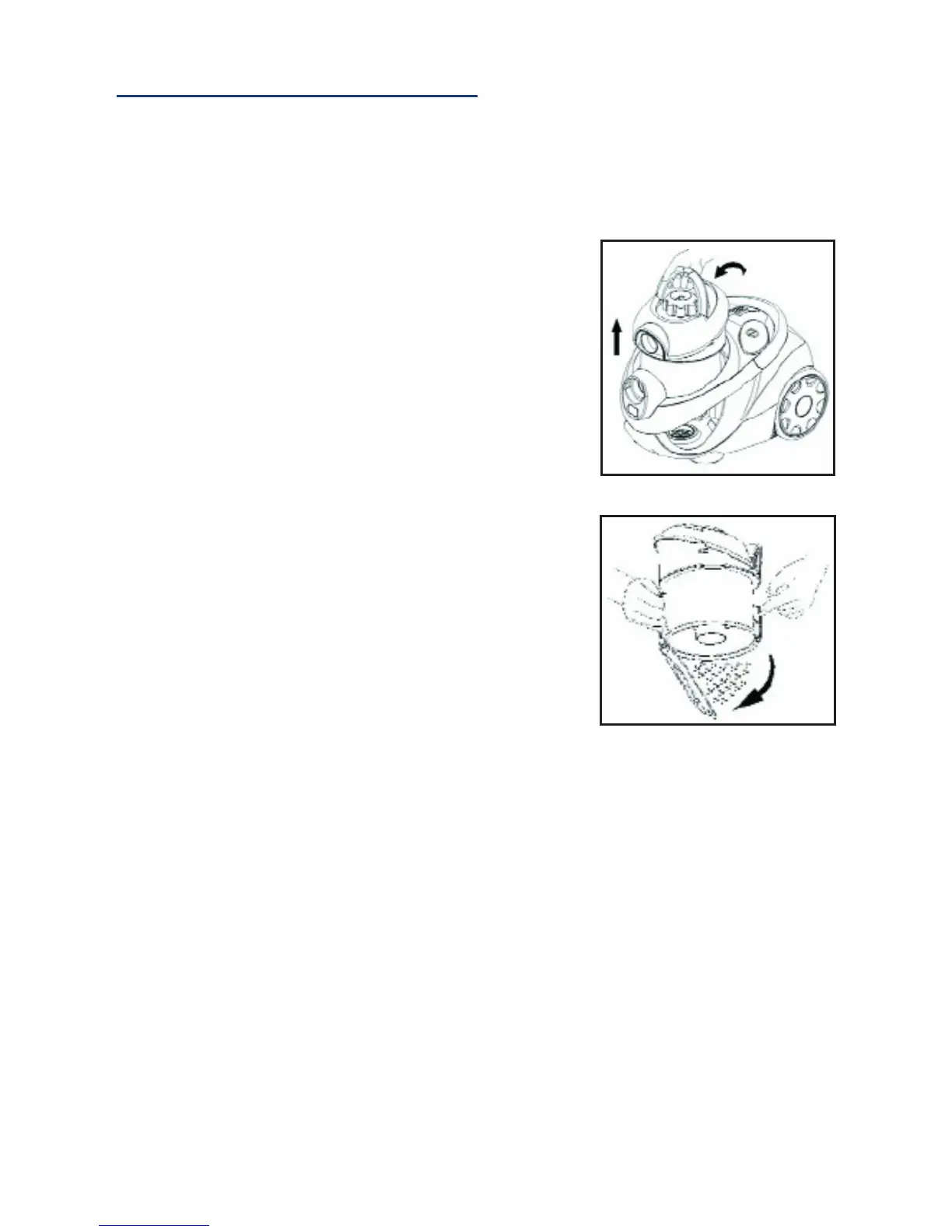Care and Cleaning Instruction
Emptying the dust container, you can easily see with the transparent dust container when
it must be emptied.
1. Switch off the vacuum cleaner and disconnect the
plug from the mains. To do this always pull on the
plug and not the cable.
2. You can pull the dust container together with the
cleaning system out of their anchoring with the aid
of the carrier handle on the dust container. Now lift
out the dust container and carry it to the waste bin.
3. A push button is located on the dust container that
you can use to open and empty it automatically
(bottom-down technology). To do this hold the dust
container over your dust bin and press on the empty
button.
4. After emptying it clean the HEPA lter if necessary
(see also Cleaning the HEPA lter below). After this
rinse out the dust container and wipe it dry.