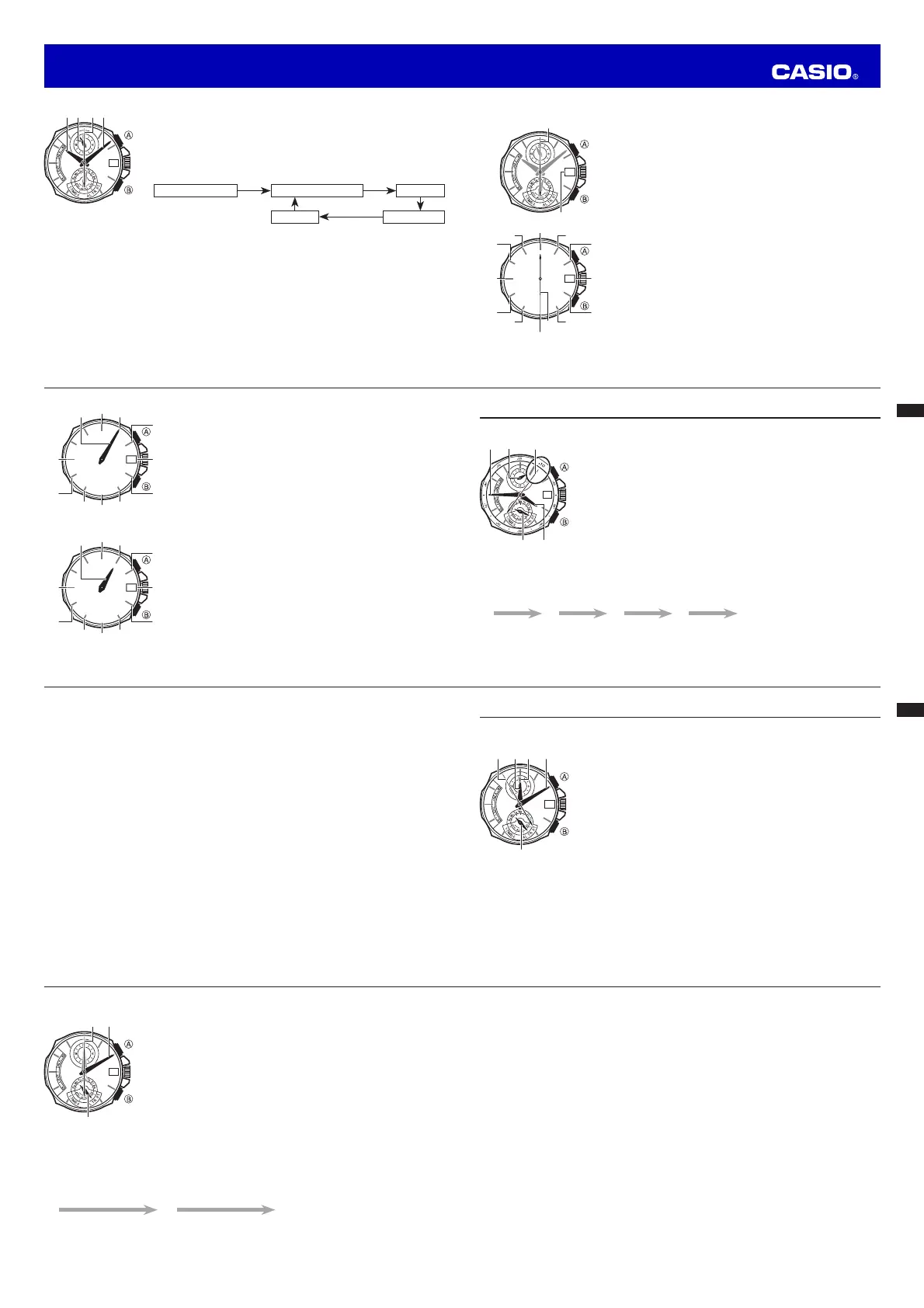Operation Guide 5141 (OC)
E-39
Pressing x B will not perform a reset while the watch is performing any of the following operations.
While the hands are moving to the current timer time after you enter the Countdown Timer Mode.
−
While the displayed date is changing at midnight. −
Before starting a countdown timer operation, check to make sure that the countdown timer is not x
already operating (indicated by a moving
Second Hand). If it is, press A to stop it and then B to
reset to the countdown start time.
All hands move counterclockwise during a countdown. They automatically switch to clockwise
x
movement when elapsed time measurement begins after the countdown is complete. An elapsed time
measurement operation will continue until you press A to stop it.
Pulling out the crown while a countdown or an elapsed time measurement operation is in progress will
x
stop the ongoing operation and reset to the countdown start time.
Elapsed Time Measurement Following Countdown
When the countdown reaches zero, the watch starts to count up elapsed time in one-second increments.
When the watch switches to elapsed time measurement, the hands automatically switch to clockwise
movement.
You can pause and restart an elapsed time operation by pressing
x A. While an elapsed time operation
is paused, pressing B resets to the countdown start time.
To stop the alarm
Press any button.
Note
Pressing any button while the alarm is sounding simply stops the alarm sound. It does not stop the
x
elapsed time operation that started when the end of the countdown was reached. To stop the elapsed
time operation, press A.
E-38
To specify the countdown start time
Use the crown to enter the Countdown Timer Mode, which will move the 1.
Lower Dial Hand to TR.
In the Countdown Timer Mode, pull out the crown. This enters the countdown 2.
start time setting mode.
If you do not perform any operation with the crown for about three minutes
x
after pulling it out, crown operations will become disabled and the hand
will not move if you rotate the crown. If this happens, push the crown back
in and then pull it out again.
Rotate the crown to set the countdown start time.3.
Rotating the crown two full consecutive turns clockwise will cause the
x
Minute Hand to start moving clockwise. Rotating the crown another
two full consecutive turns clockwise will cause the
Minute Hand to start
moving at high speed. To stop hand movement, press any button or rotate
the crown one full turn counterclockwise.
The maximum countdown start time setting is 60 minutes. To set a x
countdown start time of 60 minutes, move the
Minute Hand to 12 o’clock.
To perform a countdown timer operation
A
A B
Start Stop Reset
Pressing x B while the Countdown Timer is stopped resets the displayed time to the start time specifi ed
by you.
E-37
Using the Countdown Timer
The countdown timer can be confi gured within a range of one minute to 60 minutes. An alarm sounds for
about 10 seconds when the timer reaches zero, and a count up elapsed time operation starts.
Hand Functions
z Hour Hand: Indicates the elapsed time hour.
x Second Hand: Indicates countdown or elapsed seconds.
c Minute Hand: Indicates countdown or elapsed minutes.
v Upper Dial Hand: Indicates elapsed time in 24-hour format.
b Lower Dial Hand: Points to TR.
All hands move counterclockwise during a countdown. They automatically x
switch to clockwise movement when elapsed time measurement begins after
the countdown is complete.
E-36
Note
The Stopwatch Mode can indicate elapsed time up to 1 hour, 59 minutes, 59.95 seconds.
x
The nearby display illustration shows a stopwatch reading of 20 minutes, 45.10 seconds. x
The watch’s bezel is marked in 0.05-second units. x
An ongoing stopwatch operation will continue even if you pull out the crown. x
In the following cases, the hands of the watch are moving, so pressing x B will not perform a reset
operation.
While the hands are moving to elapsed timekeeping after you enter the Stopwatch Mode
−
While the watch is changing dates at midnight −
Once started, stopwatch timing continues until you press x A to stop it, even if you exit the Stopwatch
Mode to another mode and even if timing reaches the stopwatch limit defi ned above.
You can press
x A to start an elapsed time operation immediately after entering the Stopwatch Mode,
even if the watch’s hands are still moving to their initial Stopwatch Mode positions. Note, however, that
if the stopwatch was not reset after the last elapsed time operation, timing will restart from where it was
last stopped, and not from 12 o’clock.
The
x
Second Hand indicates the 0.05-second count for the fi rst 30 seconds of a stopwatch elapsed
time operation. After that, the hand stops at 12 o’clock, but 0.05-second timing continues internally
after the fi rst 30 seconds. The
Second Hand will jump to the current value whenever A (Stop) is
pressed.
E-35
Using the Stopwatch
The stopwatch measures elapsed time and split times.
Hand Functions
z Hour Hand: Indicates the stopwatch minute count
(1 revolution = 60 minutes).
x Second Hand: Indicates the 0.05-second count during stopwatch operation.
c Minute Hand: Indicates the stopwatch seconds count.
v Upper Dial Hand: Indicates the stopwatch minute count
(1 revolution = 120 minutes).
b Lower Dial Hand: Points to ST.
To perform elapsed time measurement
Use the crown to enter the Stopwatch Mode, which causes the 1.
Lower Dial Hand to move to ST.
Now you can perform either of following stopwatch operations.2.
A
A A A B
Start Stop (Restart) (Stop) Reset
E-34
Press 7. B. This will enter the year setting mode.
The
x
Hour Hand will move to the number that represents the
tens digit of the year and the
Minute Hand will move to the
number that represents the ones digit. The
Second Hand will
move to the 12 o’clock and stop there.
Rotate the crown to adjust the year setting.8.
If you want to change the time setting at this time, press
x B
and then perform the procedure starting from step 4 under “To
change the current time setting manually” (page E-31).
After the settings are the way you want, push the crown back in to 9.
return to the Timekeeping Mode.
This causes timekeeping to resume with the
x
Second Hand
starting from the 12 o’clock.
The day of the week indicated by the
x
Lower Dial Hand
changes automatically in accordance with the date (year, month,
and day).
Setting the year (tens digit)
00
50
10
20
3090
60
70
40
80
Note
The watch’s built-in full automatic calendar makes allowances for
x
different month lengths and leap years. Once you set the date, there
should be no reason to change it except after you have the watch’s
rechargeable battery replaced or after power drops to Level 3.
Setting the year (ones digit)
0
1
2
3
4
9
8
6
57
E-33
To change the current date setting manually
In the Timekeeping Mode, pull out the crown.1.
This will cause the
x
Second Hand to move to the city code of
the currently selected TIME (page E-22).
Hold down 2. B for about two seconds.
The watch will beep and the
x
Second Hand will move to the
12 o’clock.
Press 3. B. This will enter the date setting mode.
The
x
Day will move slightly left and right to indicate the setting
mode.
Rotate the crown to adjust the date setting.4.
After the 5.
Day stops moving, press B. This will enter the month
setting mode.
The
x
Second Hand will move to the currently selected month.
This is the month setting mode.
Rotate the crown to adjust the month setting.6.
Dec
Nov
Feb
Mar
Apr
Oct
Sep
Aug
Jan
Jul May
Jun
Setting the month
E-32
Change the Home City and daylight saving time (DST) settings, if you want.2.
For details about these settings, see steps 2 and 3 under “To confi gure
x
Home City settings” (page E-26).
Hold down 3. B for about two seconds. This will enter the time setting mode.
The watch will beep and the
x
Second Hand will move to the 12 o’clock.
In the following steps, each press of
x B cycles between settings as shown
below.
Home city/DST Hour/Minute Day
Year Month
Rotate the crown to adjust the time (hour and minute) setting.4.
Rotating the crown two full consecutive turns clockwise will cause the x
Minute Hand to start
moving clockwise. Rotating the crown another two full consecutive turns clockwise will cause the
Minute Hand to start moving at high speed. To stop hand movement, press any button or rotate
the crown one full turn counterclockwise.
The
x
Upper Dial Hand is synchronized with the
Hour Hand.
When adjusting the setting, check to make sure that the x
Upper Dial Hand correctly indicates an
a.m. time or p.m. time.
If you want to change the date setting at this time, press
x B and perform the procedure starting from
step 3 under “To change the current date setting manually” (page E-33).
After the settings are the way you want, push the crown back in to return to the Timekeeping Mode.5.
This causes timekeeping to resume with the
x
Second Hand starting from the 12 o’clock.