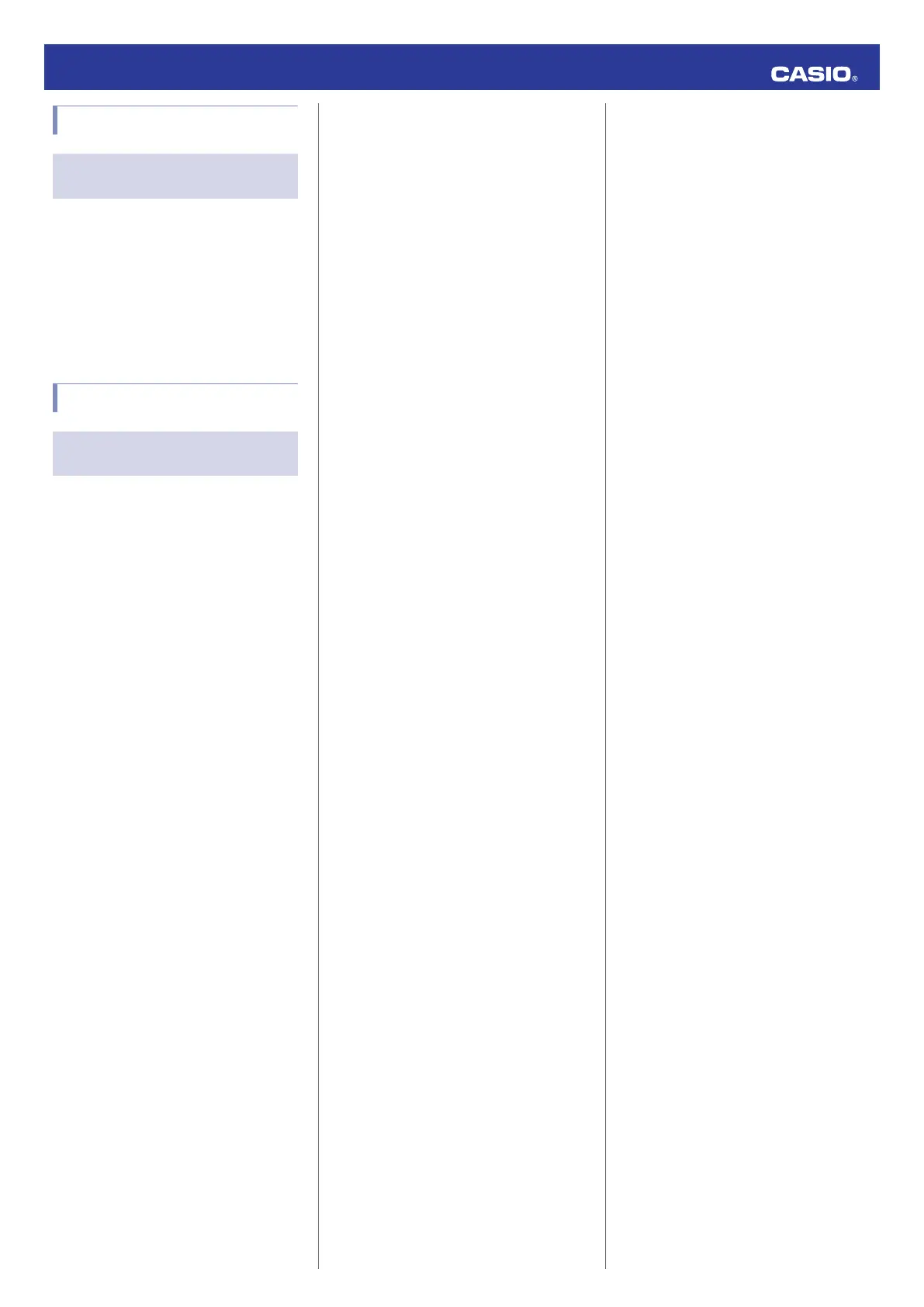Crown Operations
Q1
Nothing happens when I rotate the
crown.
If you do not perform any operation for about
two minutes after pulling out the crown
(approximately
30 minutes in the case of hand
and day indicator alignment operations),
crown operations will automatically become
disabled. Push the crown back in to its normal
position and then pull it out again.
l
Using the Crown
Charging
Q1
The watch does not work even
though it is exposed to light.
The watch stops operating whenever the
battery goes dead. Keep the watch exposed
to light until it recharges sufficiently.
l
Charging the Watch
Operation Guide 5600
11