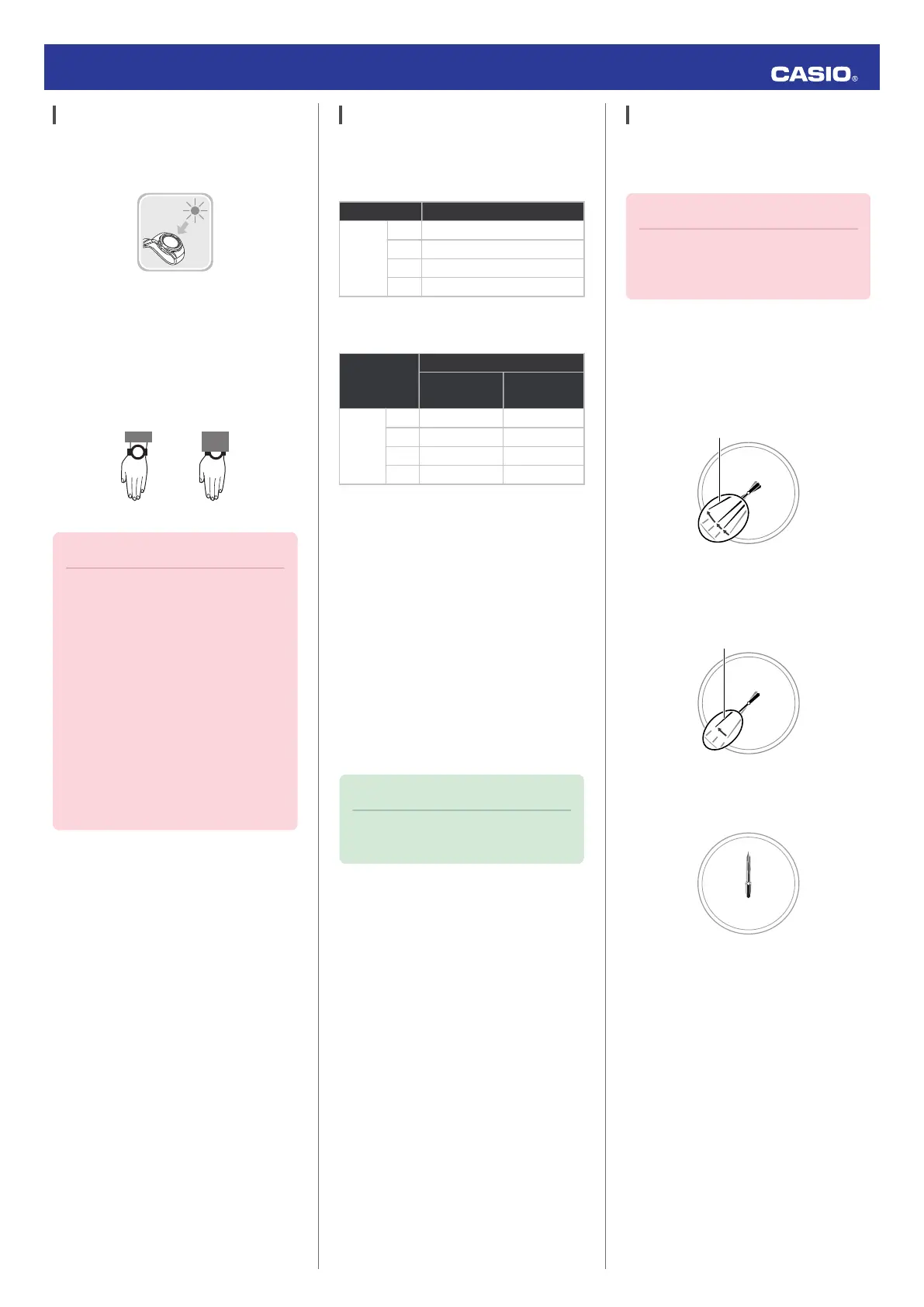Charging the Watch
When you are not wearing the watch, put it in
a location where it is exposed to bright light.
While you are wearing the watch, make sure
that its face (solar panel) is not blocked from
the
light by the sleeve of your clothing. Power
generation efficiency is reduced even when
the face of the watch is blocked only partially.
Important!
●
Depending on light intensity and local
conditions,
the watch may become hot
to the touch when exposed to light for
charging. Take care to avoid burn
injury after charging. Also, avoid
charging the watch under high-
temperature conditions like the ones
described below.
ー
On the dashboard of a vehicle
parked in the sun
ー
Near an incandescent light bulb or
other source of heat
ー
Under direct sunlight or in other hot
areas for long periods
Charging Time Guidelines
The table below shows guidelines for
approximate charging times.
Required Charging Time for 1-day Use
Light Intensity Approximate Charging Time
High
p
Low
A
8 minutes
B
30 minutes
C
48 minutes
D
8 hours
Time Required to Achieve Next Charge
Level
Light Intensity
Approximate Charging Time
Charge Level
1
Charge Level
2
High
p
Low
A
2 hours 27 hours
B
4 hours 98 hours
C
6 hours 159 hours
D
63 hours -
Light Intensity
A
Sunny day, outdoors (50,000 lux)
B
Sunny day, near a window (10,000 lux)
C
Overcast day, near a window (5,000 lux)
D
Indoor fluorescent lighting (500 lux)
Charge Level 1 :
Time from dead battery until hand movement
starts
Charge Level 2 :
Time from hand movement start until a full
charge
Note
●
Actual charging time depends on the
local charging environment.
Low and Dead Battery
The charge level is indicated by watch hand
movement. Functions become disabled as
battery power goes low.
Important!
●
Should the battery go low or go dead,
expose the face (solar panel) to light as
soon as possible.
●
Low Charge Level
A low charge level is indicated by abnormal
movement of the second hand in the pattern
below.
1 second
n
1 second
n
2 seconds
●
Low Battery Power
The second hand jumps at two-second
intervals.
●
Dead Battery
All hands are stopped.
Operation Guide 5600
3
