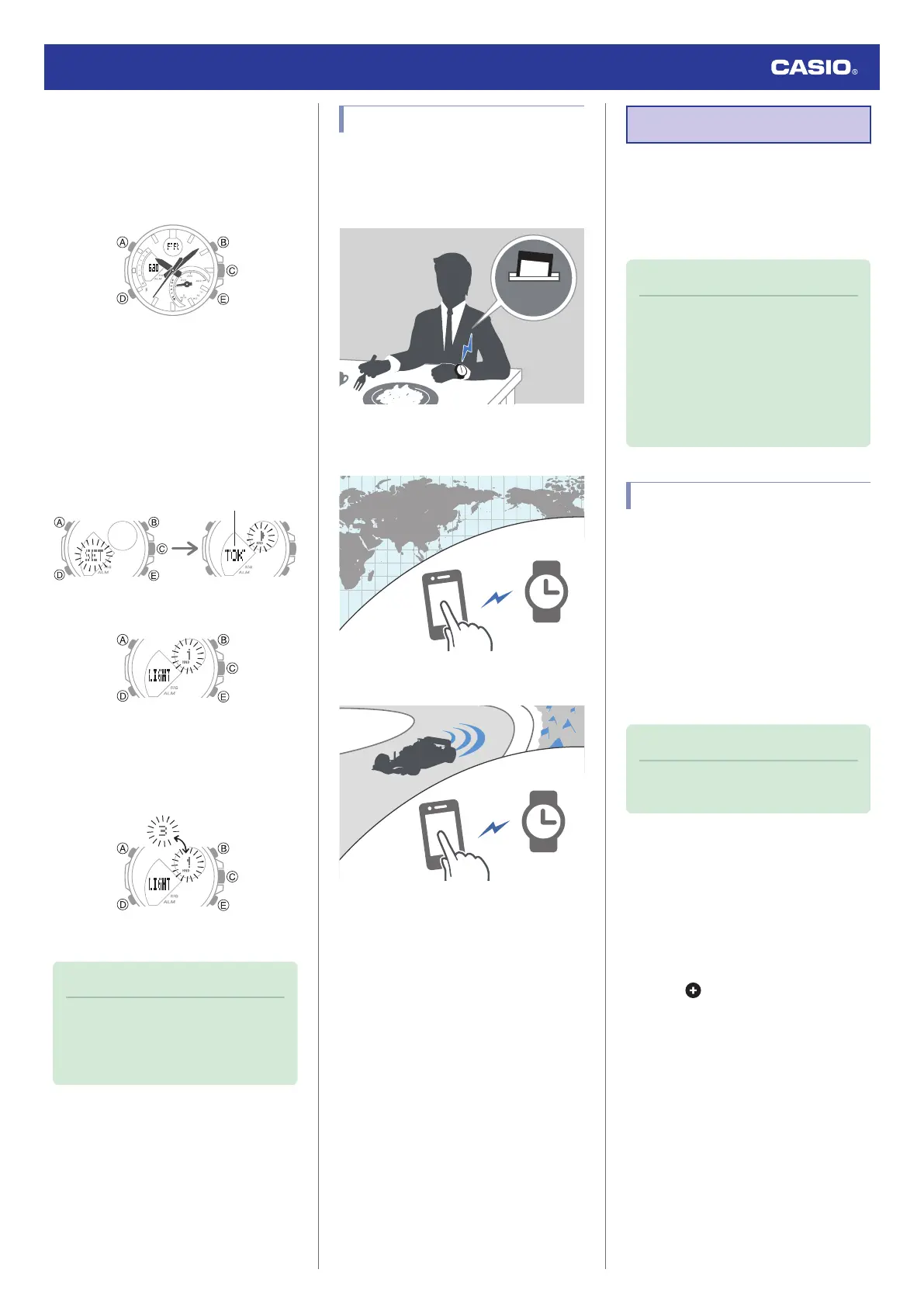●
Specifying the Illumination Duration
You can select either 1.5 seconds or three
seconds as the illumination duration.
1. Enter the Timekeeping Mode.
l
Navigating Between Modes
2. Hold down (A) for at least two seconds.
Release the button when the name of the
currently selected Home City appears on
the display.
●
This is the setting mode. The hands
automatically shift out of the way for
easy viewing of the display and other
indicators.
3. Press (D) 13 times to display [LIGHT].
4. Press (E) to select an illumination
duration.
[1]: 1.5-second illumination
[3]: 3-second illumination
5. Press (A) to exit the setting screen.
Note
●
While the setting is being configured,
the watch will exit the setting operation
automatically after about two or three
minutes of non-operation.
Useful Features
Pairing the watch with your phone makes a
number of the watch’s features easier to use.
Auto time adjustment
l
Auto Time Adjustment
Selection of More Than 300 World Time
cities
l
Configuring World Time Settings
Stopwatch Data Transfer to the Phone
l
Viewing Stopwatch Data
In addition, a number of other watch settings
can be configured using your phone.
To transfer data to a watch and to
configure settings, you first need to pair
the watch with your phone.
l
Getting Ready
●
Your phone needs to have the CASIO
“CASIO WATCHES” app installed to pair
with the watch.
Linking with a Phone
While there is a Bluetooth connection
between the watch and phone (Mobile Link),
the watch’s current time setting is adjusted
automatically. You can also change the
watch’s other settings.
Note
●
This function is available only while
CASIO WATCHES is running on the
phone.
●
This section describes watch and
phone operations.
X
: Watch operation
Y
: Phone operation
Getting Ready
To use your watch in combination with a
phone, you first need to pair them. Perform the
steps below to pair the watch with a phone.
●
A
Install the app on your phone.
In Google Play or the App Store, search for the
“CASIO WATCHES” phone app and install it
on your phone.
●
B
Configure Bluetooth settings.
Enable the phone’s Bluetooth.
Note
●
For details about setting procedures,
see your phone documentation.
●
C
Pair the watch with a phone.
Before you can use the watch in combination
with a phone, you first need to pair them.
1. Move the phone to be paired with close to
(within one meter of) the watch.
2.
Y
Tap the “CASIO WATCHES” icon.
●
Tap on the “My Watch” tab. Next,
select the applicable product name.
3.
X
Hold down (C) for at least 1.5 seconds
until [CNCT] starts to flash.
Watch Operation Guide 5707
10