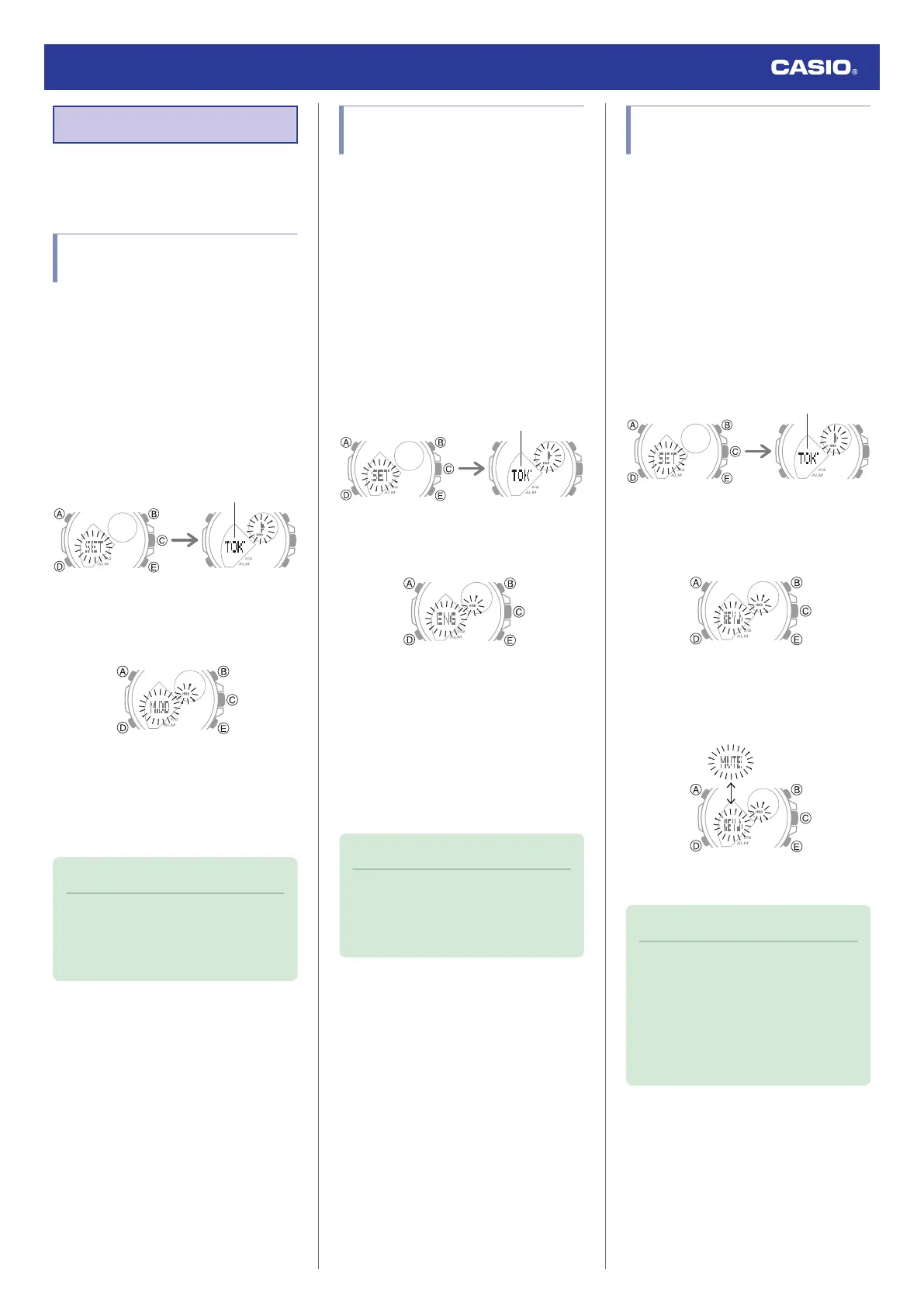Other Settings
This section explains other watch settings you
can configure.
Changing the Date Display
Format
1. Enter the Timekeeping Mode.
l
Navigating Between Modes
2. Hold down (A) for at least two seconds
until the name of the currently selected
Home City is displayed.
●
This is the setting mode. The hands
automatically shift out of the way for
easy viewing of the display and other
indicators.
3. Press (D) nine times.
This displays a screen for selecting the
date display format.
4. Press (E) to select a date display format.
[M.DD]: Month, day
[DD.M]: Day, month
5. Press (A) to exit the setting screen.
Note
●
While the setting is being configured,
the watch will exit the setting operation
automatically after about two or three
minutes of non-operation.
Specifying the Day of the
Week Language
You can select any one of six languages for
the day of the week display in the Timekeeping
Mode.
1. Enter the Timekeeping Mode.
l
Navigating Between Modes
2. Hold down (A) for at least two seconds
until the name of the currently selected
Home City is displayed.
●
This is the setting mode. The hands
automatically shift out of the way for
easy viewing of the display and other
indicators.
3. Press (D) 10 times.
This causes the language setting to flash.
4. Use (B) and (E) to select a language.
[ENG]: English
[ESP]: Spanish
[FRA]: French
[DEU]: German
[ITA]: Italian
[PyC]: Russian
5. Press (A) to exit the setting screen.
Note
●
While the setting is being configured,
the watch will exit the setting operation
automatically after about two or three
minutes of non-operation.
Enabling the Button
Operation Tone
Use the procedure below to enable or disable
the tone that sounds when you press a button.
1. Enter the Timekeeping Mode.
l
Navigating Between Modes
2. Hold down (A) for at least two seconds
until the name of the currently selected
Home City is displayed.
●
This is the setting mode. The hands
automatically shift out of the way for
easy viewing of the display and other
indicators.
3. Press (D) 11 times.
This causes [KEY♪] or [MUTE] to flash on
the display.
4. Press (E) to select [KEY♪] or [MUTE].
[KEY♪]: Operation tone enabled.
[MUTE]: Operation tone muted.
5. Press (A) to exit the setting screen.
Note
●
While the setting is being configured,
the watch will exit the setting operation
automatically after about two or three
minutes of non-operation.
●
Note that alarm and timer tones will still
sound even while the operation tone is
muted.
Watch Operation Guide 5707
26
