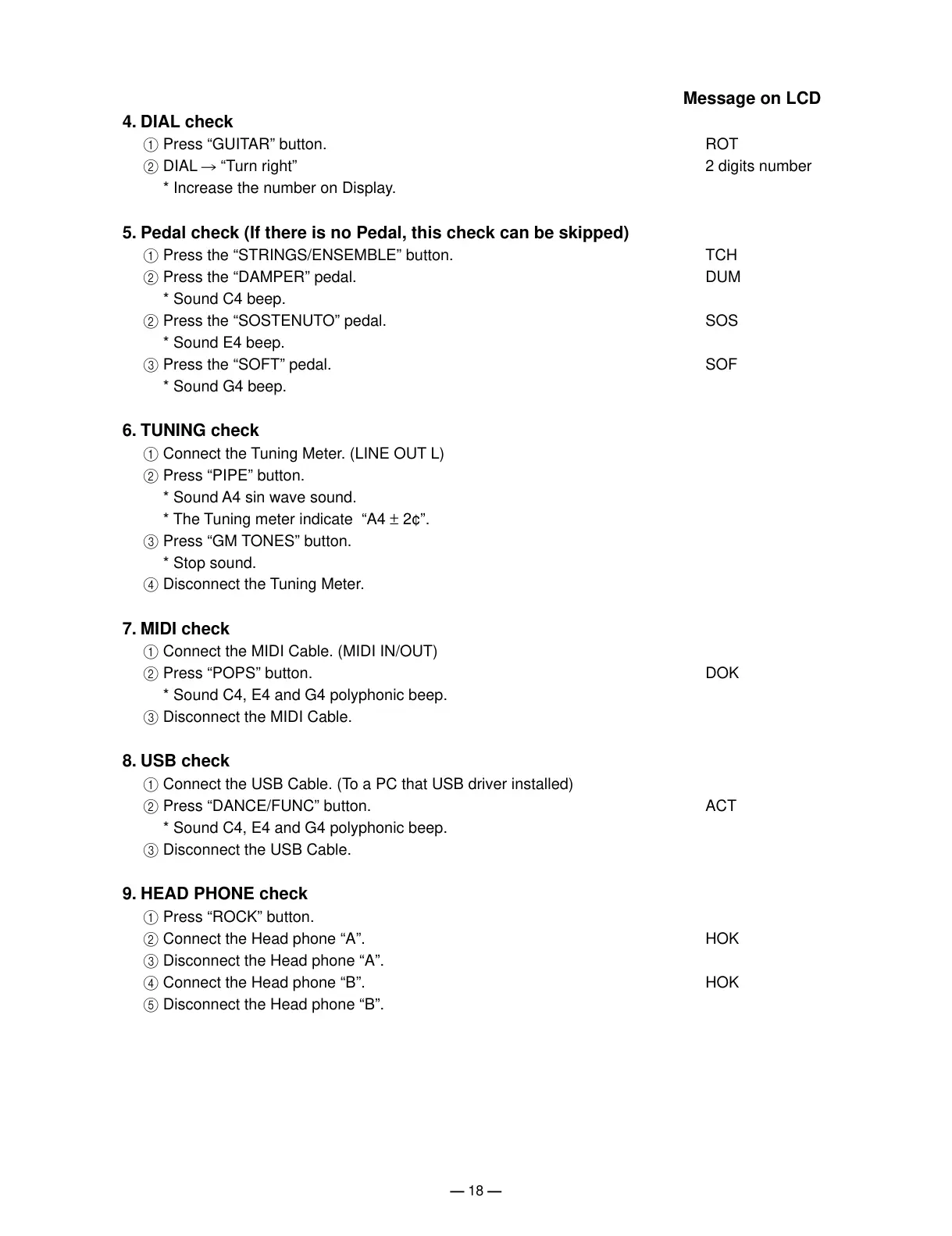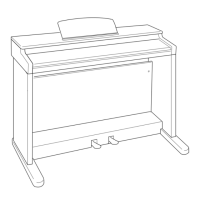— 18 —
Message on LCD
4. DIAL check
1 Press “GUITAR” button. ROT
2 DIAL “Turn right” 2 digits number
* Increase the number on Display.
5. Pedal check (If there is no Pedal, this check can be skipped)
1 Press the “STRINGS/ENSEMBLE” button. TCH
2 Press the “DAMPER” pedal. DUM
* Sound C4 beep.
2 Press the “SOSTENUTO” pedal. SOS
* Sound E4 beep.
3 Press the “SOFT” pedal. SOF
* Sound G4 beep.
6. TUNING check
1 Connect the Tuning Meter. (LINE OUT L)
2 Press “PIPE” button.
* Sound A4 sin wave sound.
* The Tuning meter indicate “A4 ± 2¢”.
3 Press “GM TONES” button.
* Stop sound.
4 Disconnect the Tuning Meter.
7. MIDI check
1 Connect the MIDI Cable. (MIDI IN/OUT)
2 Press “POPS” button. DOK
* Sound C4, E4 and G4 polyphonic beep.
3 Disconnect the MIDI Cable.
8. USB check
1 Connect the USB Cable. (To a PC that USB driver installed)
2 Press “DANCE/FUNC” button. ACT
* Sound C4, E4 and G4 polyphonic beep.
3 Disconnect the USB Cable.
9. HEAD PHONE check
1 Press “ROCK” button.
2 Connect the Head phone “A”. HOK
3 Disconnect the Head phone “A”.
4 Connect the Head phone “B”. HOK
5 Disconnect the Head phone “B”.