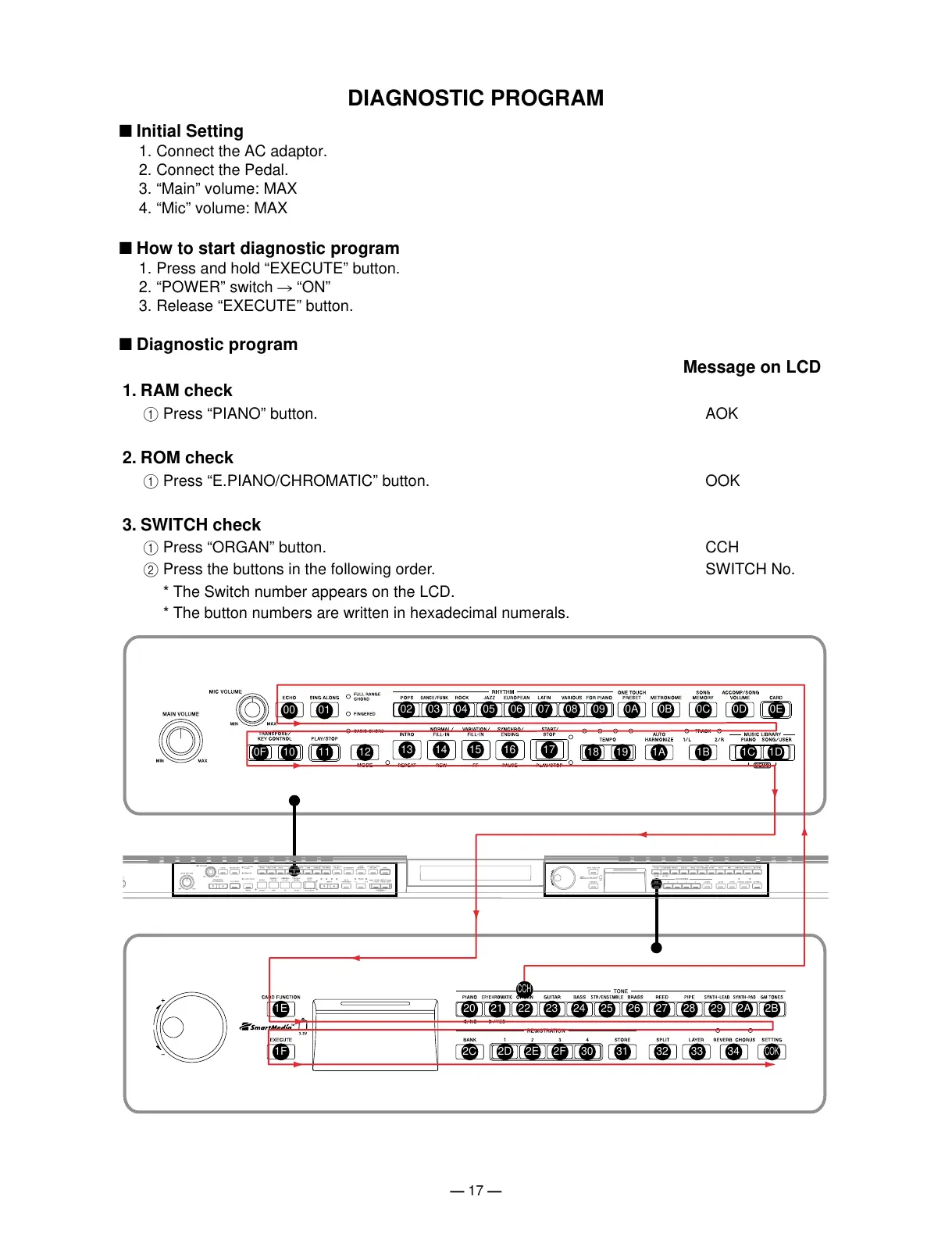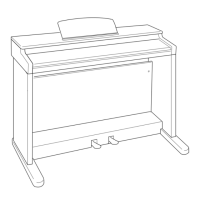— 17 —
DIAGNOSTIC PROGRAM
■ Initial Setting
1. Connect the AC adaptor.
2. Connect the Pedal.
3. “Main” volume: MAX
4. “Mic” volume: MAX
■ How to start diagnostic program
1. Press and hold “EXECUTE” button.
2. “POWER” switch “ON”
3. Release “EXECUTE” button.
■ Diagnostic program
Message on LCD
1. RAM check
1 Press “PIANO” button. AOK
2. ROM check
1 Press “E.PIANO/CHROMATIC” button. OOK
3. SWITCH check
1 Press “ORGAN” button. CCH
2 Press the buttons in the following order. SWITCH No.
* The Switch number appears on the LCD.
* The button numbers are written in hexadecimal numerals.
00 01
02 03 04 05 06 07 08
09 0A 0B 0C 0D 0E
0F 10 11 12 18 19 1A 1B 1C 1D
1E
1F
20 21 22
CCH
23 24 25 26 27 28 29 2A 2B
2C 2D 2E 2F 30 31 32 33 34
COK
13 14 15 16 17