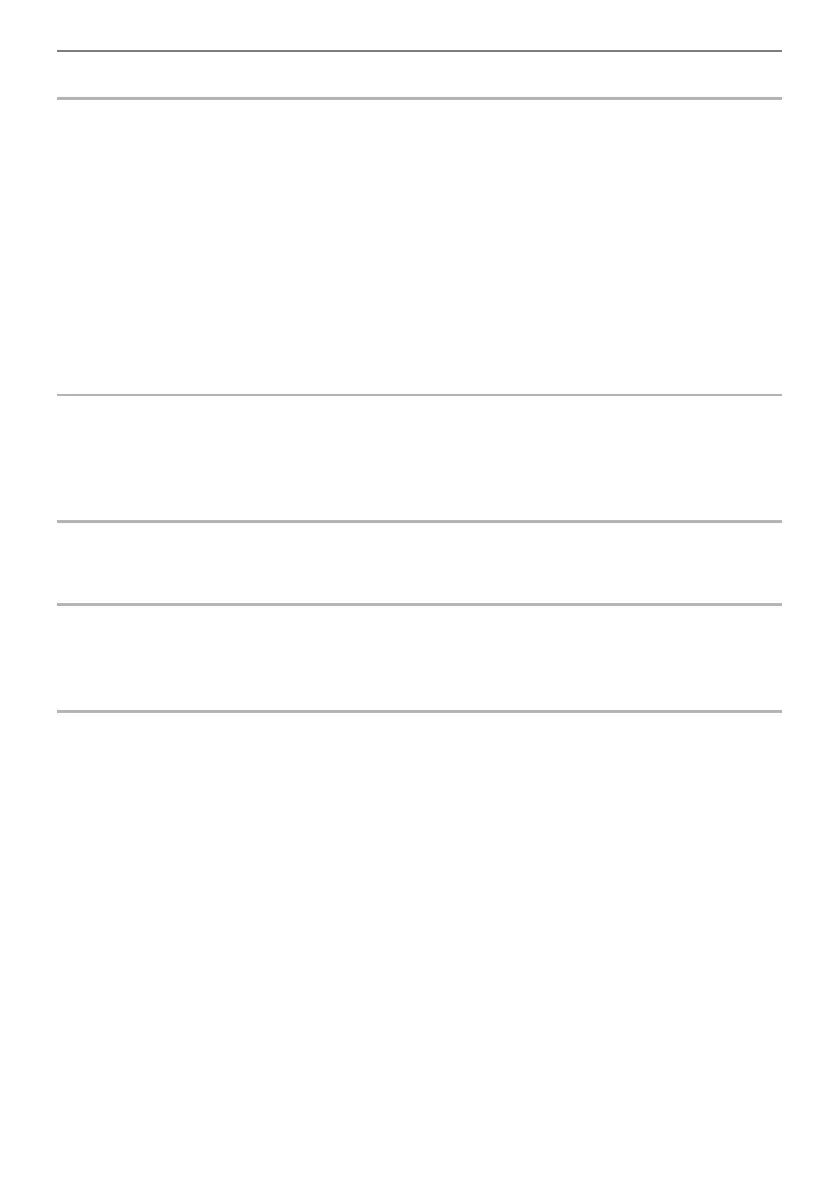Contents
EN-4
Recording Your Keyboard Play EN-116
Easy Keyboard Play Recording . . . . . . . . . . . . . . . . . . . . . . . . . . . . . . . . . . . . . . . . . . . . . EN-117
Deleting an Easy Recording . . . . . . . . . . . . . . . . . . . . . . . . . . . . . . . . . . . . . . . . . . . . . . . . EN-122
Overdub Recording (Multi-track Recording) . . . . . . . . . . . . . . . . . . . . . . . . . . . . . . . . . . . . EN-123
Copying a Tone Recording or Rhythm Recording as a Multi-track Recording . . . . . . . . . . EN-125
Muting a Multi-track Recording Track . . . . . . . . . . . . . . . . . . . . . . . . . . . . . . . . . . . . . . . . . EN-126
Adjusting the Volume Level and Pan of Each Track of a Multi-track Recording (Mixing) . . EN-127
Copying a Multi-track Recording. . . . . . . . . . . . . . . . . . . . . . . . . . . . . . . . . . . . . . . . . . . . . EN-130
Deleting One or More of the Multi-track Recordings in Memory . . . . . . . . . . . . . . . . . . . . . EN-132
Copying the Solo Track of a Multi-track Recording. . . . . . . . . . . . . . . . . . . . . . . . . . . . . . . EN-133
Deleting a Multi-track Recording Track . . . . . . . . . . . . . . . . . . . . . . . . . . . . . . . . . . . . . . . . EN-135
Customizing the Home Screen
(Home Customization) EN-137
Changing the Base Display. . . . . . . . . . . . . . . . . . . . . . . . . . . . . . . . . . . . . . . . . . . . . . . . . EN-137
Changing the Function of Each 5 buttons. . . . . . . . . . . . . . . . . . . . . . . . . . . . . . . . . . . . . . EN-138
Preventing Playback Stop when HOME is Pressed
(PANIC function) . . . . . . . . . . . . . . . . . . . . . . . . . . . . . . . . . . . . . . . . . . . . . . . . . . . . . . . EN-139
Configuring Settings EN-140
Setting Operation . . . . . . . . . . . . . . . . . . . . . . . . . . . . . . . . . . . . . . . . . . . . . . . . . . . . . . . . EN-140
Setting Item List . . . . . . . . . . . . . . . . . . . . . . . . . . . . . . . . . . . . . . . . . . . . . . . . . . . . . . . . . EN-141
Using a USB Flash Drive EN-145
Inserting and Removing a USB Flash Drive on the Digital Keyboard . . . . . . . . . . . . . . . . . EN-146
USB Flash Drive Formatting . . . . . . . . . . . . . . . . . . . . . . . . . . . . . . . . . . . . . . . . . . . . . . . . EN-148
USB Flash Drive Operations. . . . . . . . . . . . . . . . . . . . . . . . . . . . . . . . . . . . . . . . . . . . . . . . EN-150
Connecting with External Devices EN-158
Linking with a Smart Device (APP Function) . . . . . . . . . . . . . . . . . . . . . . . . . . . . . . . . . . . EN-158
Connecting to a Computer and Using MIDI . . . . . . . . . . . . . . . . . . . . . . . . . . . . . . . . . . . . EN-161
Using a Cable to Connect with an Audio Device. . . . . . . . . . . . . . . . . . . . . . . . . . . . . . . . . EN-163
Sounding a Bluetooth Audio Capable Device (Bluetooth Audio Pairing) . . . . . . . . . . . . . . EN-165
Deleting Bluetooth Audio Capable Device Pairing Registration . . . . . . . . . . . . . . . . . . . . . EN-167
Connecting with a Bluetooth MIDI Capable Device . . . . . . . . . . . . . . . . . . . . . . . . . . . . . . EN-169
Turning Off Bluetooth . . . . . . . . . . . . . . . . . . . . . . . . . . . . . . . . . . . . . . . . . . . . . . . . . . . . . EN-170
