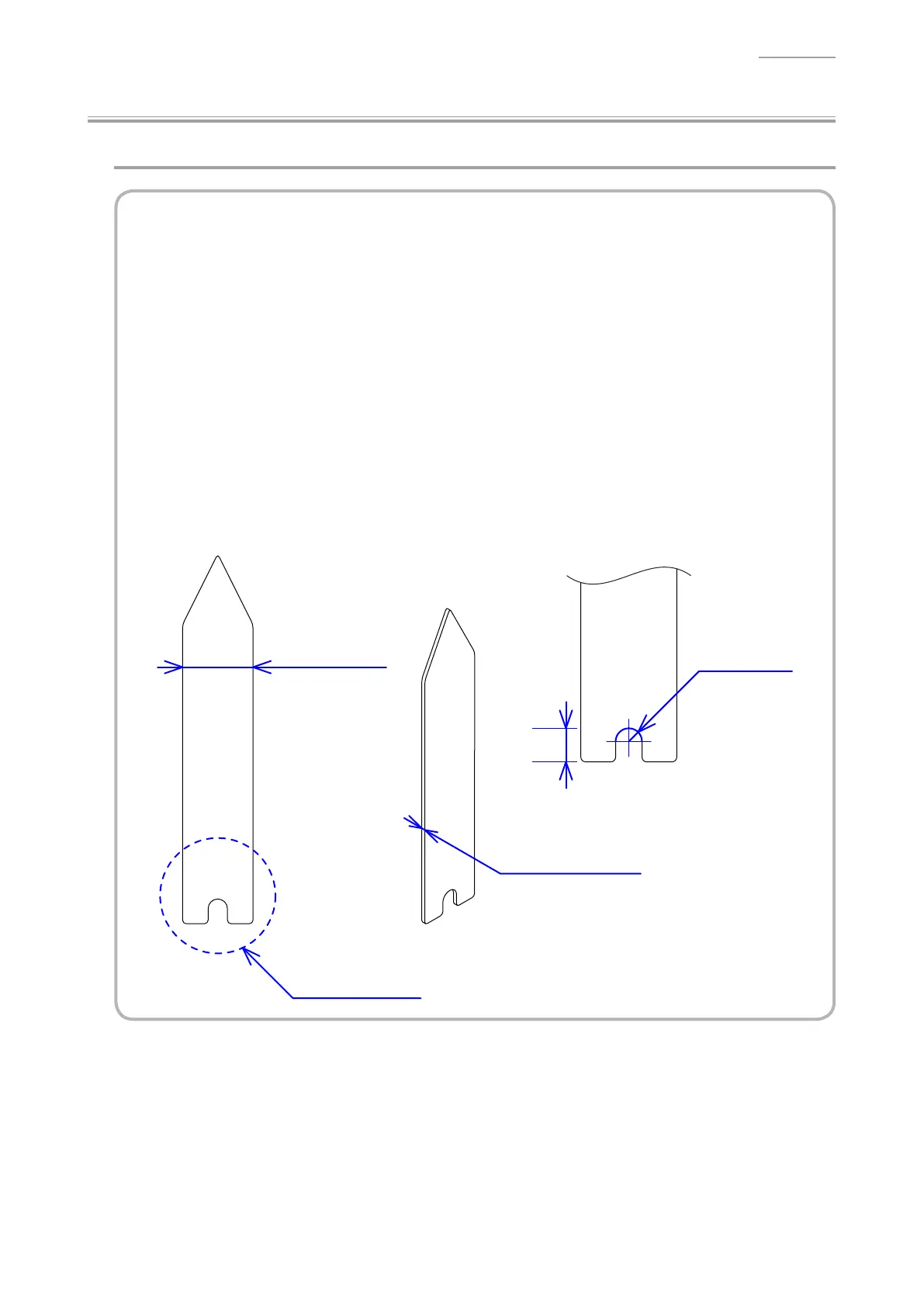CDP-130
– 17 –
Y
Disassembly of the Keyboard Unit
A. Remove the KEY
<Removing the keys>
• To remove the key, you will need two of the tools described below.
• Before removing a black key, you must fi rst remove both white keys on either side of the black
key.
• White keys may be removed with the same procedures as removing black keys.
<Tool>
The tool used in the photos in this section was converted from a gardening ID tag. The size and
shape of an ID tag accord to the dimensions below.
<Note on shaping an ID tag>
The thickness of the tool must be within 1.2~1.3 mm. If the tool is too thin, removing keys become
diffi cult. If the tool is too thick, it may damage the rib of the chassis.
<Tool dimensions>
Width:
15~20 mm
R=2.75 mm
Use this part to
remove the key.
7 mm
Thickness:
within 1.2~1.3 mm
