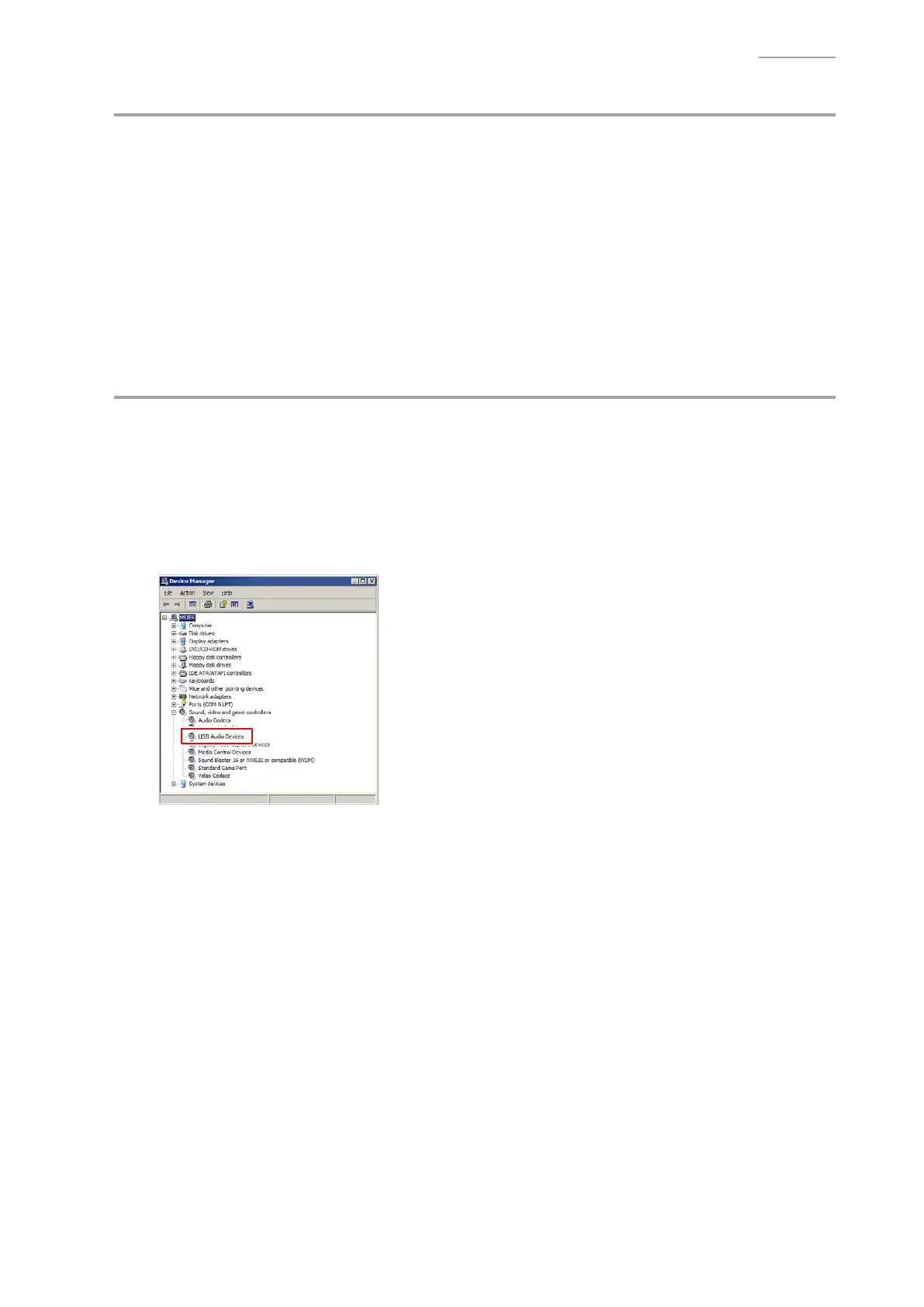CDP-130
– 27 –
D. Pedal Check
D-1. Connect the pedal to the DAMPER PEDAL jack.
D-2. Press the [ELEC PIANO 1] button to select the “Pedal Check”.
D-3. Press the pedal.
If the result passes (OK):
• The confi rmation chord sounds.
If the result fails (NG):
• The error tone sounds.
D-4. Press the [HALL] button to return to the root mode.
E. USB Check
[NOTE] The following procedures are for a computer with Windows XP.
E-1. Connect the digital piano to the computer with a USB cable.
E-2. Open the Windows “Device Manager” and then check that “USB Audio Devices” is listed under the
“Sound, video and game controllers”.
E-3. Disconnect the USB cable.
E-4. Check that the “USB Audio Devices” is not listed under the “Sound, video and game controllers”.
