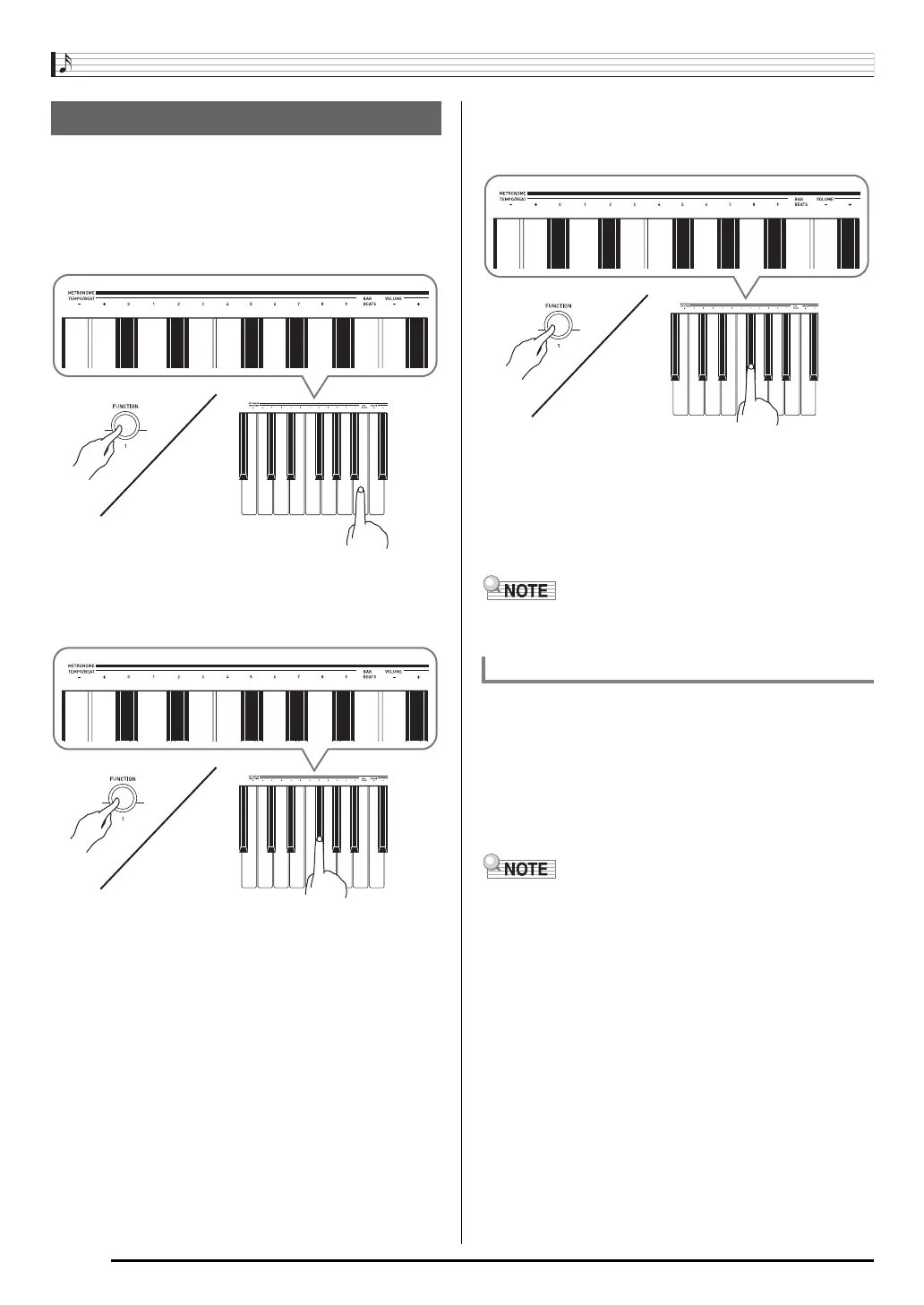Playing the Digital Piano
EN-10
1.
Press
7
.
• This starts the metronome.
2.
To change the beat, hold down
4
as you press
the BAR BEATS key.
• Keep
4
depressed as you advance to step 3, below.
3.
Hold down
4
as you press one of the
METRONOME TEMPO/BEAT keys to select a
beat setting.
• You can specify beats per measure value of 0, 1, 2, 3,
4, 5, 6, 7, 8, or 9. Specifying 0 as the setting plays a
straight click, without any chime. This setting lets you
practice with a steady beat.
4.
While holding down
4
, use the METRONOME
TEMPO/BEAT keys to specify a tempo value in
the range of 30 to 255 beats per minute.
• Each press of the + or – key raises or lowers the tempo
value by 1.
• You can use the value input keys (0 to 9) to enter a
specific three-digit. Be sure to input all three digits.
Example: To enter “96”, press keys 0, 9, 6.
5.
Press
7
to turn off the metronome.
• To return to the initial default setting (tempo value:120),
press the + and – keys at the same time in step 4.
You can perform the following procedure at any time,
regardless of whether or not the metronome is sounding.
1.
While holding down
4
, use the METRONOME
VOLUME keys to change a volume value in the
range of 0 to 42.
• Each press of the + or – key raises or lowers the
metronome volume value by 1.
• To return to the initial default setting, press – and + at the
same time.
Using the Metronome
To adjust the metronome volume
CDP130_e.book 10 ページ 2013年10月16日 水曜日 午後12時39分